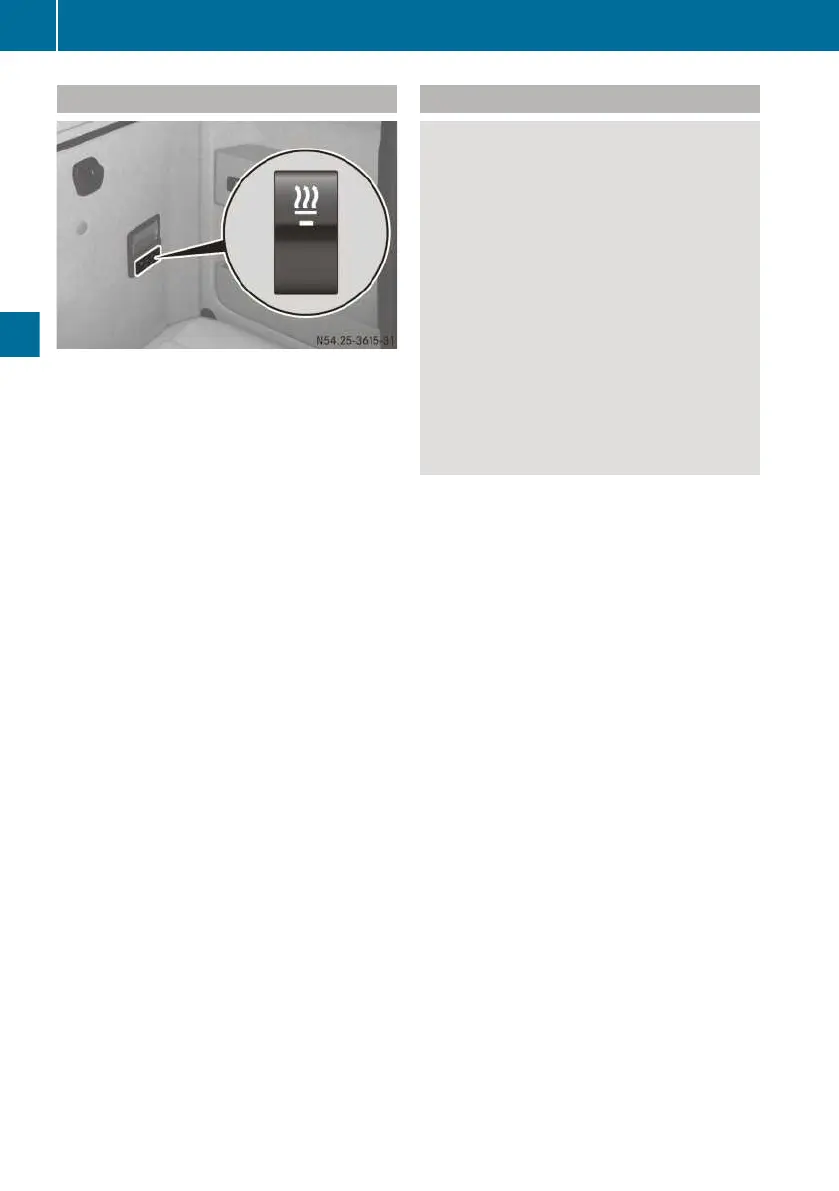Immediate heating mode
Additional button on the bed/berth switch panel
(example: vehicle without auxiliary air condition-
ing)
X
To switch on/off: press the y button on
the control panel of the heating, air-condi-
tioning system or automatic climate control.
or
X
Press the ÷ button on the bed/berth
switch panel.
If the indicator lamps in the y and ÷
buttons light up, the auxiliary heating is acti-
vated.
X
Set the temperature, airflow, air distribution
and air vents as desired.
The automatic air conditioning system auto-
matically switches to automatic mode
(Y page 119).
i
Depending on the coolant temperature,
there may be a delay before the blower starts.
The auxiliary heating system switches off auto-
matically after approximately 11 hours. The aux-
iliary heating runs on for approximately
2 minutes after being switched off.
Vehicles transporting hazardous goods with
engine preheating: you can only activate the
engine preheating with the immediate heating
mode.
X
To activate engine preheating: activate
immediate heating mode.
X
Press the ù button on the control panel of
the heating, air-conditioning system or auto-
matic climate control.
The engine preheating automatically switches
off with the auxiliary heating.
Setting the switch-on time
G
DANGER
If you have preselected a switch-on time, the
auxiliary heating system switches on auto-
matically.
R
Toxic exhaust fumes may accumulate if
there is insufficient ventilation, carbon
monoxide in particular. This is the case in
enclosed spaces, for example. There is a
risk of fatal injuries.
R
There is a risk of fire and explosion if there
are highly flammable materials or flamma-
ble materials nearby!
If you park the vehicle in these or similar con-
ditions, always deactivate the preselected
switch-on times.
Switch-on times can be set for auxiliary heating
(heating of the cab) and for engine preheating
(heating of the coolant). If your vehicle is equip-
ped for transporting hazardous goods, no
switch-on times can be set.
Select an option shown in the control panel dis-
play by pressing the s button or the r
button. The selected option flashes. Press the
ù button to confirm the selection. When
selecting the settings, ensure that the set oper-
ating times do not overlap.
X
Switch the ignition lock to the drive position.
X
Press the ù button on the control panel of
the heating, air-conditioning system or auto-
matic climate control.
Display in the control panel shows both mem-
ory positions 1 and 2. The number of the
selected memory position flashes.
X
Press the s or r button to select the
memory position.
X
Press the ù button .
Display shows the selected climate control
systems, the Æ auxiliary air conditioning,
the y auxiliary heating and the ü
engine preheating.
X
Press the s or r button to select y
auxiliary heating or ü engine preheating.
i
If no symbol is selected, the corresponding
memory position is deleted.
X
Press the ù button .
i
For vehicles with auxiliary air conditioning:
when setting the time and date, ensure that
126
Auxiliary heating
Climate control
