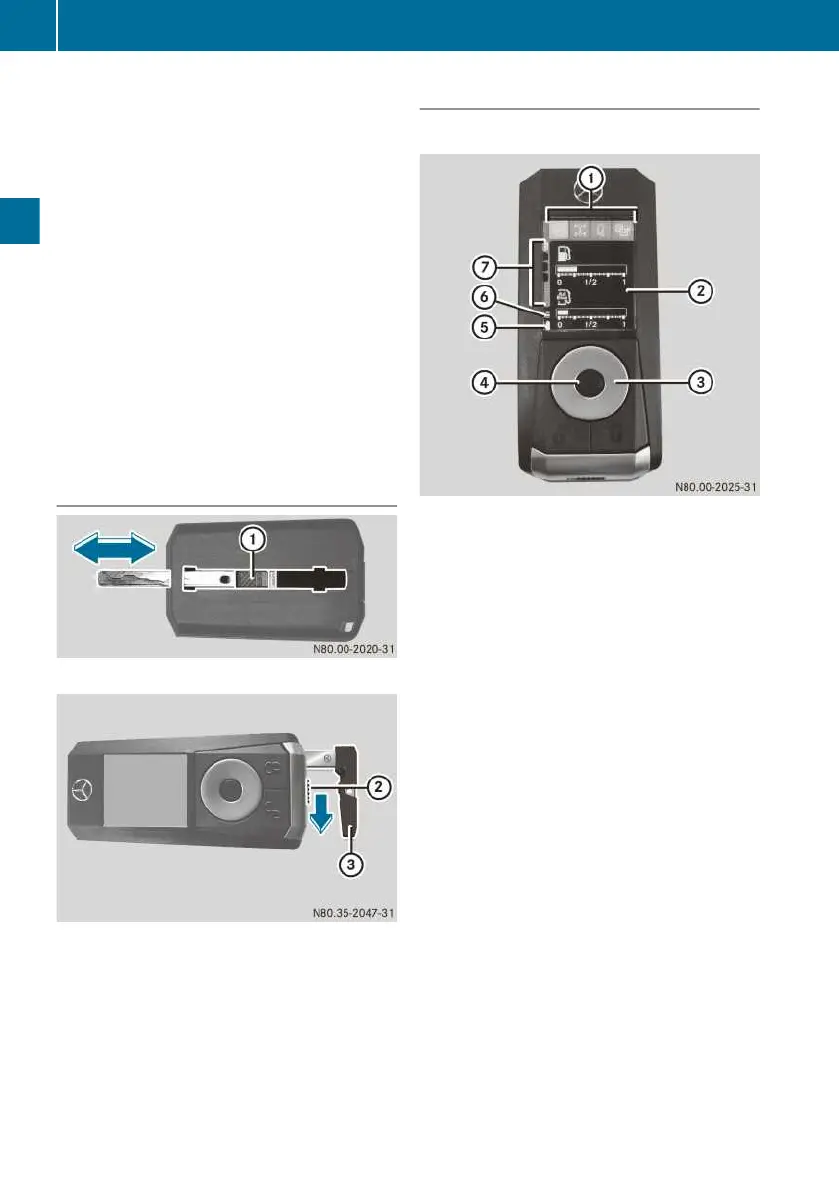You can use the % and & buttons to oper-
ate the central locking and the convenience
opening and closing functions (Y page 62).
The remote control works regardless of the
direction in which it is pointed. You can lock/
unlock the vehicle from a distance of up to
approximately 30 m. Only use the remote con-
trol in the immediate vicinity of the vehicle. This
helps to prevent theft.
The key with remote control contains a battery.
When this remote control battery is discharged,
the on-board computer displays an appropriate
event window. Replace the battery in the key
(Y page 65).
There is a rechargeable battery in the multifunc-
tion key. The rechargeable battery is charged
automatically when the ignition lock is in the
driving position. Replace the rechargeable bat-
tery if it is malfunctioning (Y page 65).
Integrated key
Key with/without remote control
Multifunction key
X
Key with/without remote control: press
release button : and push the integrated
key forwards until it engages.
X
Multifunction key: slide release catch ; in
the direction of the arrow and pull integrated
key = out.
Unlock/lock the doors with the integrated key.
Afterwards, slide the integrated key all the way
back into the key (Y page 61).
Multifunction key
Operating the multifunction key
:
Main menu register
;
Display area for the menu window
=
Navigation button
?
Confirmation button
A
Rechargeable battery charge level
B
Key radio signal strength
C
Sub-menu register
The multifunction key has a display and a control
panel. With the multifunction key you can oper-
ate various functions, such as the on-board
computer and additional functions, from a dis-
tance of up to approximately 100 m. The dis-
tance at which these functions are operable
using the remote control is heavily dependent
on the surroundings. The range is furthest in the
open air and with direct visual contact.
X
To activate the key: press confirmation but-
ton ? for approximately 2 seconds.
X
To scroll through the main menus: press
left or right on navigation button =.
X
To scroll through the sub-menus: press up
or down on navigation button =.
X
To open and close a selection in the sub-
menu: press confirmation button ?.
X
To select a menu bar: press up or down on
navigation button =.
X
To change a value or select an entry: press
left or right on navigation button =.
X
To deactivate the key: press confirmation
button ? for approximately 2 seconds.
58
Locking system
Opening and closing
