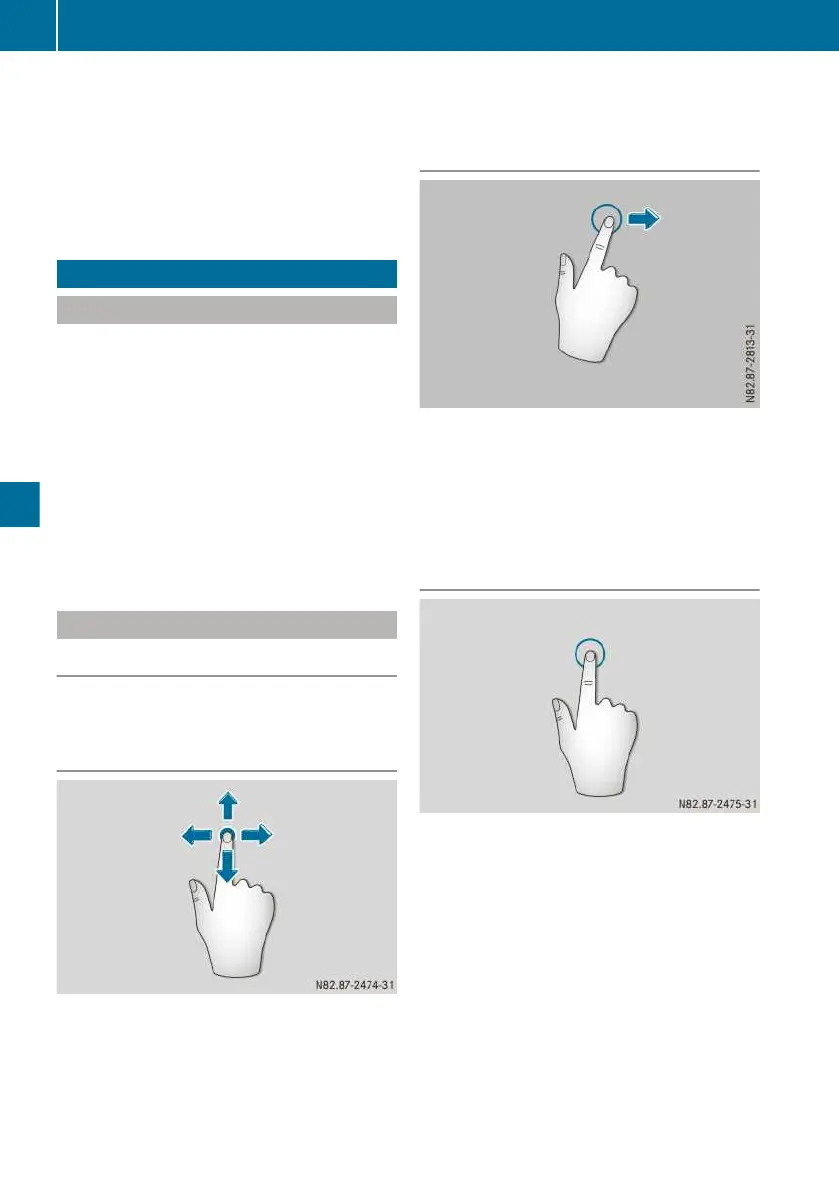i
The connection status in the display shows
whether DispoPilot.guide is connected to the
vehicle computer and FleetBoard Server. If
there is no connection to the FleetBoard
Server, no messages or orders can be trans-
mitted. If there is no connection to the vehicle
computer, navigation will not work.
Basic functions
Switching on/off
When the DispoPilot.guide is in the holder, the
DispoPilot.guide is automatically switched on
and off with the vehicle's ignition. You can also
manually switch the DispoPilot.guide on and off.
X
To switch on manually: briefly press the on/
off button.
After switching on, the start screen appears.
X
Confirm the start screen with OK.
X
To switch off manually: press and hold the
on/off button until a menu appears.
X
Select Switch off.
Using the screen
General note
Do not press your fingers too hard on the
screen. This can result in a malfunction.
Moving the view
X
Touch the touch-sensitive surface with one
finger.
X
Swipe up, down, to the left or to the right.
The selection in the display moves according
to the direction of the movements.
This allows you to navigate through lists or
menus or move the map.
Rapid view change
X
Touch the touch-sensitive surface with one
finger and quickly swipe it to the left or right.
The selection in the display quickly moves
according to the direction of movement.
This allows you to navigate through lists or
menus or move the map.
Confirming the selection
X
Press the touch-sensitive surface with one
finger until the point of resistance is reached.
A menu item or option is selected.
208
Basic functions
DispoPilot.guide
