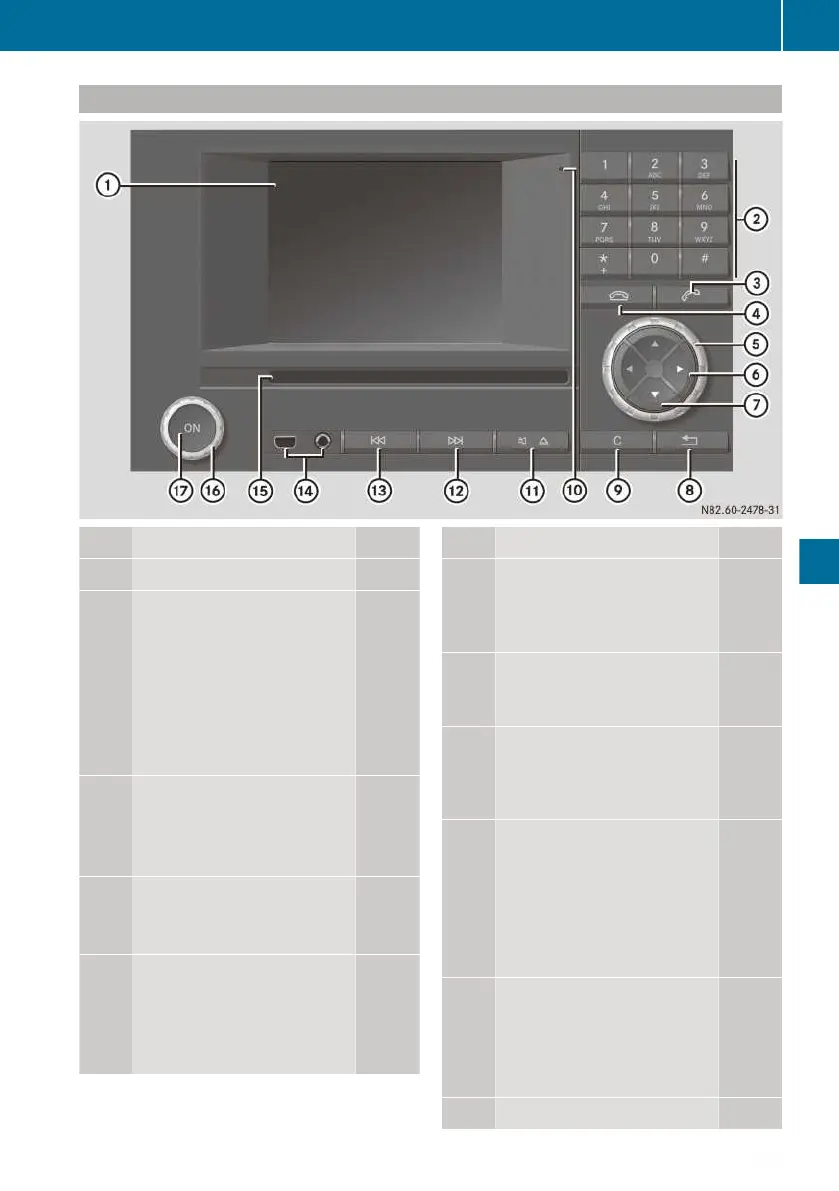CD radio overview
Function Page
:
Display 220
;
Number keypad:
To set a station via the sta-
tion presets
To store stations manually
To enter a passkey 233
To enter the telephone num-
ber
To enter characters
= 6
To accept a call
To dial a number
To select telephone mode
? ~
To reject a call
To end an active call
A
Turn 3 the controller:
221
To select a station
To select a list item
To change the adjustment
values
Function Page
Press V the controller:
221
To confirm your selection
To display stored stations
To display playback options
B
=; Horizontal arrow
buttons:
To select a main function
C
:9 Vertical arrow
buttons:
To select a function from the
submenu
D
% Press the back button
briefly:
To move up one menu level
% Press and hold:
To jump to the highest menu
level for the selected main
function
E
j Press the delete button
briefly:
To delete characters
j Press and hold:
To delete an entry
F
Microphone
Operating system
219
Multimedia systems
Z
