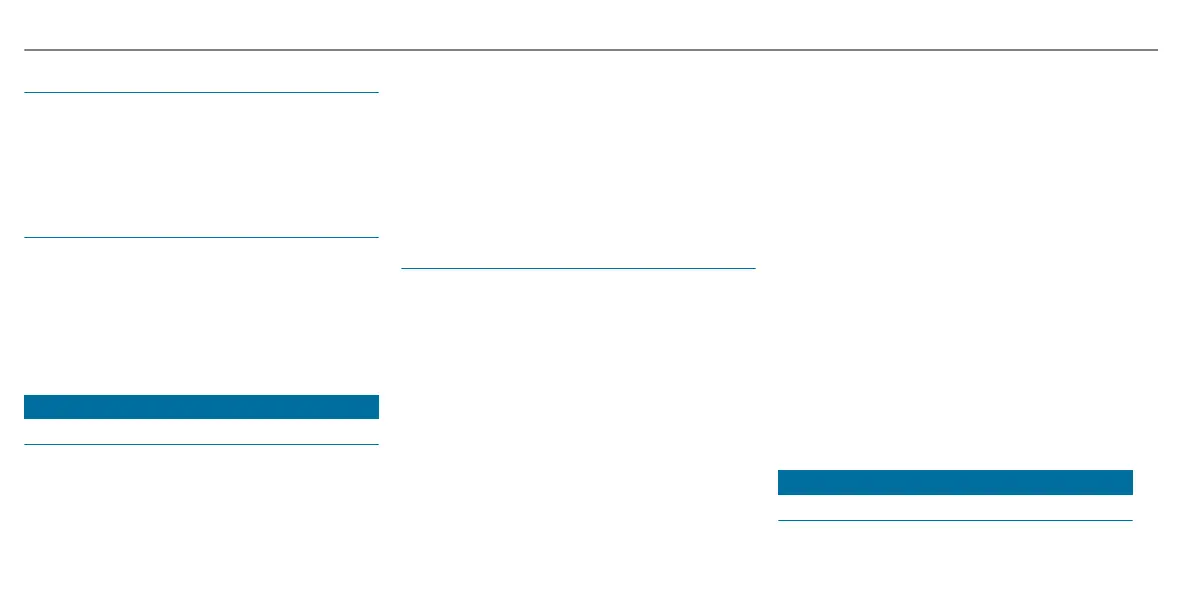Entering numbers
Entering numbers:
R
The numbersallowedare zero to nine.
R
Telephonenumberscan be entered as single
digits.
Changing thelanguagesetting
Youcan changethe languageofthe Voice Con‐
trol System via thesystemlanguagesettings. If
theset system languageisnot supportedbythe
Voice ControlSystem, English will be selected.
The Voice ControlSystemisavailable in English,
Frenchand Spanish.
Using Voice Control System effectively
Audiblehelpfunctions
Youreceiveinformationand help for:
R
Optimaloperation: saythe Help Voice Con-
trol System command.
R
Current application: press the ó button
on themultifunction steering wheel and say
the Help command.
R
Continued dialog: saythe Help command
during avoice dialog.
R
Specific system: call up thehelp command
forthe desired system, e.g. Help telephone.
Speechquality improvement
If theVoice Control System does notunder‐
stand you:
R
Only operatethe Voice ControlSystemfrom
thedriver's seat.
R
Saythe commands coherently and clearly,
but do notexaggeratethe words.
R
Prevent loud noises,e.g.the blower, from
interfering whileyou makeanentry.
R
Saythe voice tagwiththe same intonation
when creating voice tags.
If an address book entryvoice tag is notrec‐
ognized:
R
Only createsensible address book entries in
thesystem/mobile phone, e.g. surname and
firstnameinthe correct field.
R
Do notuse anyabbreviations, unnecessary
spaces or special characters.
R
Createaspeaker-dependentvoice tag,ifnec‐
essary.
R
Press the ó button on themultifunction
steering wheel when thedesired name is
read out.
If astationlistentryisnot recognized:
R
Save aspeaker-dependentvoice tagfor the
station.
R
Saythe Read out station list command.
R
Press the ó button on themultifunction
steering wheel when thedesired stationis
read out.
Essential commands
Switch commands
Switch commands can be used to open certain
applications.The command selection can be
208
Voice ControlSystem
