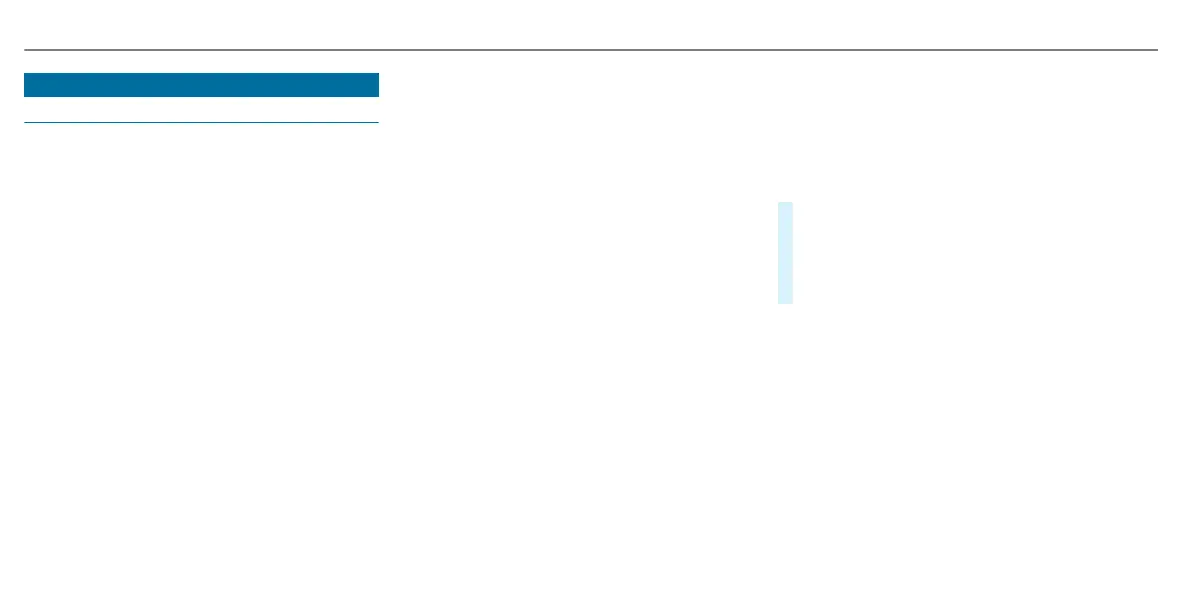Displaymessages
Introduction
Notesondisplaymessages
Displaymessages appear in themultifunction
display.
Display messageswithgraphic symbols aresim‐
plified in theOperator's Manual and maydiffer
from thesymbols in themultifunction display.
The multifunction displayshows high-priority dis‐
playmessages in red. Certain displaymessages
areaccompanied by awarning tone.
Please respond in accordance withthe display
messages and followthe additional notesinthis
Operator's Manual.
Low-priority displaymessages can be hidden by
pressing the % button or theleft-hand side of
TouchControl. The display messagesare then
stored in themessagememory. Rectify the
cause of adisplay message as quicklyaspossi‐
ble.
High-priority displaymessages cannotbehid‐
den. The multifunction displayshows these dis‐
playmessages continuouslyuntil thecause for
thedisplaymessagehas been rectified.
Calling up storeddisplay messages
On-board computer:
,
Service
.
1Message
If thereare no displaymessages, the No Mes-
sages displayappearsinthe multifunction dis‐
play.
#
Scrollthrough thedisplaymessages by swip‐
ing upwards or downwardsonTouchControl
on theleft-hand side of thesteering wheel.
#
To exit themessagememory: press the
% button.
352
Displaymessages and warning/indicator lamps
