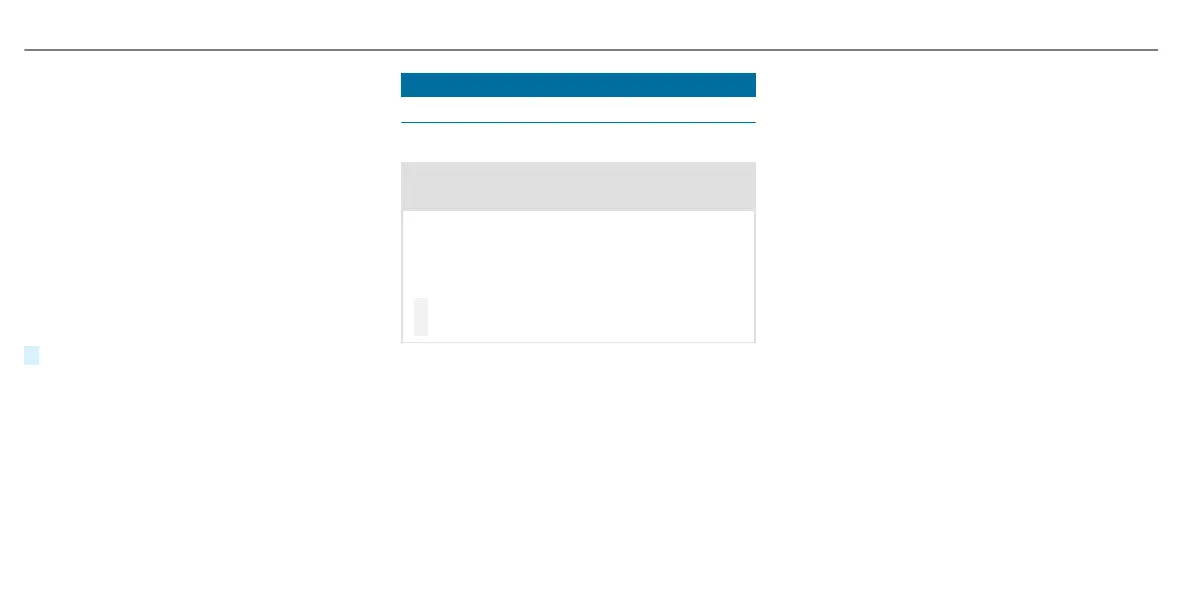Setting theInternetradio options
Multimedia system:
,
Radio
.
Ý Streaming
Services
.
TuneIn Radio
.
Z Options
The following optionsare available:
R
Select Stream:selectthe stream quality.
R
Login to TuneIn Account:logintoyourTuneIn
useraccount.
R
Log OutofAccount:log outofyour TuneIn
user account.
R
Terms and Conditions:display thegeneral
termsand conditions.
#
Select an option.
Media
Audio mode
Information on audio mode
&
WARNING Risk of distraction whenhan‐
dling data storagemedium
If youhandle adatastorage medium while
driving, your attentionisdivertedfromthe
trafficconditions.Thiscould also cause you
to lose control of thevehicle.
#
Onlyhandle adatastorage medium
when thevehicle is stationary.
Permissible file systems:
R
FAT32
R
exFAT
R
NTFS
Permissible datastorage medium:
R
SD memorycard
R
USB storagedevice
%
The multimedia system supports atotal of
up to 50,000 files.
Supportedformats:
R
MP3
R
WMA
R
AACformats
%
Due to thelarge varietyofavailable music
files regarding encoders, sampling ratesand
bit rates, playbackcannotalwaysbeguaran‐
teed.
%
Due to thewide rangeofUSB devicesavaila‐
ble on themarket, playbackcannot be guar‐
anteed forall brands of USB devices.
%
Copy-protected music files or DRM encryp‐
tedfiles cannotbeplayedback.
%
MP3 players mustsupportMediaTransfer
Protocol (MTP).
256
Multimedia system
