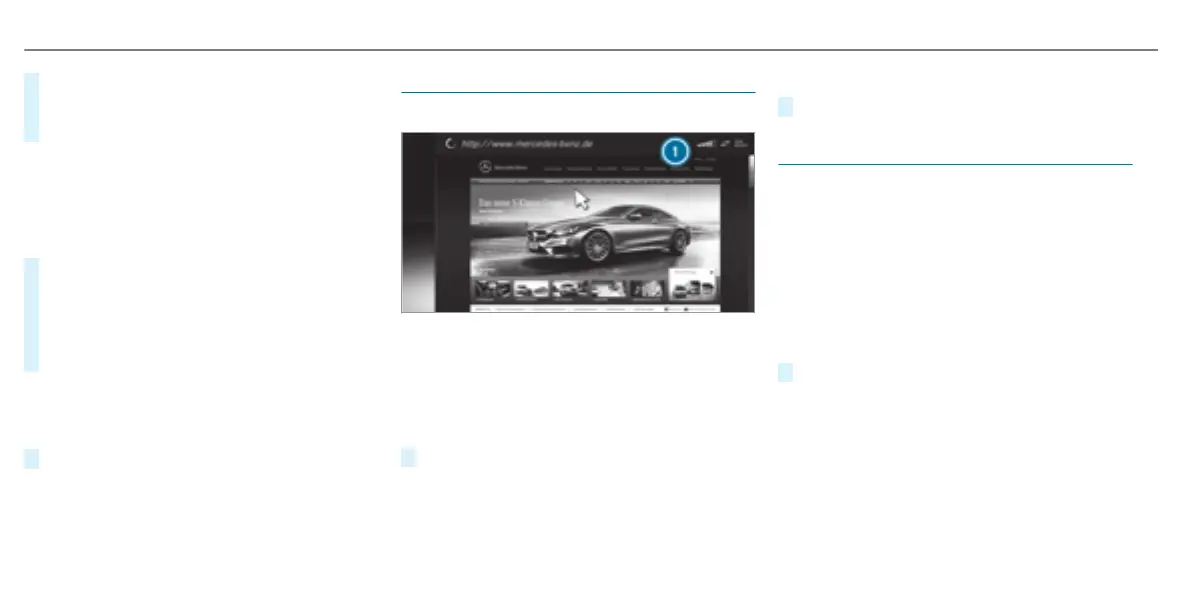#
Select ¥.
#
Select Permanent InternetConnection.
#
Activate O or deactivate ª thefunction.
Setting automatic disconnection of theInter‐
netconnection
Multimedia system:
,
System
.
ö Connectivity
.
Internet
Settings
#
Highlight amobile phone.
#
Select ¥.
#
Select Disconnect When Inactive.
#
Select 5Minutes, 10 Minutes, 20 Minutes or
Never.
Establishing an Internetconnection
Multimedia system:
,
Connect
#
Forexample, select Browser.
Connection status
Overviewofconnectionstatus
1
Displayofexisting connection andreception
field strengthofthe mobile phone network
Displaying theconnection status
Multimediasystem:
,
System
.
ö Connectivity
#
Select Internet Status.
%
The datavolume used is displayed. The exact
values can be requestedfromyour mobile
phone networkprovider.
To disconnect
#
Select Disconnect.
Mercedes-BenzApps
Calling up Mercedes-BenzApps
Requirements
R
Youare registeredfor using Mercedes-Benz
Apps.
R
Youhave confirmed theterms and condi‐
tions.
Multimedia system:
,
Connect
.
MB Apps
#
Select App.
Further Mercedes-BenzApps and information
can be found under:http://apps.mercedes-
benz.com/apps/
%
The available features arecountry-depend‐
ent.
%
License fees maybeapplicable.
252
Multimedia system
