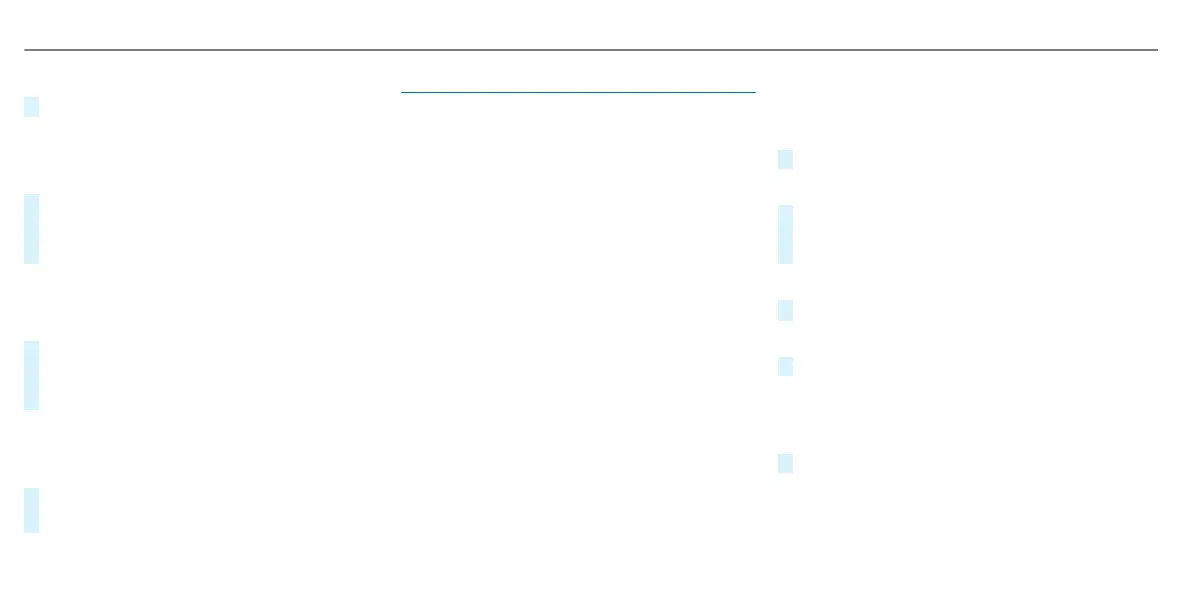Sending text messages
#
Select Send Text Message.
Replyingtoatextmessage
Multimedia system:
,
Phone
.
i Text Message
#
Select atextmessage.
#
Select ¥.
#
Select Reply.
Calling atextmessagesender
Multimedia system:
,
Phone
.
i Text Message
#
Select atextmessage.
#
Select ¥.
#
Select Call Sender.
Deleting text messages
Multimedia system:
,
Phone
.
i Text Message
#
Select ¥.
#
Select Delete.
Apple CarPlay™
OverviewofApple CarPlay™
iPhone
®
functionscan be used via themultime‐
dia system using Apple CarPlay™. It is operated
using thecontroller or theSiri
®
voice-operated
control system.
Onlyone mobile phone at atime can be connec‐
tedvia Apple CarPlay™ to themultimedia sys‐
tem.
The availabilityofApple CarPlay™ mayvary
accordingtothe country.
The service provider is responsible forthis appli‐
cation and theservices and content connected
to it.
Connecting an iPhone
®
via Apple CarPlay™
Requirements
R
Apple CarPlay™ can be used withApple
operatingsystemversion iOS 8.3 or above.
R
The full rangeoffunctions forApple Car‐
Play™ is only possible withanInternetcon‐
nection.
Multimediasystem:
,
Connect
.
Apple CarPlay
Activatingautomaticstart
#
Select StartAutomatically O.
Starting automatically
#
Connect your iPhone
®
to theUSB port ç
on themultimedia system using asuitable
cable (
→ page259).
Starting manually
#
Select theiPhone
®
in thedevice list.
Exiting Apple CarPlay™
#
Select Ú in Apple CarPlay™.
Calling up Apple CarPlay™ tone settings
Multimedia system:
,
Connect
.
Apple CarPlay
.
Sound
#
Select thetone menu(→ page 274).
244
Multimedia system
