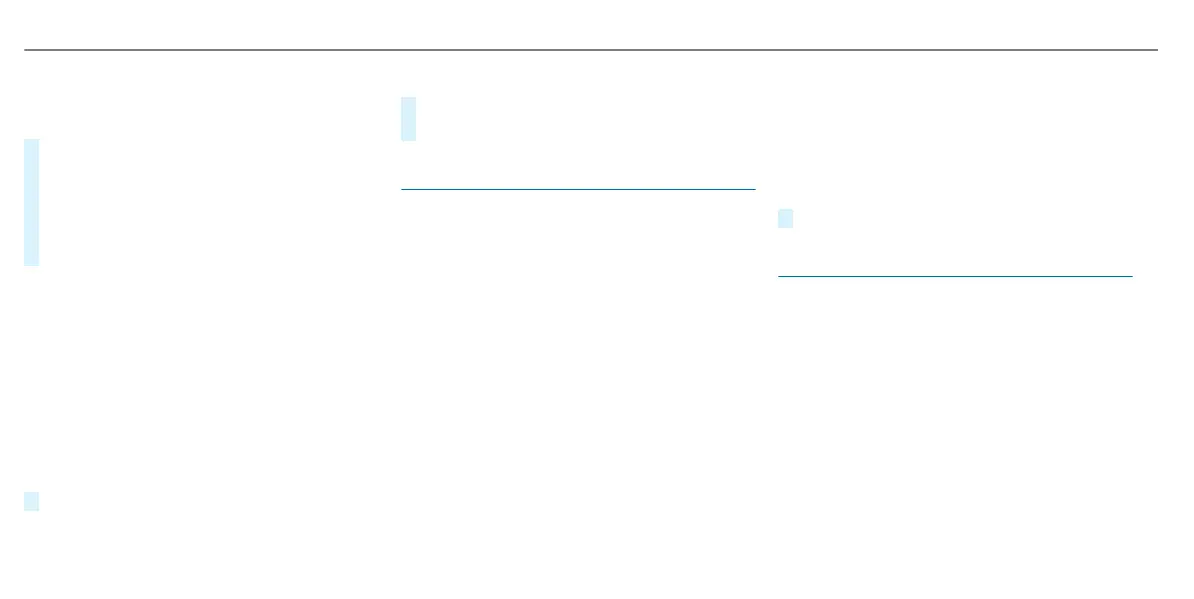Activating/deactivatingfull-screenmode
Multimedia system:
,
Media
.
à Devices
#
Select adatastorage medium.
Playable video files areplayedback.
#
To activatefull-screenmode: select
# Full Screen.
#
To deactivatefull-screen mode: press the
touchpad or controller.
Changing video settings
Multimedia system:
,
Media
.
Z Options
.
Video
Settings
The following pictureformats areavailable:
R
Automatic
R
16:9
R
4:3
R
Zoom
#
Select thepictureformat.
Adjustingthe brightness manually
#
Select Brightness.
#
Adjustthe brightness.
Media search
Starting themedia search
Multimedia system:
,
Media
.
è Search
Depending on theconnected media sources and
files, thefollowing categories arelisted:
R
Albums
R
Artists
R
Tracks
R
Keyword Search
R
Playlists
R
Videos
R
Folder
R
Year
R
Current Track List
R
Music Genres
R
Composers
R
Genius Mixes (Apple
®
devices)
R
Podcasts (Apple
®
devices)
R
iTunes U (Apple
®
devices)
R
Audiobooks (Apple
®
devices)
#
Select acategory.
Media Interface
Information aboutthe Media Interface
Media Interface is auniversal interface forthe
connection of mobile audioequipment. The mul‐
timediasystemhas twoUSB ports. The USB
ports arelocated in thestowage compartment
underthe armrest.
Supporteddevices
The Media Interface allows youtoconnect the
following datastorage media:
R
iPod
®
R
iPhone
®
R
iPad
®
262
Multimedia system
