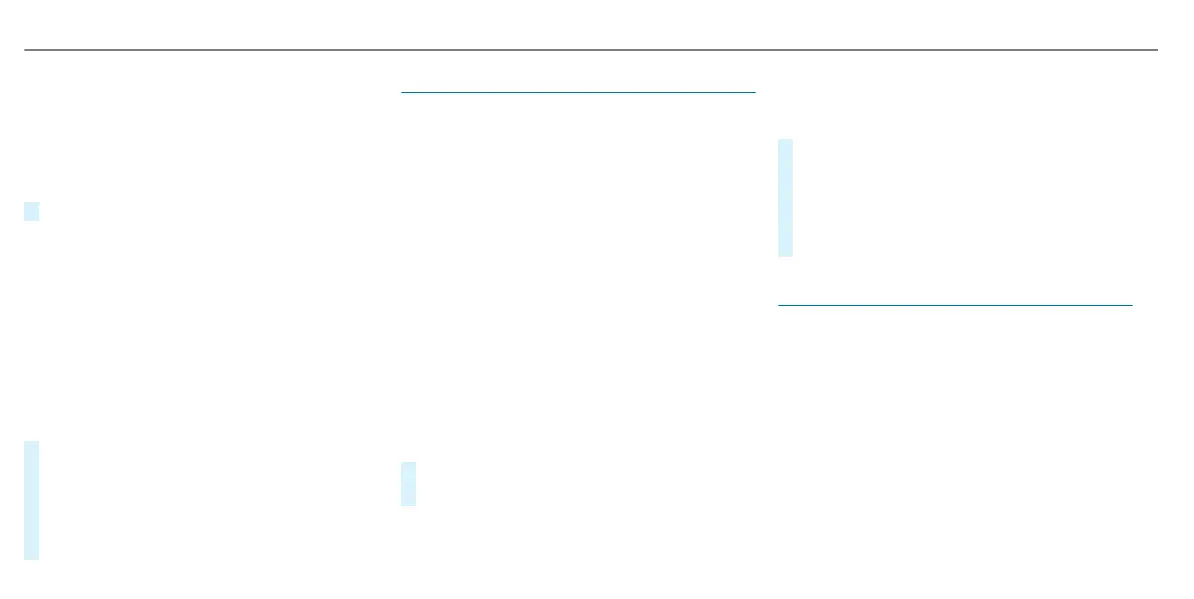The following optionsare available:
R
ContactDetails
R
SavetoVehicle
R
DeleteContact
Within contact details
#
Select ¥.
The following optionsare available:
R
Callingacontact
R
Sending atextmessage
R
Saving acontact as aglobal favorite
Deleting aname
Multimedia system:
,
Phone
.
ª Contacts
Youcan delete contacts that arenot automati‐
callydownloaded.
#
Search foracontact.
#
Select thecontact.
#
Select ¥.
#
Select Delete Contact.
#
Select Yes.
Calllist
Calllistoverview
If your mobile phonesupportsthe PBAP Blue‐
tooth
®
profile, thecall lists from themobile
phone aredisplayedinthe multimedia system.
When connecting themobile phone, youmay
have to confirmthe connection forthe PBAP
Bluetooth
®
profile.
If your mobile phonedoes notsupport thePBAP
Bluetooth
®
profile, themultimedia system gener‐
ates its owncalllists. These arenot thesame as
thecall lists in your mobile phone.
If thecontact foranincoming call has yettobe
savedinthe multimedia system, youcan use the
calllisttosavethe telephonenumber.
Making acall from thecall list
Multimedia system:
,
Phone
.
ø Call List -Mobile phone
#
Select an entry.
#
Makethe call.
Options in thecall list
Multimedia system:
,
Phone
.
ø Call List -Mobile phone
#
Highlight theentry.
#
Select ¥.
The following functionsare available:
R
SendTextMessage
R
Open Contact
Text messages
Notesonthe text messagefunctions
If theconnected mobile phone supports the
MAP Bluetooth
®
profile, thetextmessage func‐
tions can be usedonthe multimedia system. You
can obtainadditionalinformation aboutthe set‐
tings and supportedfunctionsofBluetooth
®
-
capable mobilephones from aMercedes-Benz
service center or on theInternetathttp://
www.mercedes-benz.com/connect.
Some mobile phones requireadditional settings
afterbeing connected to themultimedia system
(see manufacturer's operating instructions).
242
Multimedia system
