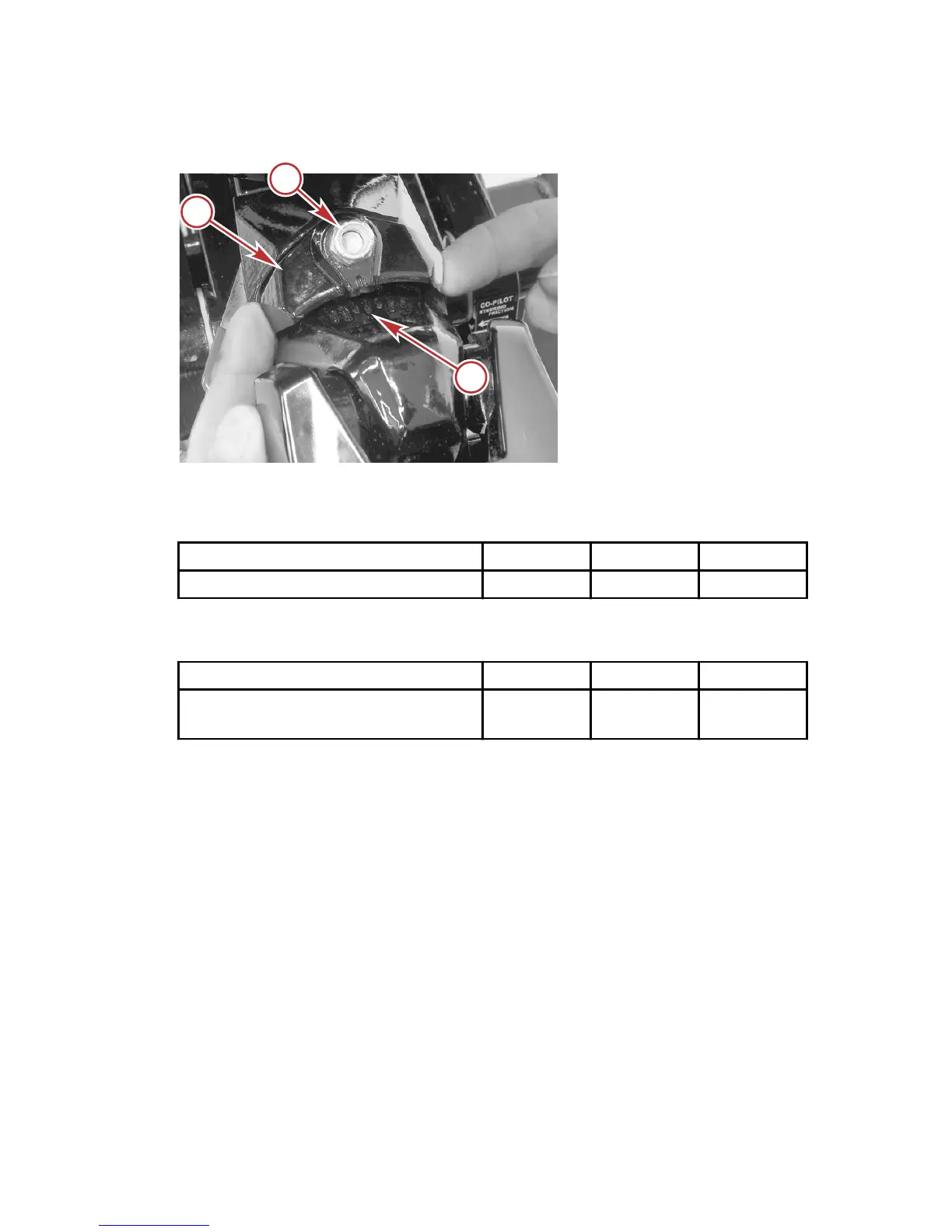d. Lift the clamp with your fingers and rotate the tiller handle to the
desired angle.
a - Clamp
b - Clamp screw nut
c - Center demarcation
e. Tighten the clamp screw nut to the specified torque and install the
rubber boot.
Description
Nm lb‑in. lb‑ft
Clamp screw nut 50 – 36.8
f. Tighten the 6 mm Allen socket head pivot screw to the specified
torque.
Description
Nm lb‑in. lb‑ft
6 mm Allen socket head pivot
screw
24 – 17.7
•
Lanyard stop switch ‑ Refer to General Information ‑ Lanyard Stop
Switch.
