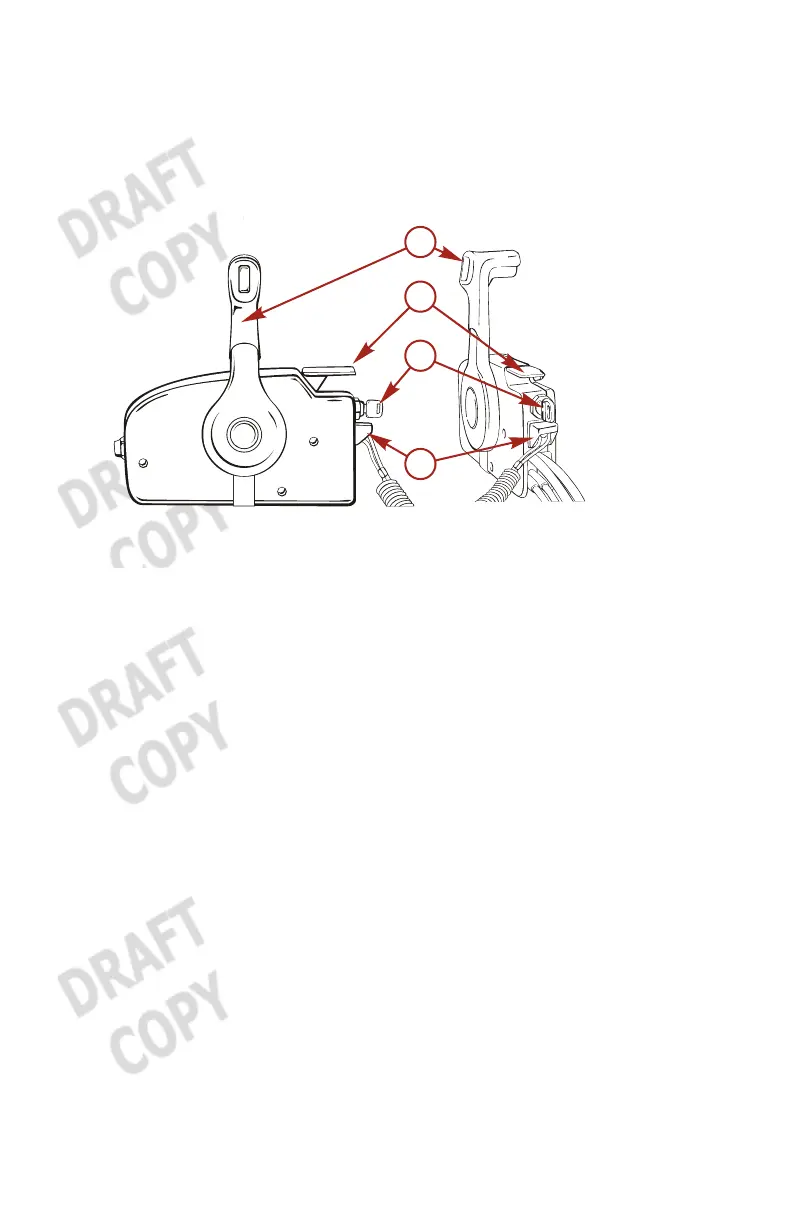FEATURES & CONTROLS
58
Remote Control Features
Your boat may be equipped with the remote control shown. If
not, consult your dealer for a description of the functions and
operations of the remote control.
a - Remote control handle
b - Throttle only lever
c - Ignition key switch
d - Lanyard stop switch
Tilt Up and Tilt Down
BASIC TILTING OPERATION
The tilt feature allows the operator to tilt the outboard to a higher
tilt angle for operation in shallow water, or tilt the outboard to the
full up position.
When running the outboard, keep the tilt lever in the release
position. This allows the outboard to return to the running position
if the outboard should hit an underwater obstacle and be lifted up.
Moving the tilt lever to the tilt position will allow the outboard to lock
into the shallow water drive position or the full up position.
IMPORTANT: When tilting up or down, be careful not to place your
hand between the swivel bracket and the stern bracket. Be sure to
tilt the outboard down slowly.
NOTE: Stop the engine before tilting up.
1. Stop the engine.
2. Tilt up: Push the reverse lock lever down until it stops. This
is the tilt up position.
