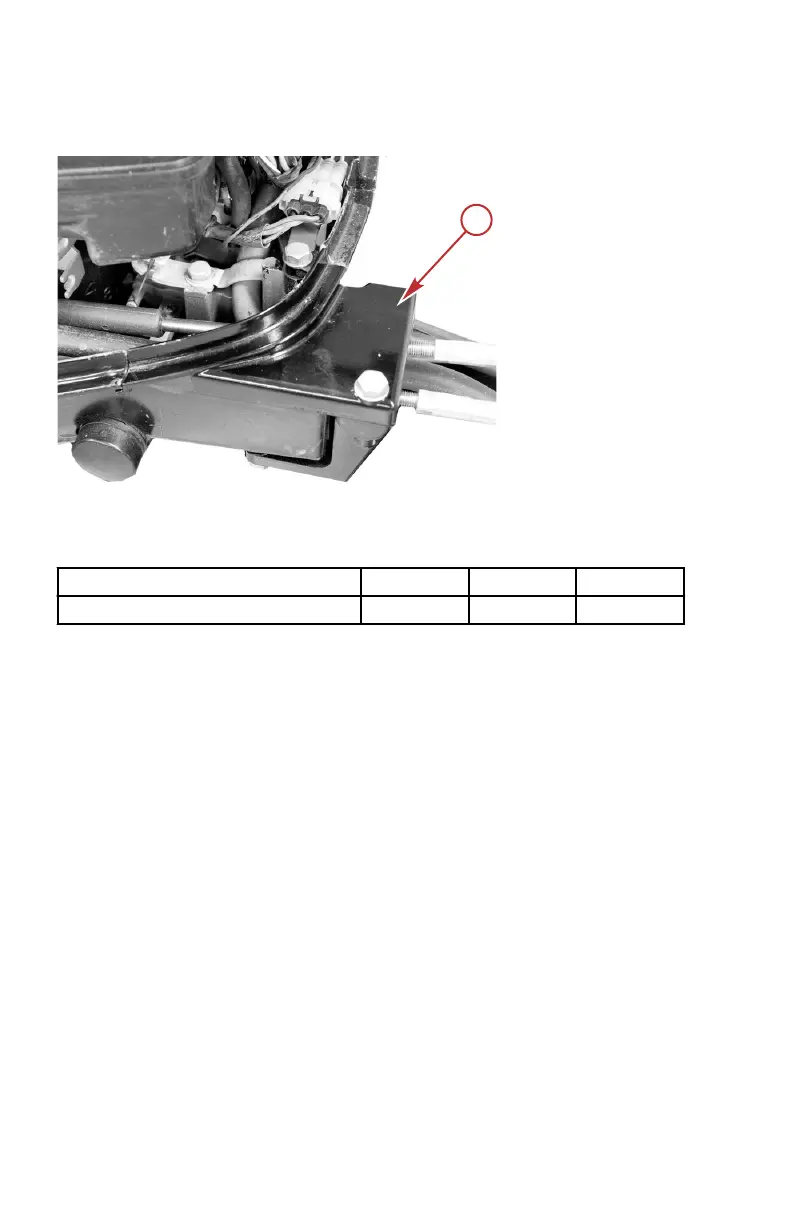7. Install the access cover with two bolts. Tighten the bolts to the specified
torque.
a - Access cover
Description Nm lb‑in. lb‑ft
Access cover bolt 6 53 –
8. Check shift cable adjustments as follows:
a. Shift remote control into forward. The propeller shaft should be locked
in gear. If not, adjust the barrel closer to the cable guide.
b. Shift remote control into reverse while turning propeller. The propeller
shaft should be locked in gear. If not, adjust the barrel away from the
cable guide. Repeat steps a through c.
c. Shift remote control back to neutral. The propeller shaft should turn
freely without drag. If not, adjust the barrel closer to the cable guide.
Repeat steps a through c.
Battery Installation ‑ Electric Start Models
MOUNTING BATTERY
Follow the battery manufacturer's instructions carefully. Mount battery in the
boat so it is secured against movement, preferably in a battery box. Make sure
battery is equipped with a nonconductive shield to prevent accidental shorting
of battery terminals.
NOTE: Electric starting outboards must have the battery cables connected to a
battery whenever the engine is running, even if started manually, as damage to
the charging system could result.
INSTALLATION
34 eng
