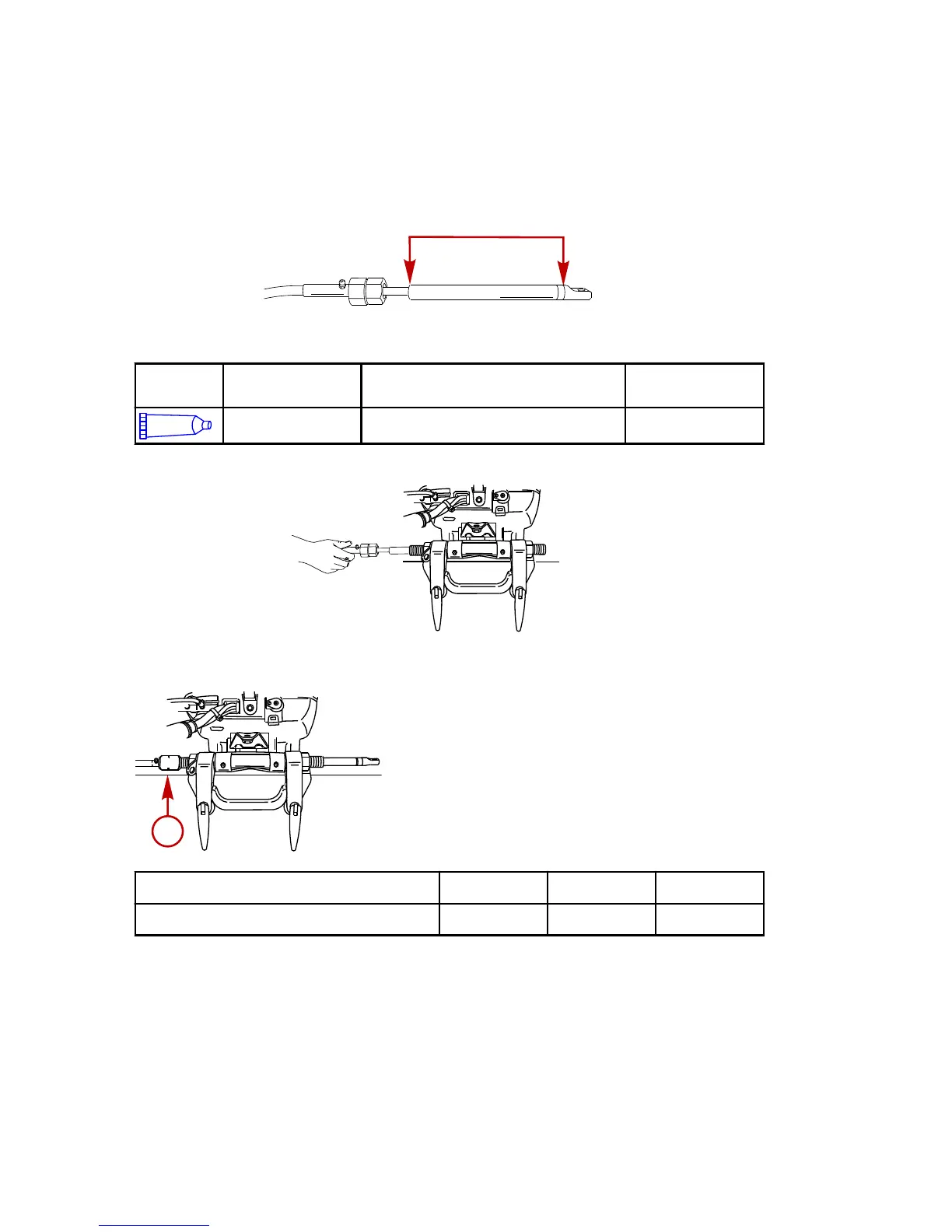Remote Control Installation
STEERING CABLE
1. Lubricate the entire cable end with Mercury Precision or Quicksilver 2‑4‑C
with PTFE.
Tube Ref
No.
Description Where Used Part No.
95
2-4-C with PTFE Steering cable end 92-802859A 1
2. Insert the steering cable into the tilt tube.
3. Tighten the steering cable nut to the specified torque.
a - Steering cable nut
Description Nm lb‑in. lb‑ft
Steering cable nut 47.5 – 35
Steering Link Rod Fasteners
IMPORTANT: The steering link rod that connects the steering cable to the
engine must be fastened using the steering link rod fastening hardware
supplied with engine. Never replace the locknuts (11‑16147‑‑3) with common
nuts (non‑locking) as they will work loose and vibrate off, freeing the link rod to
disengage.
