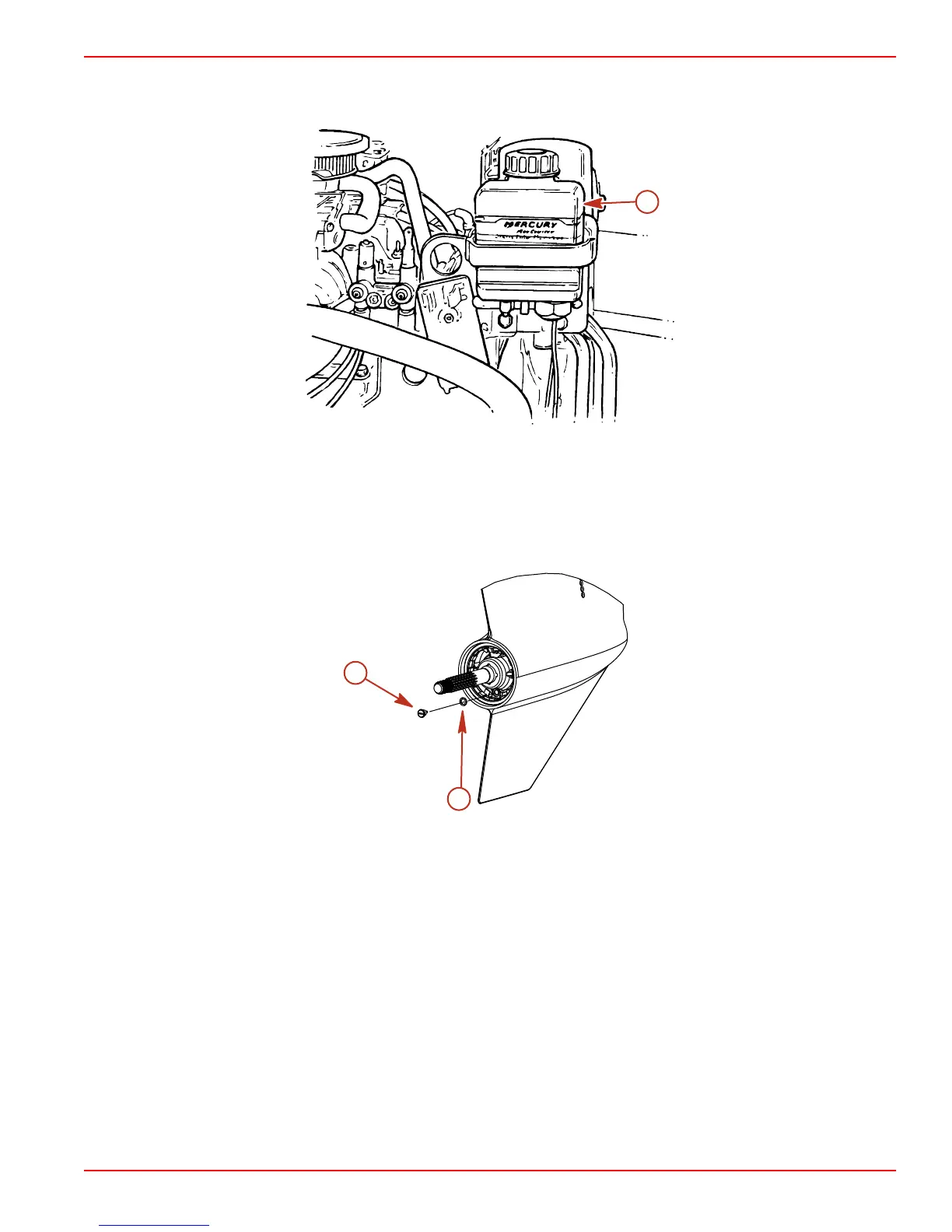Section 5 - Maintenance
90-899883179 OCTOBER 2007 Page 55
Changing
1. Remove the gear lube monitor from the bracket.
6109
a
a - Gear lube monitor
2. Empty the contents into a suitable container.
3. Install the gear lube monitor in the bracket.
4. Bravo One Models: Remove the propeller, lower the sterndrive unit to the full down/
in position, remove the oil fill/drain screw and sealing washer and drain the oil.
a
mc79506-1
b
a - Oil fill/drain screw
b - Sealing washer
