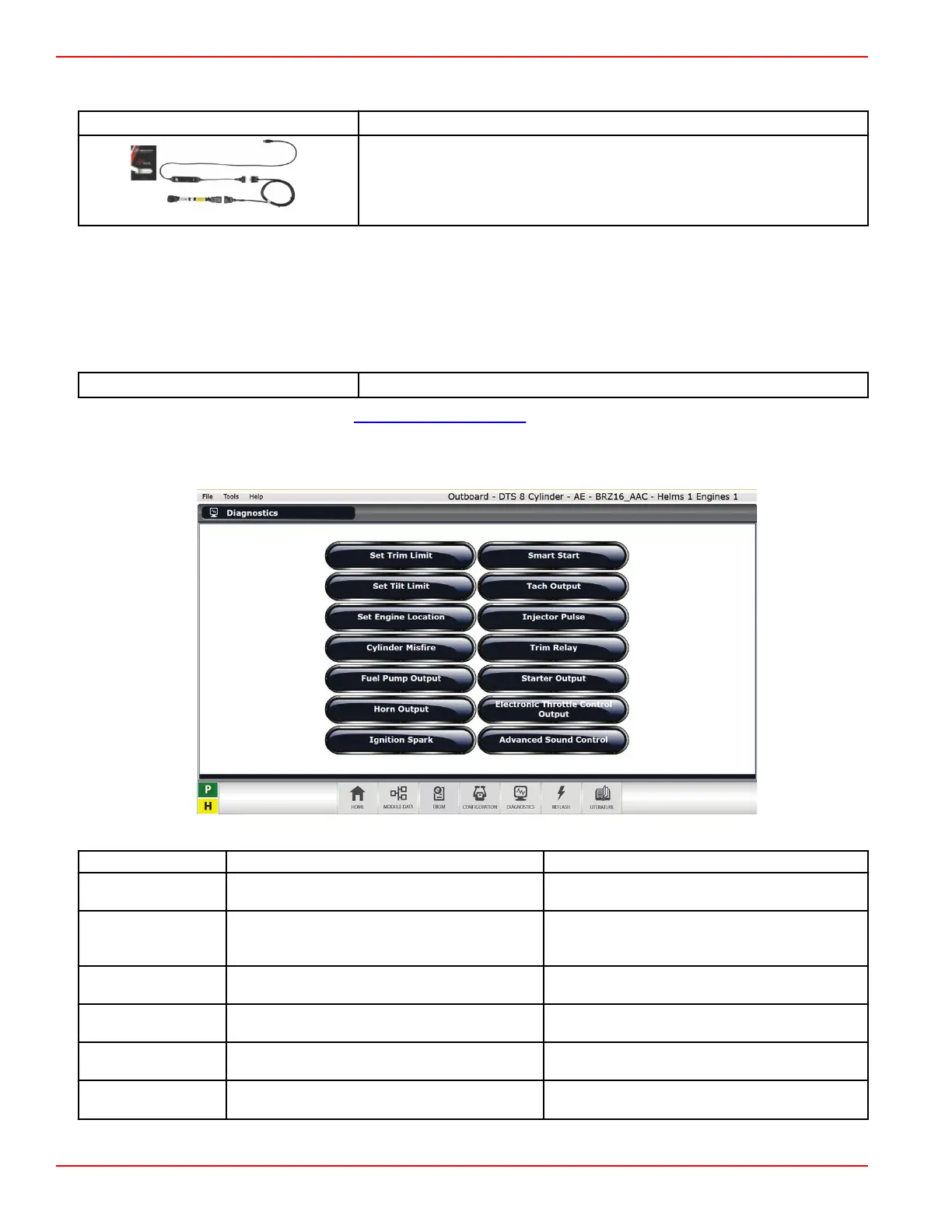Special Tools
CDS G3 Interface Kit 8M0138392
CDS G3 license key, interface, adapter, and harness.
Diagnostic Screen
IMPORTANT: Follow the instructions on each CDS G3 screen and observe all safety warnings.
A variety of diagnostic tests can be accessed from CDS G3 by opening the diagnostic screens from the Diagnostics tab. The
diagnostic menu is established by the engine's control module and the eBOM that is selected. The menu items may differ
depending on the engine that CDS G3 is connected to. The following sample screens are representative of typical diagnostic
menus.
CDS G3 Interface Kit
8M0138392
Download the CDS G3 User's Manual from service.mercurymarine.com for other CDS G3 diagnostic information.
The CDS G3 diagnostic interface tool is an essential platform for engine diagnostics. Use the Module Data Screen to view
engine data and faults, then inspect and test the suspect component or circuit. Refer to Section 4A ‑ Fault Codes of this
manual for detailed fault code descriptions. Use the Diagnostics tab to access other diagnostic functions including:
Name
Description Additional Comments
Set Trim Limit
Adjusts the maximum trim angle allowed at
engine speeds higher than 4200 RPM.
Only necessary to adjust if poor boat handling
occurs prior to the factory trim limit setting.
Set Tilt Limit
Adjusts the maximum height that the engine is
allowed to tilt up.
Only necessary if interference occurs between the
engine cowl and the boat prior to the full tilt
position.
Set Engine Location
Assigns the location of non‑DTS engines on
multiple engine boats.
DTS engine location will be correctly assigned
during the City ID/Lever Adapt procedures.
Cylinder Misfire
Shuts off the fuel injector for the chosen cylinder
to observe if an RPM drop occurs or not.
RPM drop will be more visible while under load.
Fuel Pump Output
Activates the fuel pump relay for diagnostic
purposes.
Horn Output
Activates the warning horn to confirm its
functionality.
CDS G3—Diagnostics Screen
Page 3E-2 © 2018 Mercury Marine 90-8M0146617 eng JULY 2018
