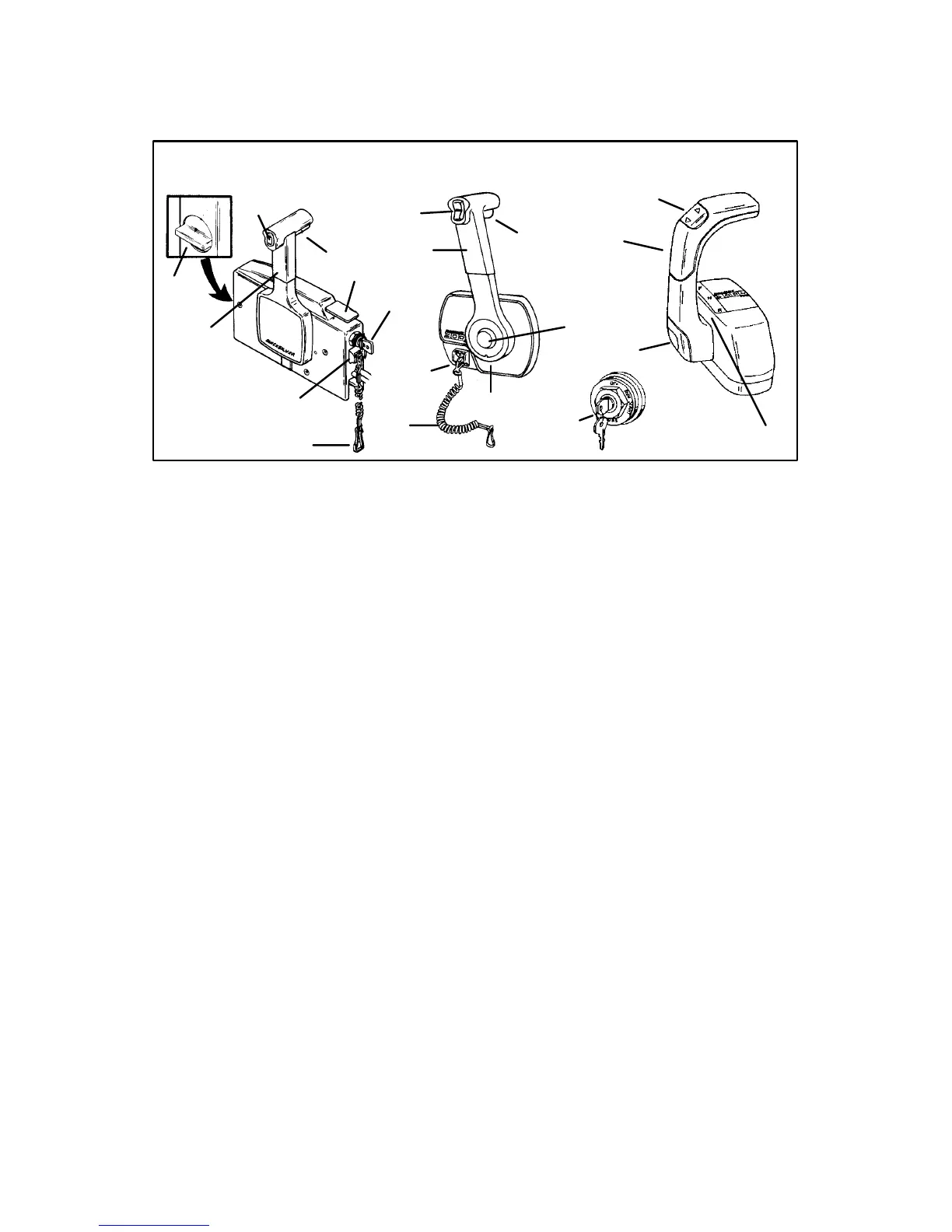24
og
FEATURES & CONTROLS
gog142
1
2
3
4
5
6
7
8
9
1
1
2
3
3
4
5
7
9
6
6
Panel
Side Mount Console
oge5
Remote Control Features
Your boat may be equipped with one of the Quicksilver remote con-
trols shown. If not, consult your dealer for a description of the func-
tions and operations of the remote control.
1 Control Handle – Forward, Neutral, Reverse
2 Neutral Release Lever
3 Trim/Tilt Switch (if Equipped) – Refer to Power Trim Operation.
4 Lanyard Stop Switch – Read the Lanyard Stop Switch safety ex-
planation and Warning in the General Information Section.
5 Lanyard – Read the lanyard stop switch safety explanation and
warning in the General Information Section.
6 Throttle Friction Adjustment – Console Controls require cover re-
moval for adjustment.
7 Ignition Key Switch – Off, On, Start, Choke
8 Fast Idle Lever – Raising lever will increase engine idle speed in
neutral. Refer to Starting the Engine in the Operation Section.
9 Throttle Only Button – Pushing in the button will enable you to ad-
vance the control handle for increasing engine idle speed without
shifting outboard into gear. Refer to Starting the Engine in the Op-
eration Section.
