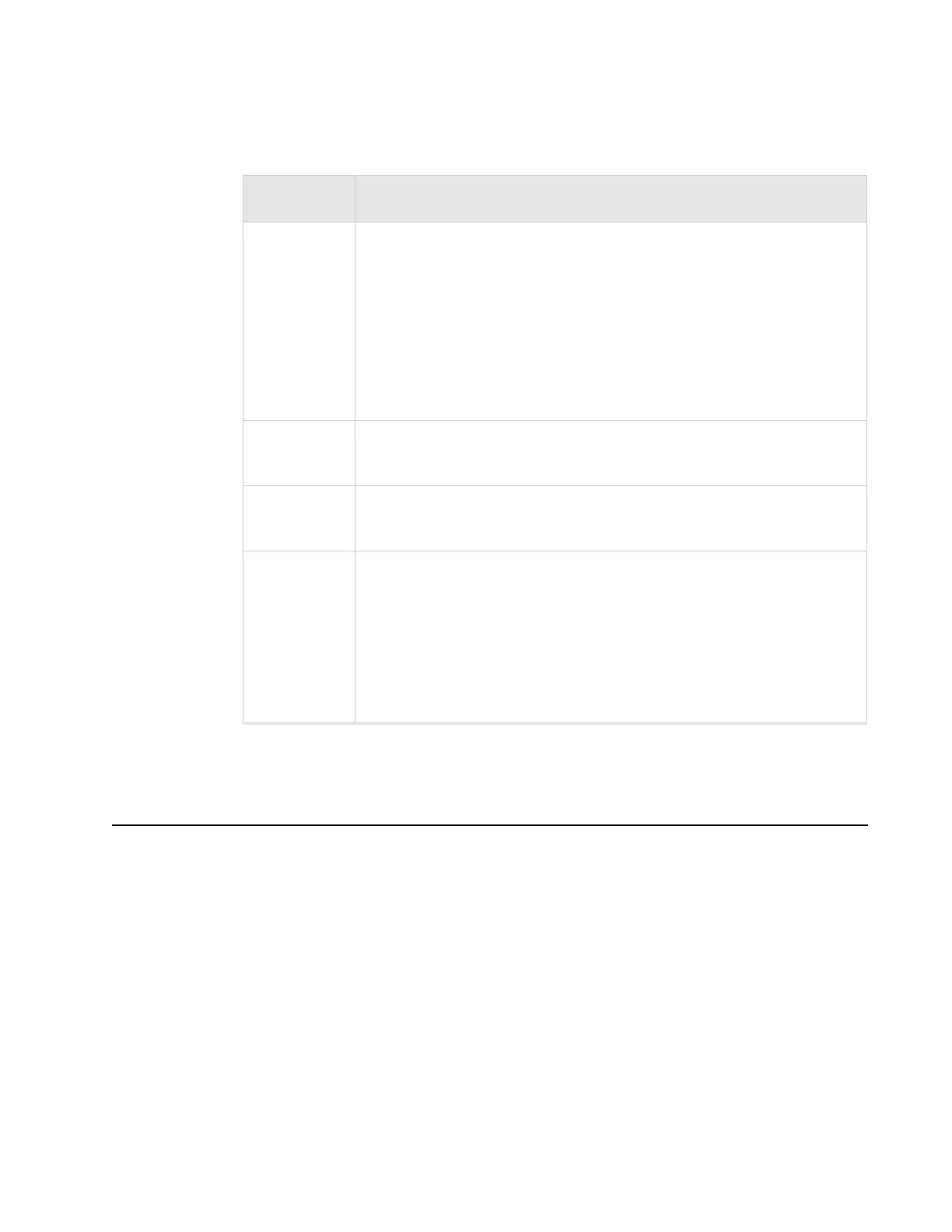Where to Go From Here
© 2010 Meru Networks, Inc. Installing AP150 85
AP150 LED Descriptions
Where to Go From Here
Now that the AP150 is installed, go to the Meru System Director Getting Started
Guide for instructions on initializing the hardware. Return to this chapter to check
the status of the LEDs once the WLAN is operational.
LED Function
Power
The Power status LED status is as follows:
off—power is off
solid red—when power is applied, system initializes for 40 seconds and then
the LED turns amber; after discovering the controller the LED turns green.
Otherwise, the system is in an abnormal state (notify Customer Support).
solid amber—at any time, if this LED state persists longer than 40 seconds,
notify Customer Support
solid green—system is fully operational
Radio I
The Radio I LED is lit when radio packets are being transmitted and when
the radio is beaconing.
Radio II
The Radio II LED is lit when radio packets are being transmitted and
when the radio is beaconing.
Ethernet
The Ethernet LED status is as follows:
off—no link
solid green—100Mbps connection
blinking green—transmit or receive activity at 100Mbps
solid amber—10Mbps connection
blinking amber—transmit or receive activity at 10Mbps