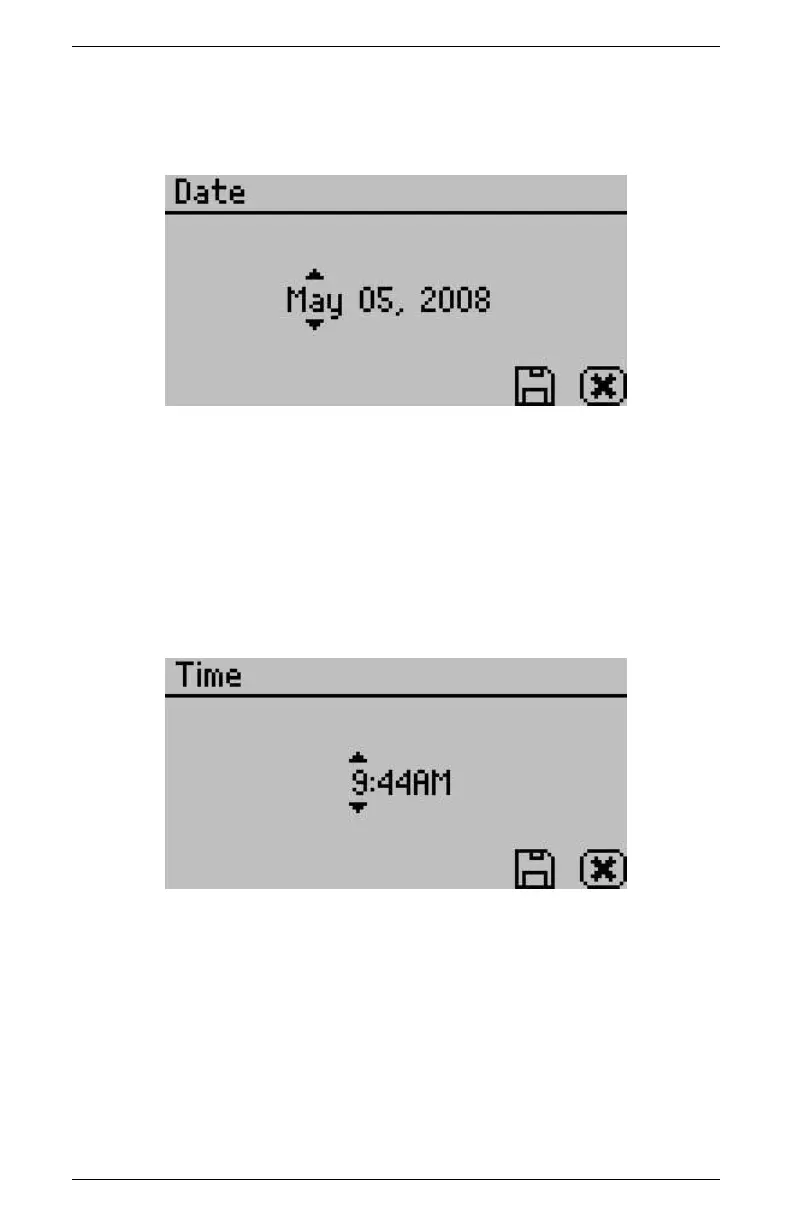5 MENUS AquaLab TDL
between the month, day and year. Press the up or down arrows to
change any of the individual values.
Time
Pressing Enter with the Time option highlighted allows you to set
the current local time. Press the up or down arrows to change any
of the individual values. Press the left or right buttons to change
between hour and minutes. The hour setting automatically changes
between AM and PM.
Regional Formatting
Allows you to configure how AquaLab TDL displays information.
You may choose the temperature scale (Celsius vs Fahrenheit), the
date display (mm/dd/yy vs. dd/mm/yy), the hour format (12 vs 24
hour) and the language.
22