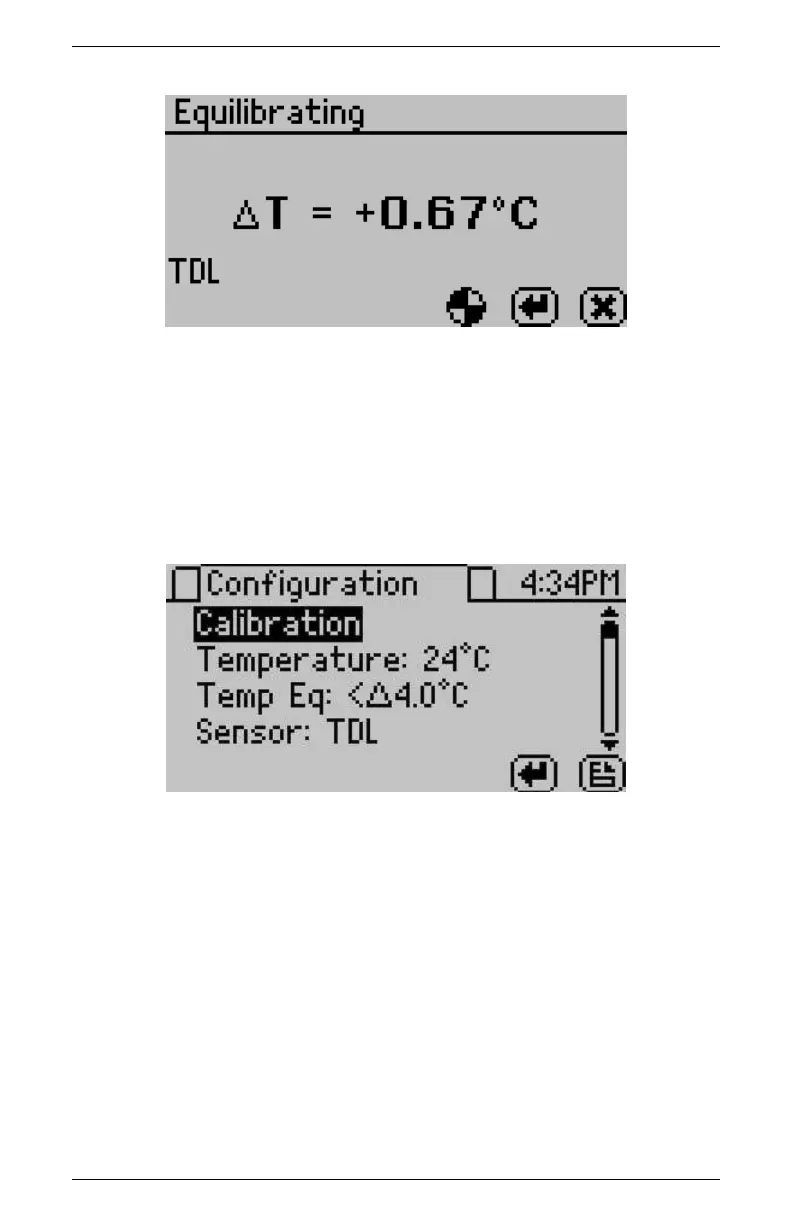AquaLab TDL 5 MENUS
5.2 Configuration Tab
When at the configuration screen, pressing the up and down arrow
keys moves the cursor through the various configuration options.
Press the left and right arrows to page through the options. The
Enter button allows you to change the highlighted setting.
Calibration
Pressing the Enter button with Calibration highlighted starts the
calibration process. For more details on the water activity verifica-
tion and calibration procedures refer to Section 7. You may also reset
the calibration to the factory defaults by highlighting the Defaults
option and pressing Enter. This resets all options to the way they
were when the instrument arrived at your location.
17