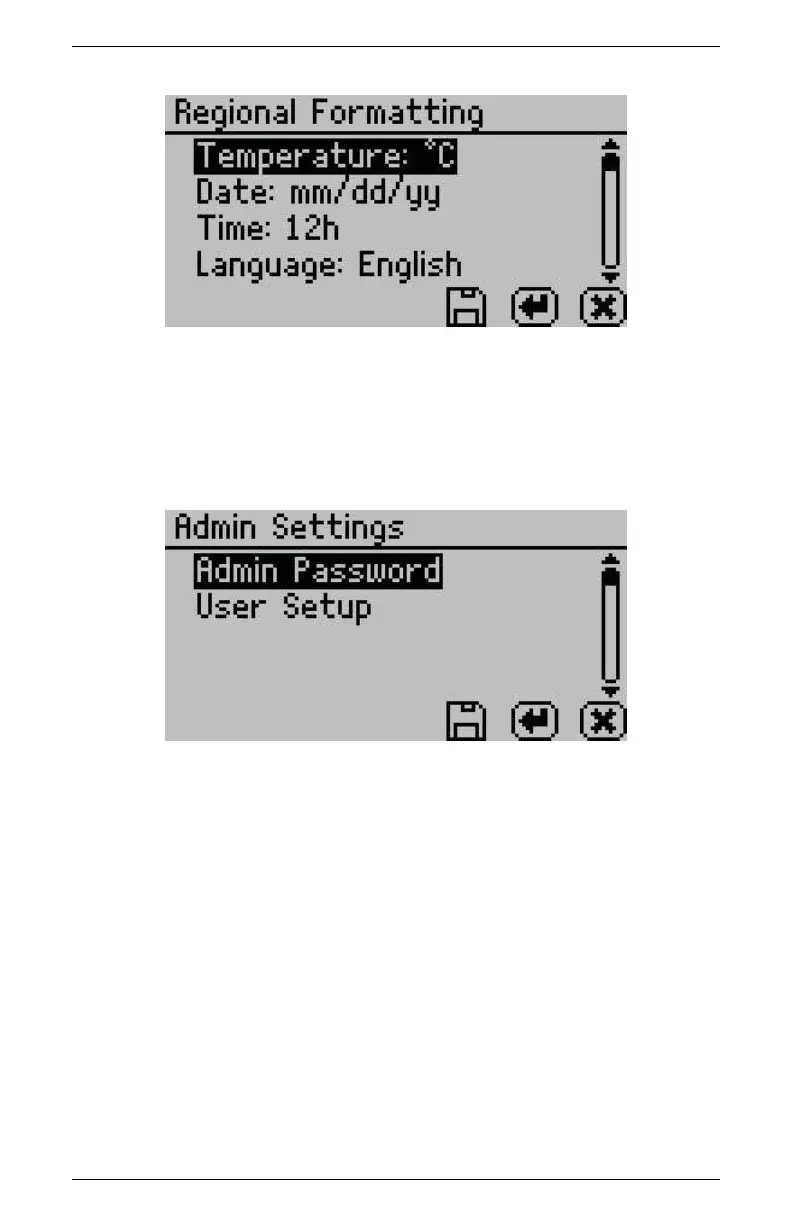AquaLab TDL 5 MENUS
5.3 Admin Settings
Allows you to create an administrator password as well as create,
edit, and delete additional users.
The Admin settings allow the administrator to grant or block ac-
cess to some or all of the configuration options for all AquaLab TDL
models. For example: If the administrator wanted to make sure that
all samples were read at 25
◦
C the administrator would set their
temperature to 25
◦
C and then lock all other users out of that con-
figuration screen. Administrators may lock out users by entering
the Access function and selecting the desired option to toggle it on
and off. You can also lock and unlock all of them at once. (For
example, if you do not want an individual changing the instruments
measurement temperature, the administrator can lock that function
for only certain individuals.) The areas that you can lock are calibra-
tion, temperature, temperature equilibration, sensor selection, mode,
date/time, region, password, auto-save, number of beeps, contrast,
23