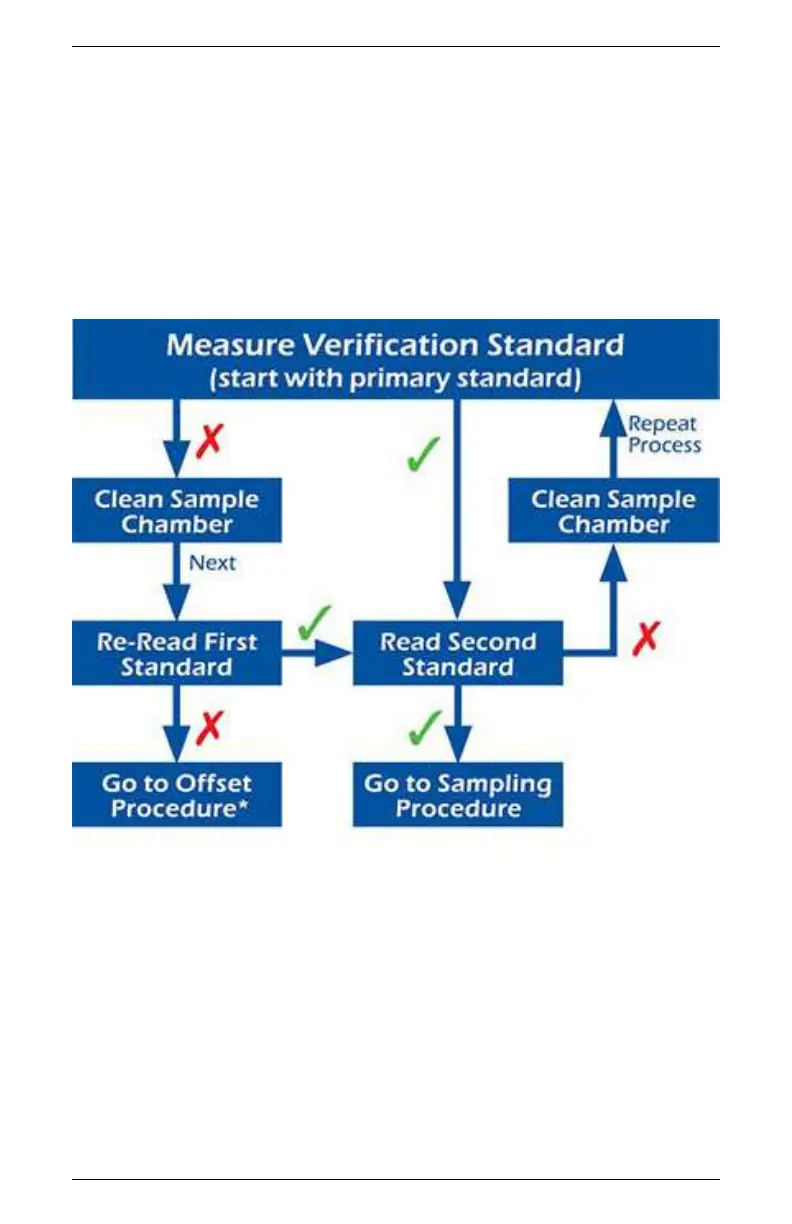AquaLab TDL 7 VERIFICATION AND CALIBRATION
instructions, see Section 6. After cleaning, repeat verification
from step two.
8. If you are consistently getting readings outside the water ac-
tivity of your first verification standard by more than ±0.005
a
w
, a linear offset has probably occurred. In this case, adjust
the reading to match the correct verification standard value as
outlined in the next section.
Figure 3: Verification Standard Flowchart
Note: The Measure Verification Standard flowchart is a graphical
representation of the Verification of Calibration directions.
Adjust for Linear Offset
1. Once you are certain a linear offset has occurred, toggle to the
Configuration tab by pressing the Document icon button. Cal-
37