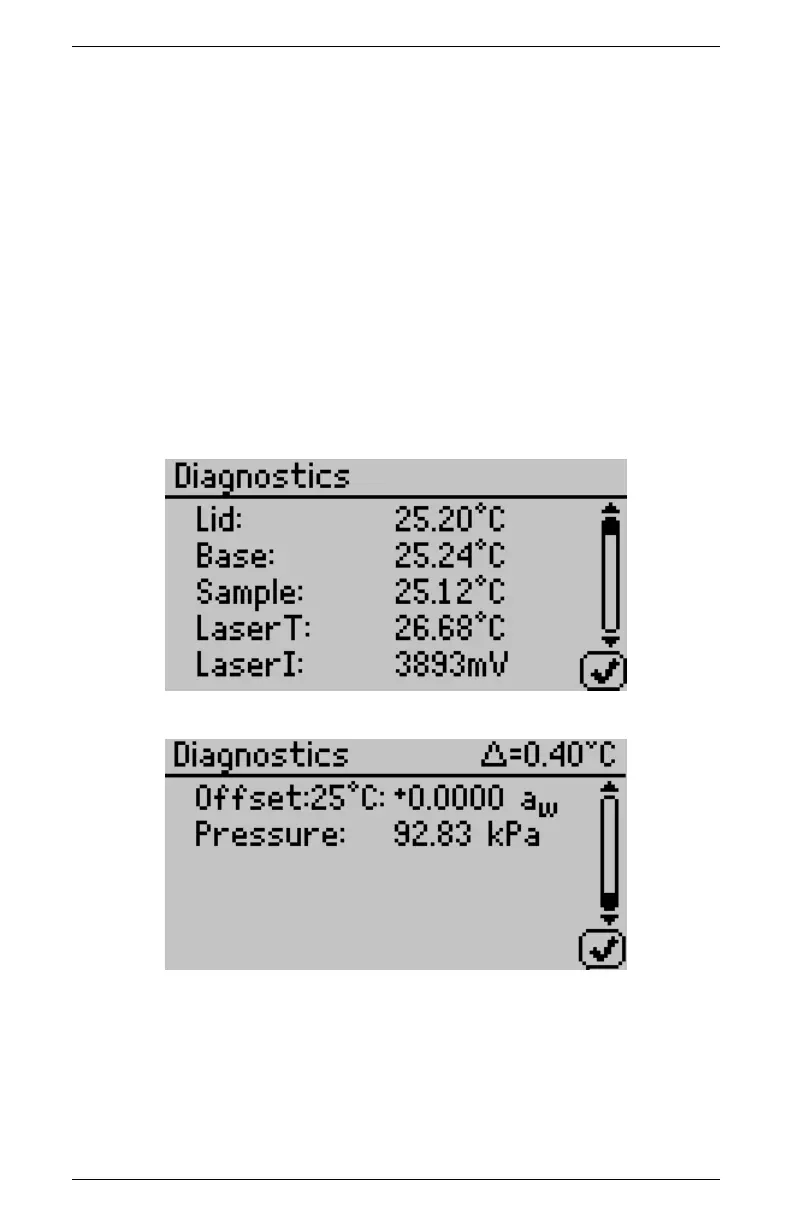AquaLab TDL 12 TROUBLESHOOTING
are within the scope of the selected moisture sorption
isotherm model.
Diagnostic Screen
If, after cleaning your instrument and reading the other troubleshoot-
ing hints, you have reason to believe that one of the components of
your AquaLab may be causing measurement error, you may access a
screen that displays values for component performance. Customers
can access this Diagnostics screen by navigating to the Configura-
tion tab and then by scrolling down to the diagnostics option. Press
Enter and the TDL gives you a list of components and their values.
65