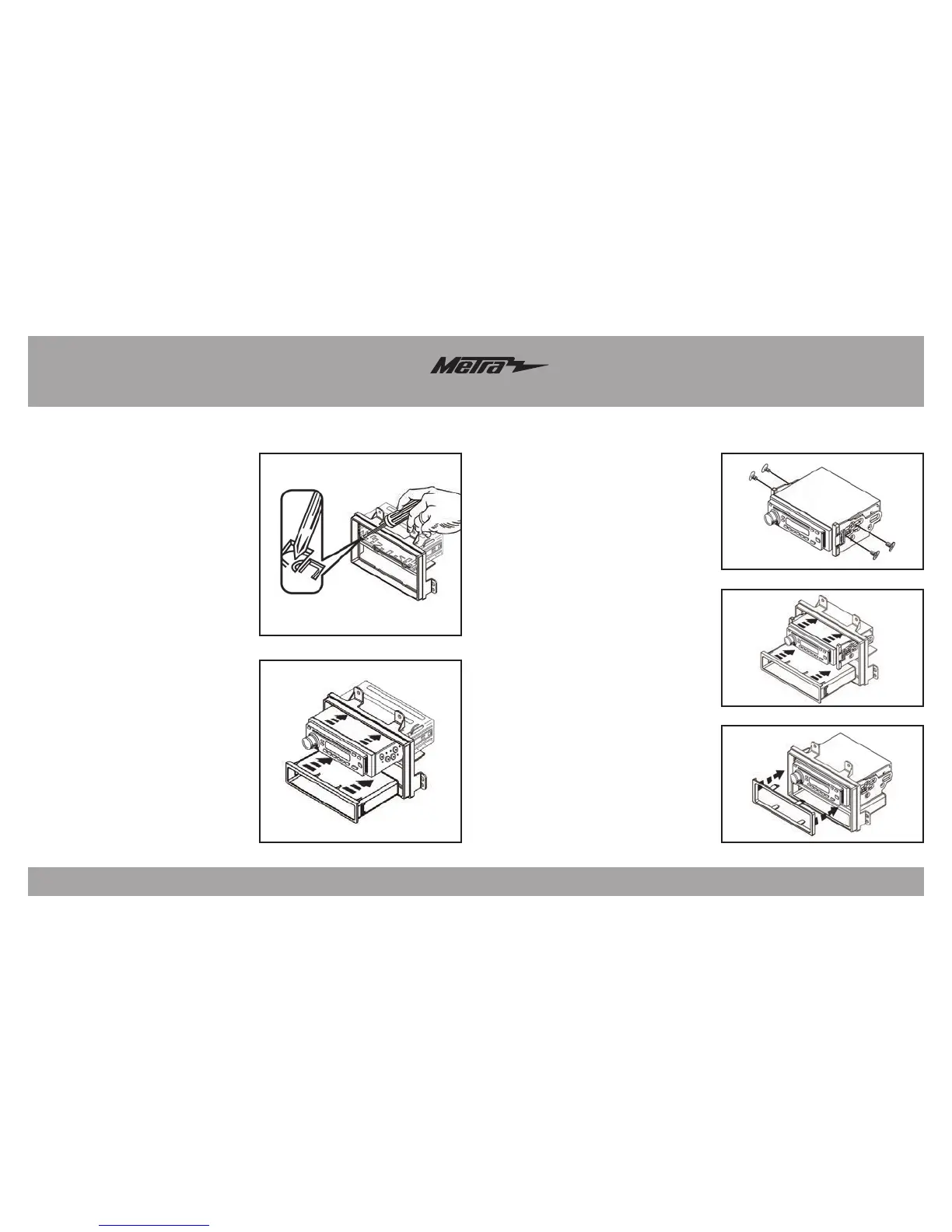4
DIN radio provision with pocket
1. Remove the metal DIN sleeve from
the aftermarket radio.
2. Slide the sleeve into the radio
housing and secure by bending the
metal locking tabs down. (Figure A)
3. Snap the pocket into the bottom
opening of the radio housing.
(Figure B)
4. Slide the radio back into the sleeve
until it clicks in. (Figure B)
5. Continue to Axxess Interface
Installation, and once completed,
reassemble the dash in reverse
order of disassembly using the
99-3010S-LC radio trim panel
instead of the factory panel.
Kit Assembly
(Figure A)
(Figure B)
ISO DIN radio provision with pocket
1. Remove the metal DIN sleeve and
trim ring from the aftermarket radio.
2. Mount the ISO brackets to the
radio with the screws supplied
with the radio. (Figure A)
3. Snap the pocket into the bottom
opening of the radio housing.
(Figure B)
4. Slide the radio into the radio
opening until the side clips engage.
(Figure B)
5. Snap the ISO trim plate into the
radio housing. (Figure C)
6. Continue to Axxess Interface
Installation, and once completed,
reassemble the dash in reverse
order of disassembly using the
99-3010S-LC radio trim panel
instead of the factory panel.
(Figure B)
(Figure A)
(Figure C)
