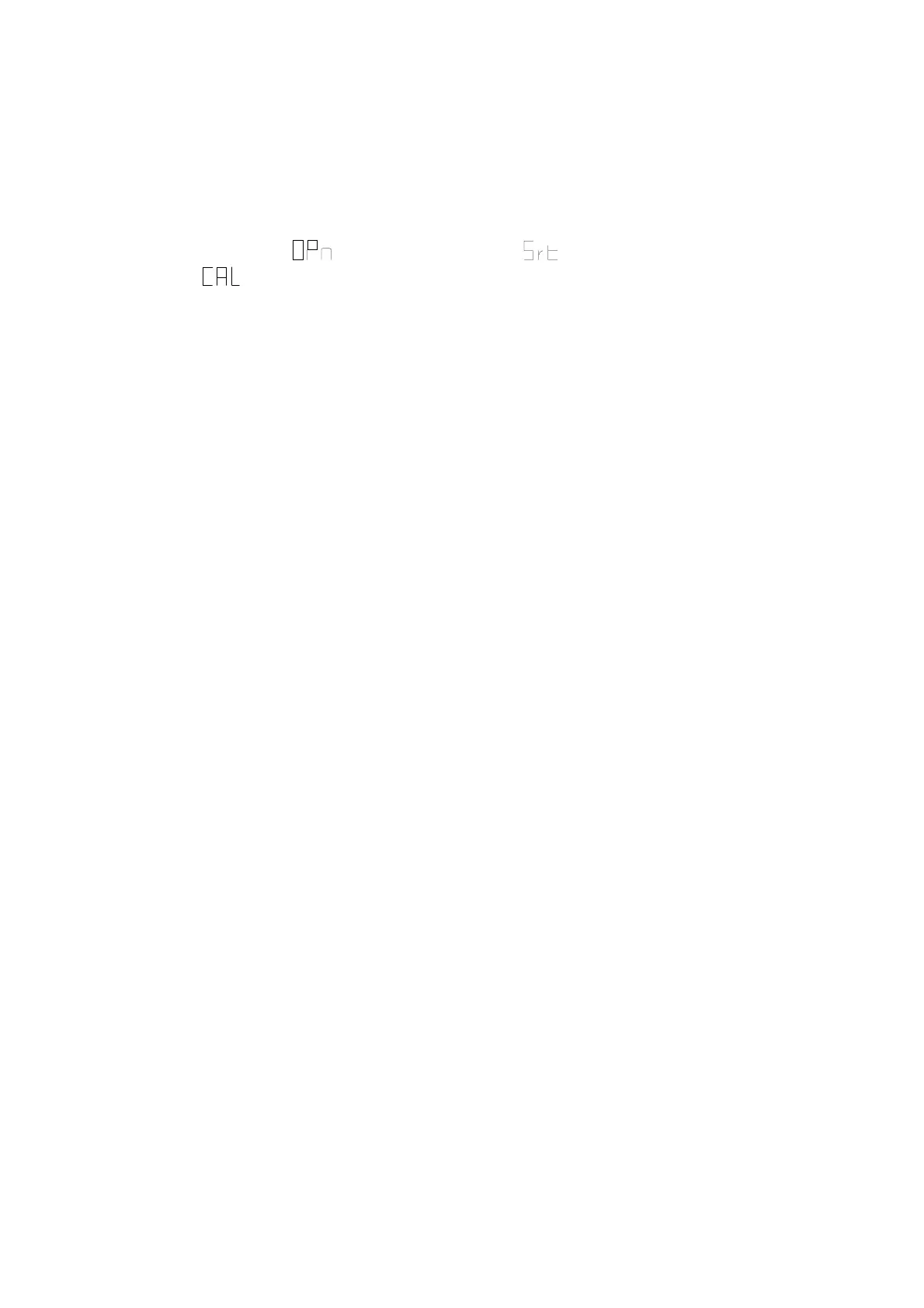IX 3131 II - 17
figure 12
The calibration will save the internal parameter as well as external connector
residues for further measuring. It is highly recommended to calibrate extremely high
or low ranges for L, C and R before making precision measurements. Calibration
prompts will be displayed automatically every time those ranges are manually or
functionally selected, (e. g. REL, TOL, MIN / MAX / AVG etc.). Simply follow the
open connector ( ) or short connector ( ) instruction and then press the
« REL( ) » button. You may skip the calibration by pressing the « D / Q »
button.
"
""
"
Note : Changing measurement frequencies is handled the same as
selecting a different hardware range, and so automatic
calibration prompts will be displayed in the recommended
ranges.