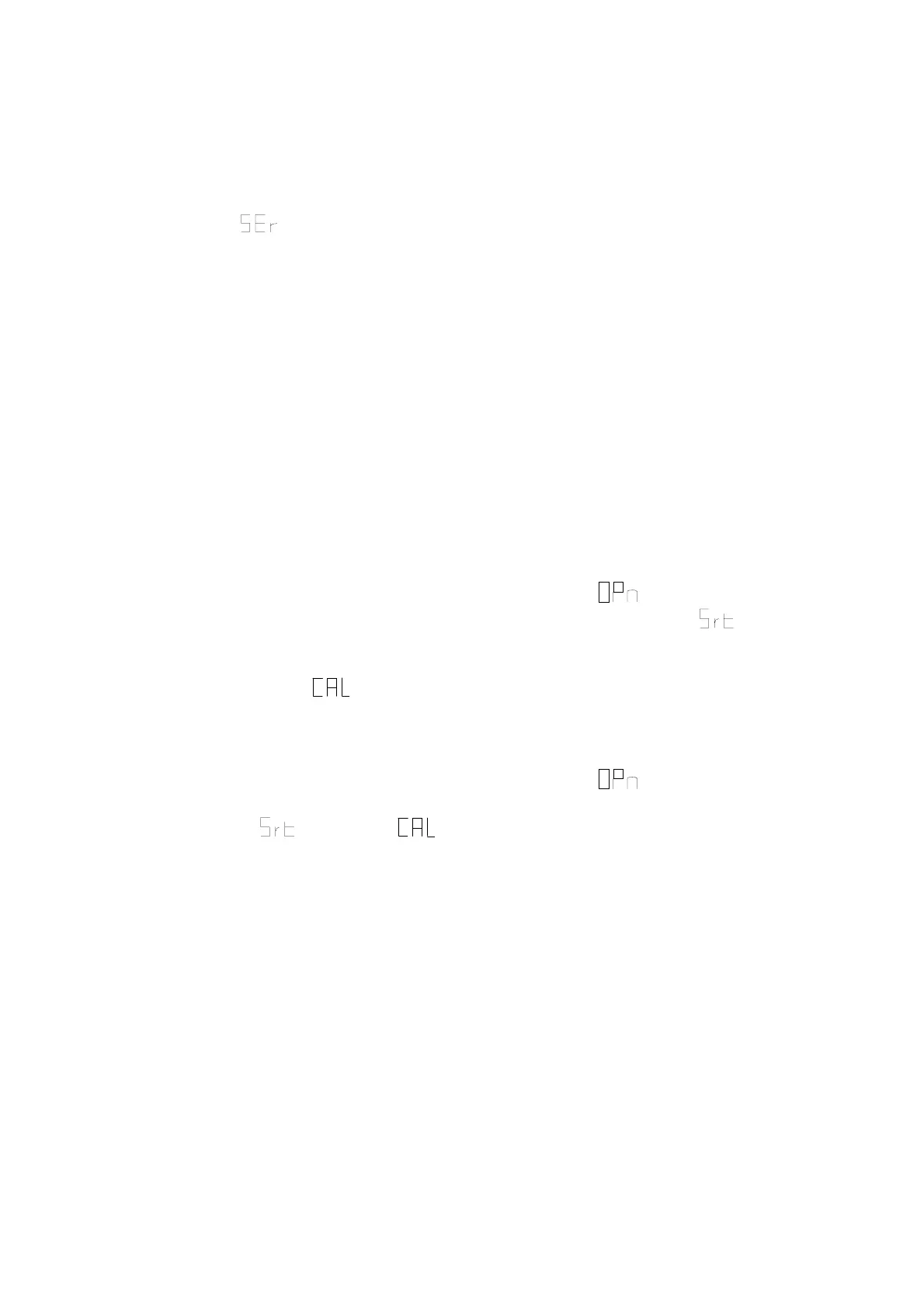II - 16 IX 3131
figure 10
•
Similarly, to get the series mode data
either under the Capacitance or Resistance
measurement, press the DH key and then
press and hold D/Q button for one second.
When the "
" character appears on the
secondary display, the series mode data will
display. Press D/Q button again to exit.
figure 11
3.4.11. Calibration
Calibration is available in all ranges. Simply press and hold « REL/CAL » key for
one second to enter the calibration mode and calibration prompts will be displayed.
• In 2 wire mode measurement :
- follow the prompts for open connection ( ) then user must
open H-sense, L-sense test lead or short connection ( )
or :
- then user must short H-sense, L-sense test leads and press the
« REL( ) » button.
• In 4 wire mode measurement :
- follow the prompts for open connection ( ) then user must open
H-Force, H-sense, L-sense, L-force test leads or short connection
( ) the « REL( ) » button.
• After calibration is completed, the meter will be restored to normal display and
ready for normal usage.