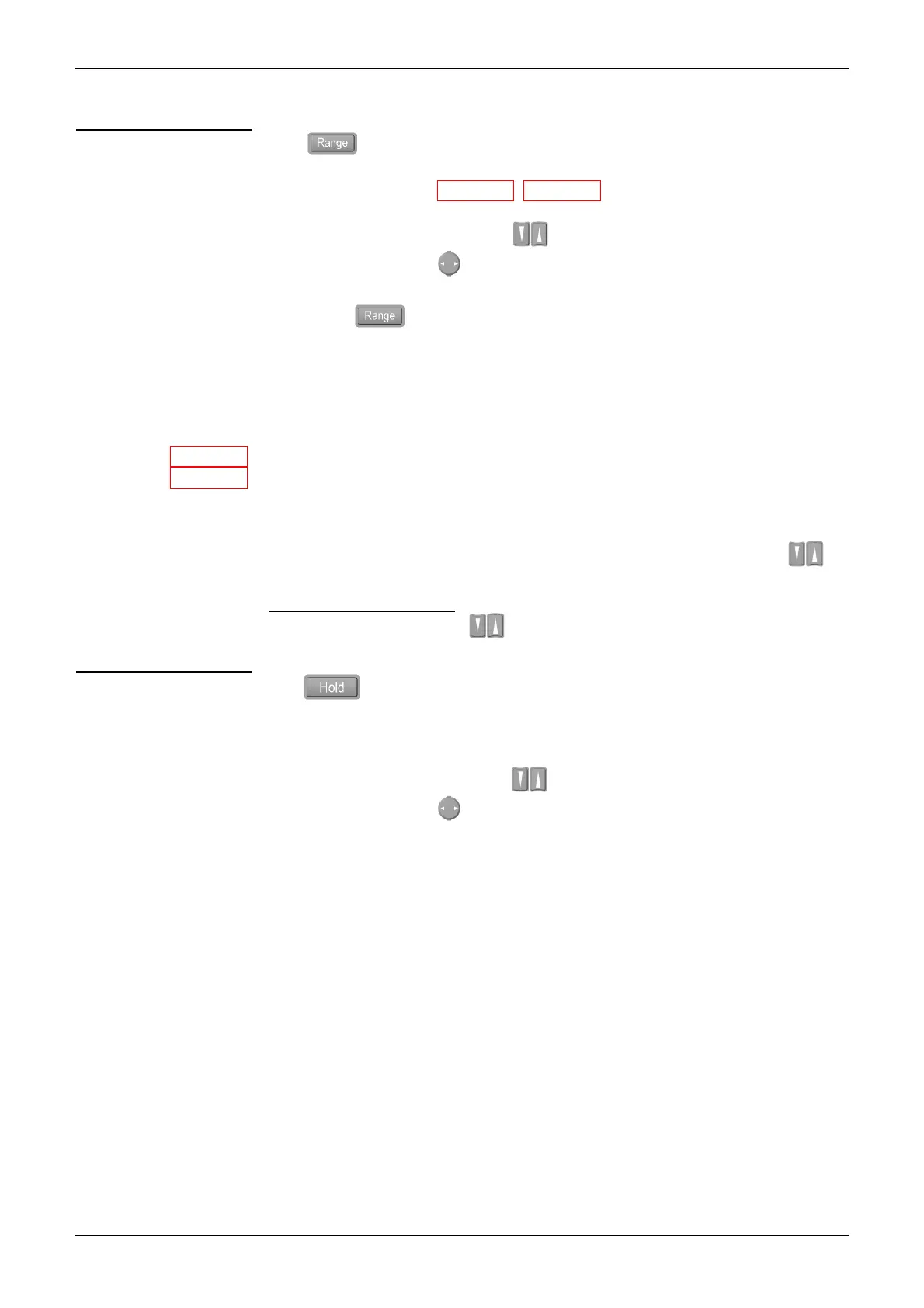Functional description
100.000-count Graphical Multimeters 17
Functional description (cont'd)
Range management
The
key gives access to three operating modes:
- AUTO mode
- AUTO PEAK mode MTX 3282, MTX 3283
- MANU mode
•
Selection using this key or the keys.
•
Validation using the key or after 2 s.
If the measurement is single range, the range defined is forced and there is no
effect if the
key is pressed.
Example: Diode test, continuity test and temperature measurement.
“AUTO” mode
On the input for a measurement, AUTO mode is active by default and range
selection is managed automatically by the multimeter.
“AUTO PEAK” mode
MTX 3282
MTX 3283
In AUTO PEAK mode, the range changes are performed on the basis of rapid
acquisition of peaks, either upward or downward.
AUTO PEAK mode is only accessible for AC, AC+DC in V and A
measurements. It prevents untimely overruns of the peak factor
specified for the instrument.
“MANUal” mode
When this mode is selected and is valid for the function concerned, the
keys can be used to modify the measurement range.
Measurements concerned: voltage, current, resistance, capacitance.
By pressing one of the keys, you can switch directly to MANUal
mode and then modify the range.
Display hold
management
The key gives access to two operating modes:
- HOLD mode
- AUTO HOLD mode
- NO HOLD deactivates the mode.
•
Selection using this key or the keys.
•
Validation using the key or after 2 s.
HOLD
HOLD mode freezes on the screen the current main measurement at the time
when the key is pressed. The instrument continues to manage the
measurements and display them in the graphical window or on the secondary
display (REL mode).
The range selection remains unchanged: AUTO or MANUal depending
on the configuration when you enter this mode.
AUTO HOLD
AUTO HOLD mode automatically freezes on the screen the current main
measurement whenever a stable measurement is detected. It is confirmed
by a beep (unless the configuration "Beep no" has been selected in the
Configuration menu).
The values memorized remain displayed until the next stable measurement
taken (measurement different from ± 100 digits) or until deactivation of AUTO
HOLD mode.
The instrument continues to manage the measurements and display them in
the graphical window or on the secondary display (REL mode).
The range selection remains unchanged (AUTO or MANUal) depending
on the configuration when you enter this mode. AUTO HOLD mode is
only accessible for V and A measurements.
