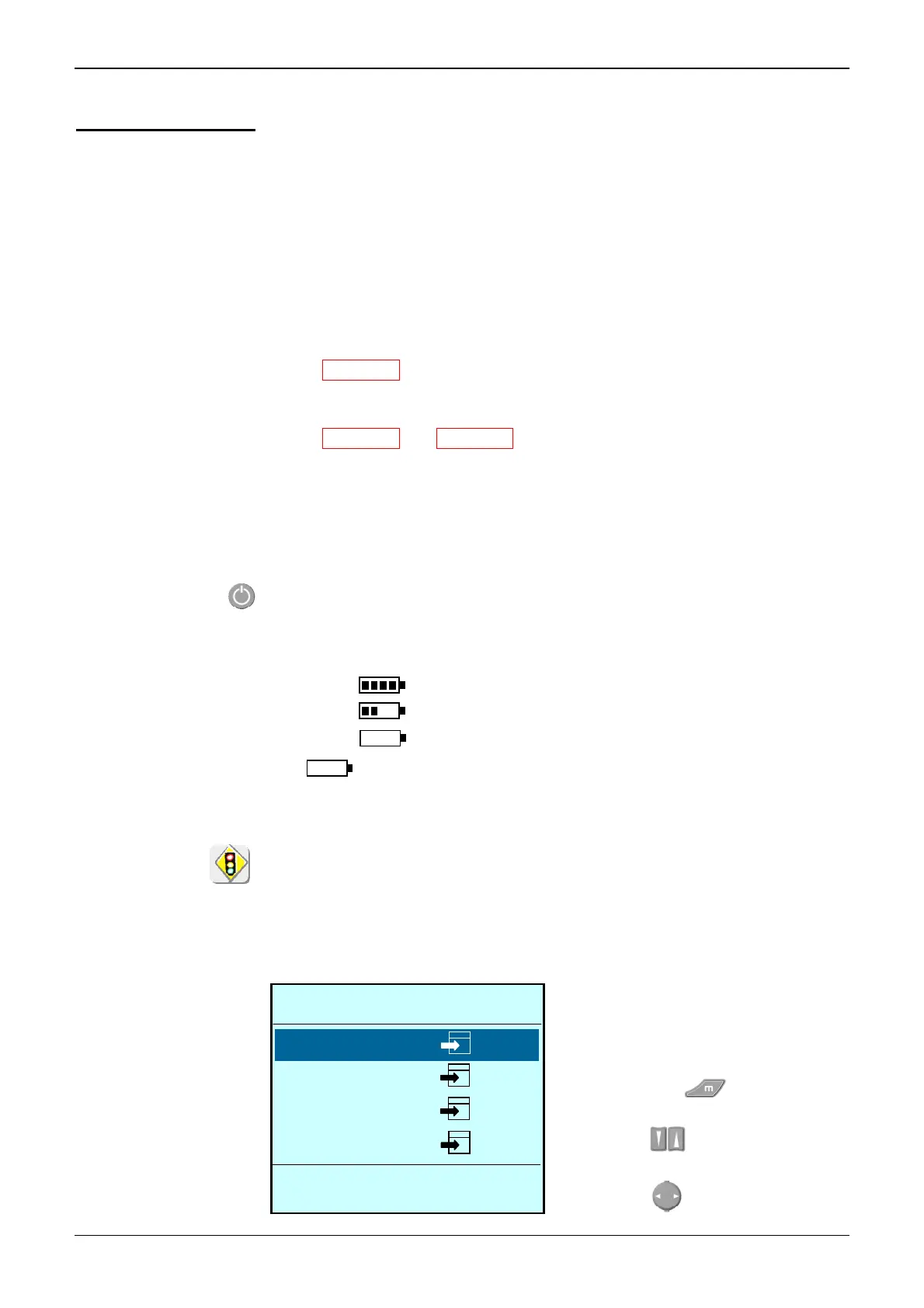Functional description
10 100.000-count Graphical Multimeters
Functional description
Preparation for use
Instructions before
activation
To use this instrument, you must comply with the usual safety rules in order:
- to protect you against the dangers of the electric current,
- to protect the multimeter against incorrect operations.
For your safety, only use the leads delivered with the instrument. Before
using it, systematically check that it is in perfect condition.
Instrument power
supply
•
The 3 multimeters in this range operate with three 1.5 V alkaline batteries
(LR6-AM3 AA) or three 1.2 V Ni-MH rechargeable batteries (accumulators)
of the same type:
The MTX 3281 is delivered with three 1.5 V alkaline batteries
(LR6-AM3 AA). It can operate with accumulators, but does not allow in
situ recharging (see §. Accessories delivered as options).
The MTX 3282 and MTX 3283 multimeters are delivered with three 1.2 V
Ni-MH accumulators and charger (12 V
DC
3 V
AC
) for mains operation
whilst simultaneously charging the batteries.
•
When the charger is connected directly to the instrument, the
accumulators can be recharged without removing them from the
multimeter.
•
The multimeter can only operate if the accu./batteries are in place.
Power on
Using the key opposite.
Charge indicator
A charge status indicator for the batteries or accumulators is constantly
shown on the display:
: Batteries or accumulators > 75 % charged
: Batteries or accumulators > 25 % charged
: Minimum charge level
The symbol flashes on the display and a buzzer sounds if the power
voltage is insufficient (only 30 min charge life).
As the specifications will no longer be guaranteed, you must then replace
the batteries or recharge the accumulators (see next page).
There can be differences between the display of the charge level (symbol)
and the real charge level of the accumulators, according to the quality and
the performances of those. To avoid this risk, we recommend to use same
accumulators (HX0051) as those delivered by the manufacturer (see p. 40).
When getting started, the apparatus needs a few seconds to display a
correct level of charge (symbol).
Selection of
energy type
For correct management of the
battery or accumulator charge status
indicator, the type of power must be
selected:
•
Opening of the Configuration
menu with the key.
•
Selection of the "General" function
using the keys.
•
Validation of General settings
using the key.
Configuration
u
Measure
Func.
General settings
Func. MATH
General