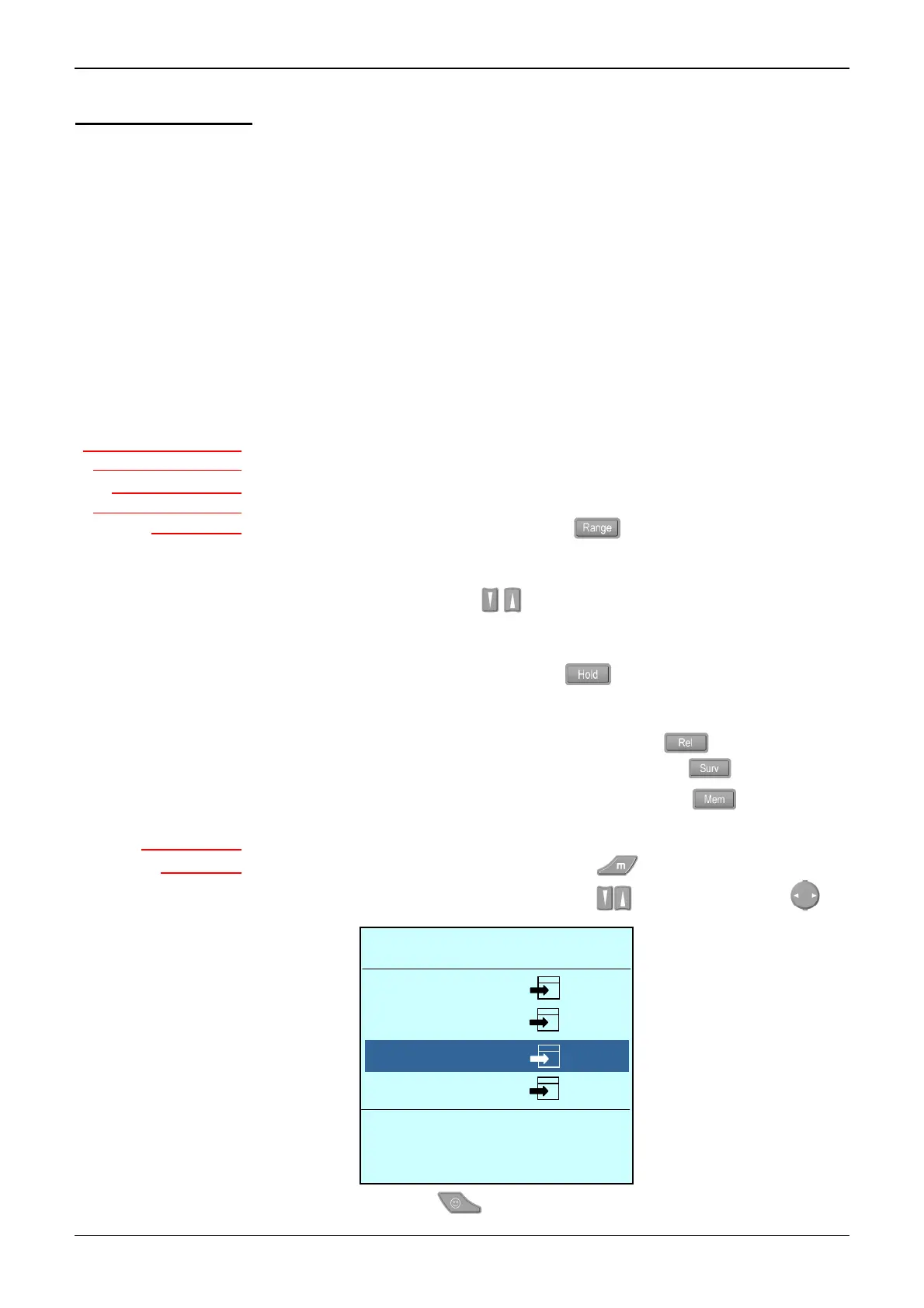Functional description
100.000-count Graphical Multimeters 27
Functional description (cont’d)
Function
☺
☺☺
☺
The favourite function
☺
recalls directly the specific measurement you use most
frequently and that you will have carefully defined previously.
This function is of the same type as the MATH function (y = Ax + B).
When you measure any physical quantity, this function enables you to convert it
and to assign the appropriate unit, to obtain the direct reading of the original
amount on the instrument.
Depending on the amount measured, the device calculates the related function
☺
, if the parameters of the latter correspond to the amount measured.
Programming takes place in 4 stages:
1. Selection of the amount X measured (V, A, Ω, Hz)
2. Definition of coefficient A of function y = Ax + B
3. Definition of coefficient B of function y = Ax + B
4. Definition of the physical unit to be displayed
Function preserved by
the favourite function
☺
according to its
programmed amount
(V, A,
Ω
, Hz)
• Access to the type of measurement using key ☺
- AC, DC or AC+DC for measurements V and A
• Access to the frequency range using key ☺
- Frequency < 900 kHz (default) or > 900 kHz for Hz measurements
• Control of operating modes using key :
- AUTO, AUTO PEAK, MANU for V and A measurements
- AUTO, MANU for Ω measurements
Pressing one of the keys will switch directly to MANUal mode, then
modify the range for measurements V, A and
Ω
.
Modification of the voltage range for Hz function.
• Control of display holding using key :
- HOLD, AUTO HOLD, NO HOLD for V and A measurements
- HOLD, NO HOLD for Ω, Hz measurements
• Activation, deactivation of relative mode using key
• Activation, deactivation of monitoring mode using key
• Activation, deactivation automatic recording using key
Adjustment of
function
☺
The function is configured in Func.
☺
in the Configuration Menu.
•
Opening of Configuration Menu using key .
•
Selection of function Func.
☺
using keys
.
Validation using key
.
A long pressing on opens directly the Function
☺
menu.
Configuration
u
General
Measure
Function
setting
Func. MATH
Func.