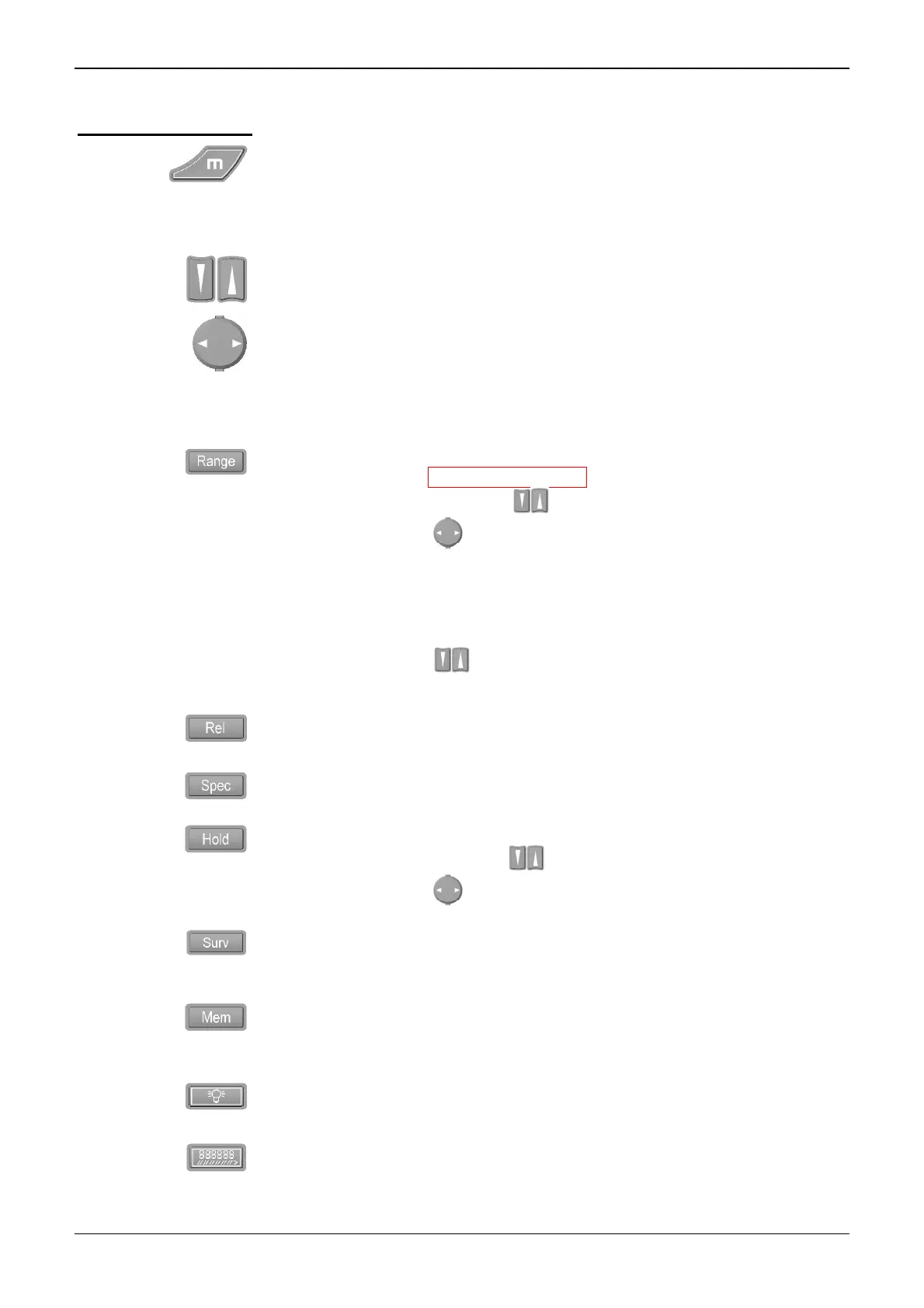Description of the instrument
8
100.000-count Graphical Multimeters
Description of the instrument (cont'd)
Instrument Configuration menu.
This key can also be used to exit from a menu or submenu after validating it.
3 keys for navigation and
modification of the menus
•
Selection of a menu or function (up/down navigation).
•
Increase or decrease of the variable selected.
•
Selection of a function (left/right navigation).
•
Modification of a function.
•
Movement within sub-menus.
6 keys for activating the
instrument's various modes
Selection of the operating mode:
AUTO, AUTO PEAK ( MTX 3282, MTX 3283 ), MANU.
•
Selection using this key or the keys.
•
Validation using the key or after 2 s.
AUTO PEAK mode is only accessible for V and A measurements.
If the measurement is single range, the range defined is forced and there is no
effect if this key is pressed.
Example: Diode test, continuity test and temperature measurement.
By pressing one of the keys, you can switch directly to MANUal mode and
then modify the range.
Activation, deactivation of the REL (relative) mode.
When it is active, a long press opens a window for setting the reference.
Activation, deactivation of the display of the specifications for the function and
range selected.
Activation of HOLD or AUTO HOLD mode, deactivation NO HOLD.
•
Selection using this key or the keys.
•
Validation using the key or after 2 s.
Activation, deactivation of the SURV (surveillance) mode.
A long press opens a window for viewing the most recent records.
Closed by a short press.
Activation, deactivation of the MEM (automatic recording) mode.
A long press opens the MEM Function menu.
2 utility keys
Back-lighting of the display in dark environments.
A long press opens the menu for adjusting the contrast on the LCD.
Selection of the functions for the 3 secondary displays.
•
Selection by successive presses on this key.
•
A long press can be used to exit from this mode.