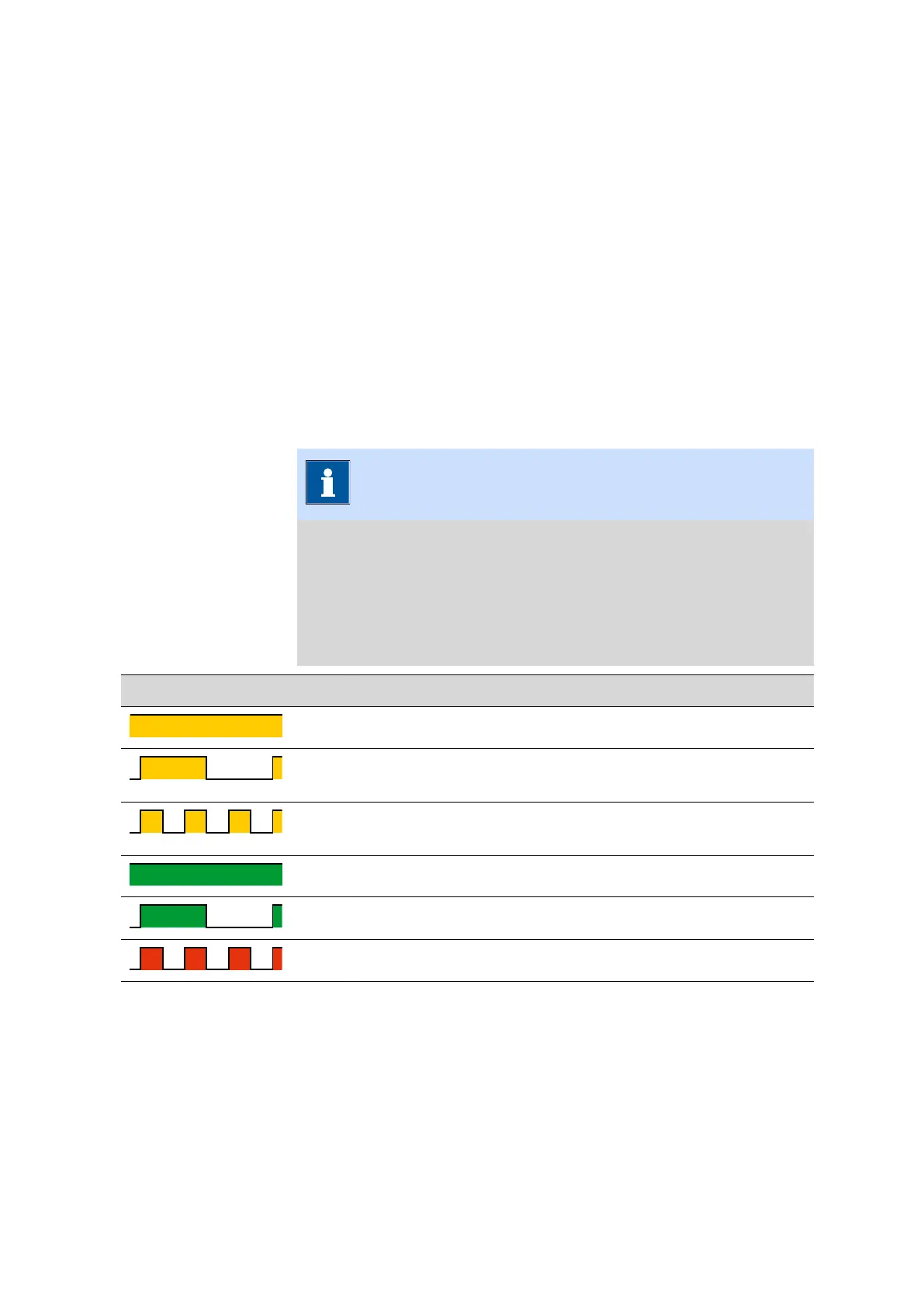■■■■■■■■■■■■■■■■■■■■■■
Functional description
■■■■■■■■
11
3 Functional description
3.1 System overview
3.1.1 System – Signals
Visual signals
All products and components of the system that are equipped with multi-
color status displays indicate their respective status using colors and flash-
ing patterns.
The meaning of the colors and flashing patterns is explained in the follow-
ing table.
NOTE
Use of the flashing patterns
Not all products and components use all of the flashing patterns illus-
trated below.
However, the meaning of the flashing patterns is the same for all
products and components.
Signal Meaning
LED lights up yellow System start or initialization
LED flashes yellow (slowly) Ready for connection setup or
locking
LED flashes yellow (fast) Connection setup started or
locking underway
LED lights up green Ready for operation
LED flashes green (slowly) In operation
LED flashes red (fast) Malfunction or error
