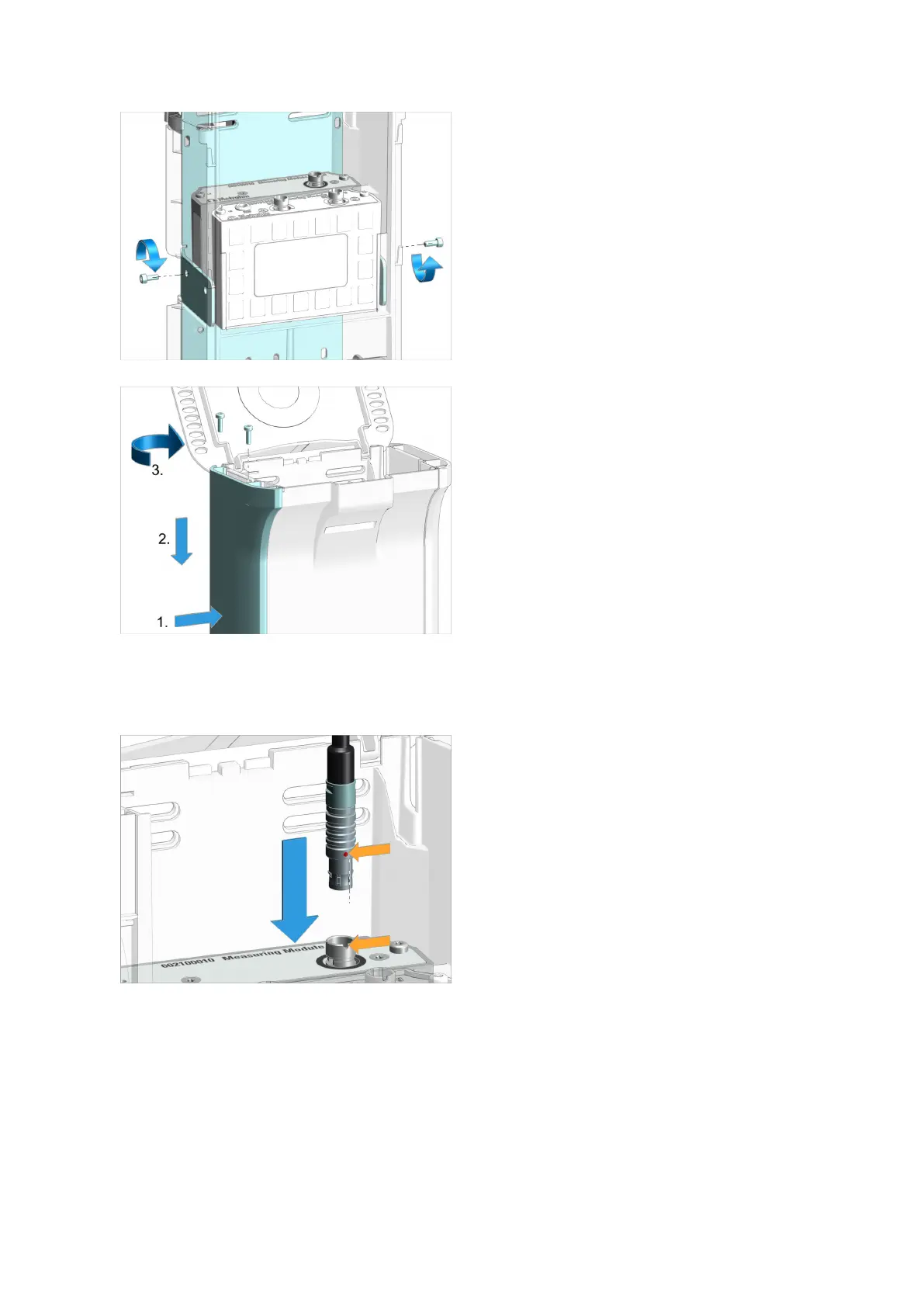■■■■■■■■■■■■■■■■■■■■■■
Installation
■■■■■■■■
43
Attaching the measuring module
Insert the fastening screws. Tighten the meas-
uring module to the housing from both sides
using the hex key.
Mounting the side parts
Carry out the following steps on both sides of
the instrument.
1. Position the side covering from the side in
an elevated position.
2. Insert the side covering into the guide rail
and push it downwards.
3. Insert the two screws and tighten them
from above using the hex key.
5.6 Measuring module – Plugging in the electrode cable
Plugging the electrode cable into the
measuring module
1. Align the red dot on the plug with the
groove on the connection socket of the
measuring input.
2. Plug in the cable until you can feel it snap
in.
