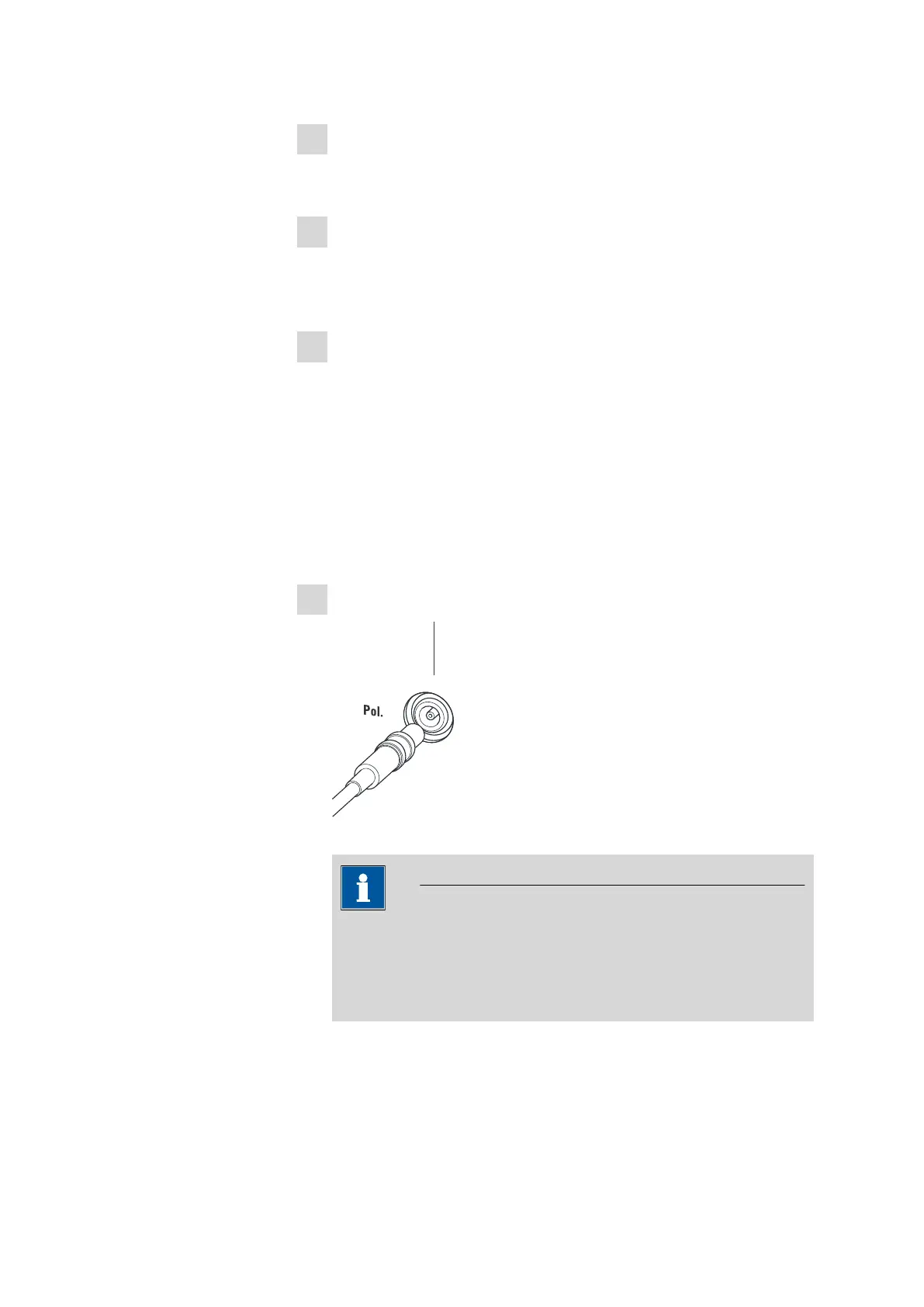■■■■■■■■■■■■■■■■■■■■■■
3 Installation
890 Titrando
■■■■■■■■
23
4
Program the barcode reader in such a way that the ASCII character
02 (STX or Ctrl B) is sent as the first character. This first character is
normally referred to as the "Preamble" or "Prefix Code".
5
Program the barcode reader in such a way that the ASCII character
04 (EOT or Ctrl D) is sent as the last character. This last character is
normally referred to as the "Postamble", "Record Suffix" or "Postfix
Code".
6
Exit the programming mode.
3.5 Connecting sensors
The measuring interface contains the following measuring inputs:
■ Pol. for a polarizable electrode
3.5.1 Connecting a polarizable electrode
Connect the polarizable electrode as follows:
1
Plug the electrode plug into the Pol. socket of the 890 Titrando.
Figure 12 Connecting a polarizable electrode
NOTICE
The electrode cable is protected against accidental disconnection
of the cable by means of a pull-out protection. If you wish to pull
out the plug again, you first need to pull back the outer plug
sleeve.
