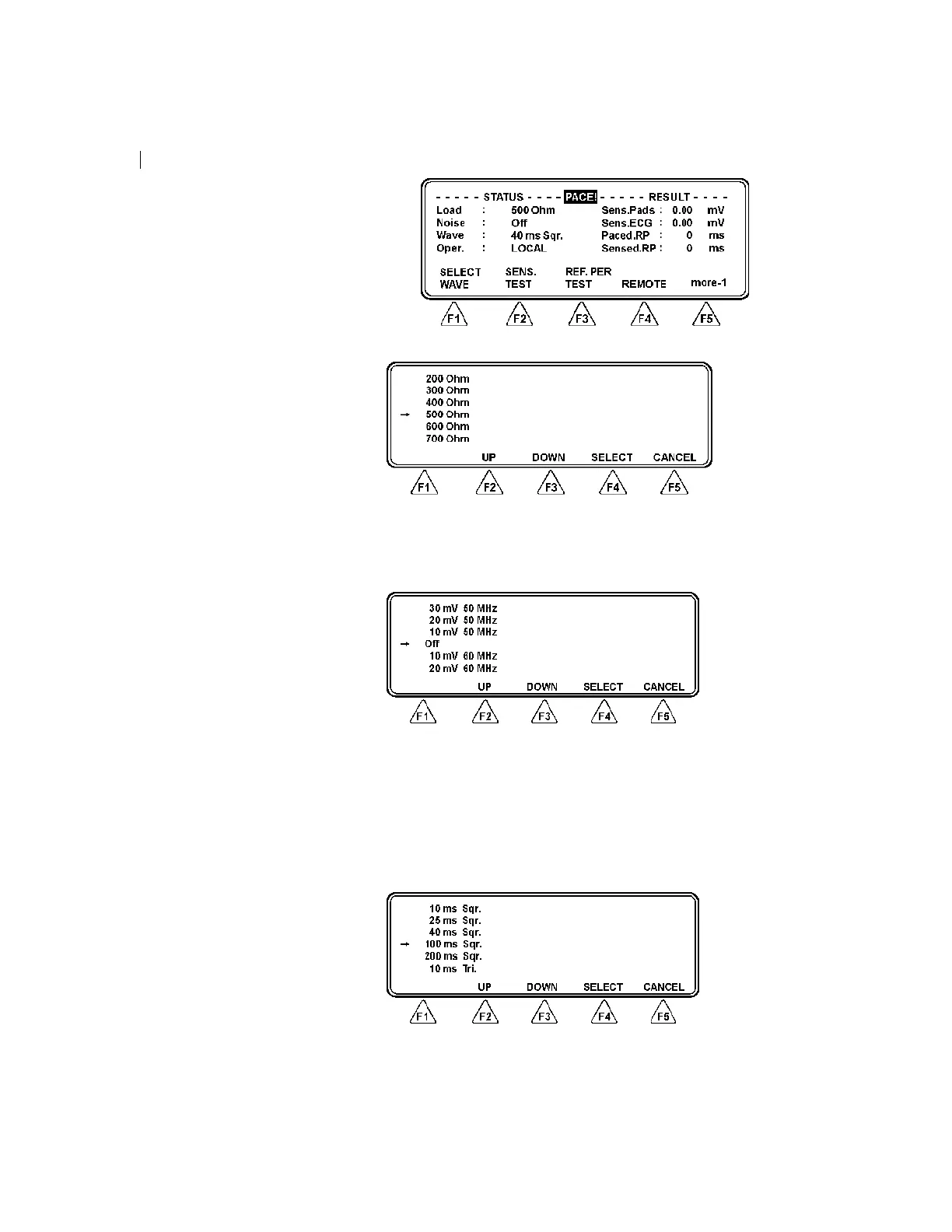b. Second Menu Bar (Page 2)
3. SELECT LOAD (F1)
Choose desired PACER load by pressing UP (F2) or DOWN
(F3) and then SELECT (F4). Press CANCEL (F5) to cancel
selection.
4. SELECT NOISE (F2)
Choose desired noise for the immunity test by UP (F2) or
DOWN (F3) and then SELECT (F4). Press CANCEL (F5) to
cancel selection.
5. PRINT HEADER (F3). Automatically writes a heading for the
new test protocol.
6. PRINT RESULT (F3). Prints the results of measurements.
7. SELECT WAVE (F2)
7