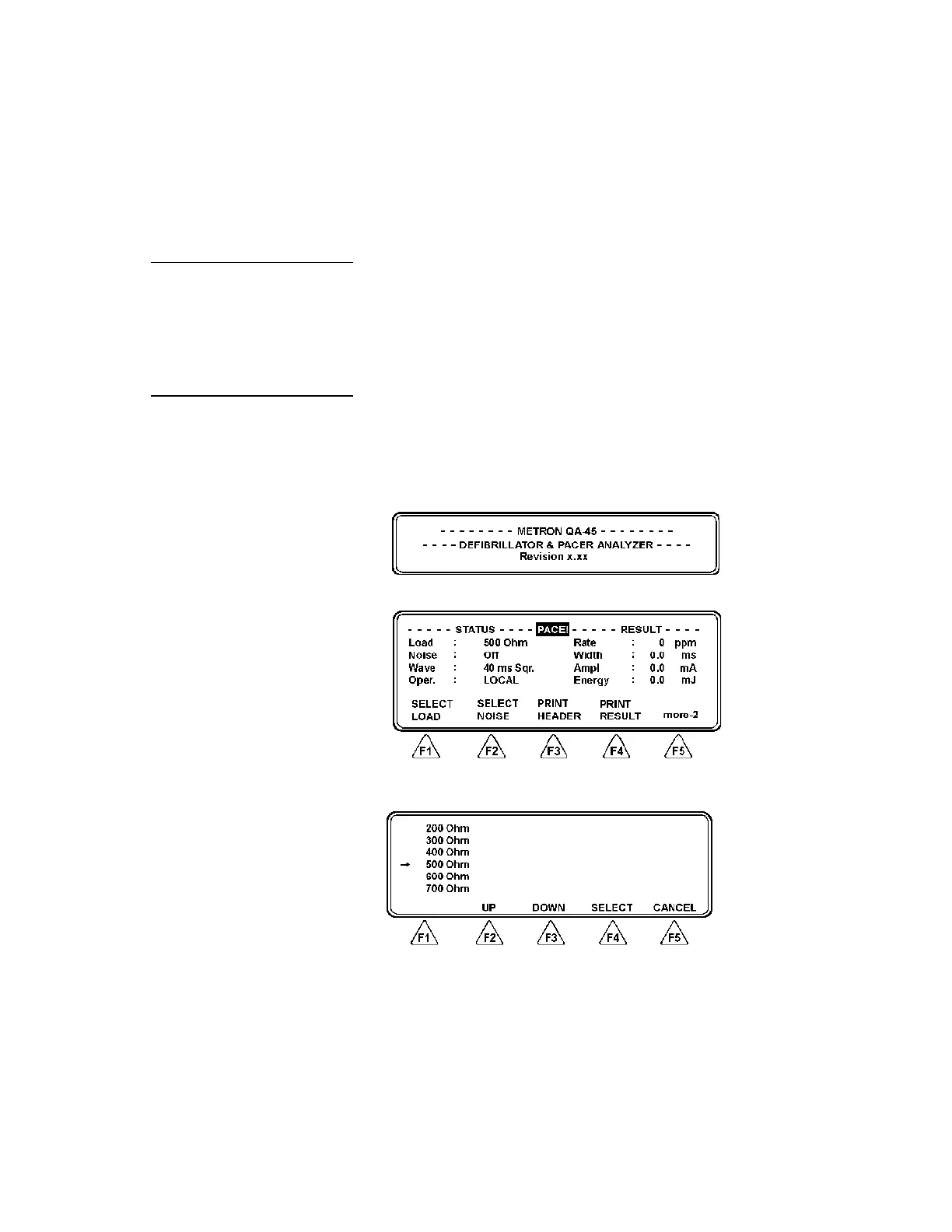5. Transcutaneous Pacemaker Mode Testing
This chapter explains QA-45 transcutaneous, or pacer mode testing,
5.1 Introduction
QA-45 tests all types of transthoracic pacemakers. The testing is
menu driven, and simple to operate. QA-45 measures and displays a
pacer pulse’s amplitude, rate, energy and width. It also conducts de-
mand sensitivity tests, measuring and displaying refractory periods,
and immunity tests, which determine the pacemaker’s susceptibility
to 50/60 Hz interference.
5.2 Testing Preparation
1. Connect the pacer output cables to the pacer input connectors.
2. Switch the mode switch to ‘PACE’ mode.
3. Turn the QA-45 on. The following will be displayed in the LCD
display for about two seconds:
4. The following main menu will then appear:
5. Press SELECT LOAD (F1). The following load options will
appear:
The load range is 50 to 2300 ohms in steps of 50 ohms up to 200
ohms, and 100 ohms from 200 up to 2300 ohms
1
