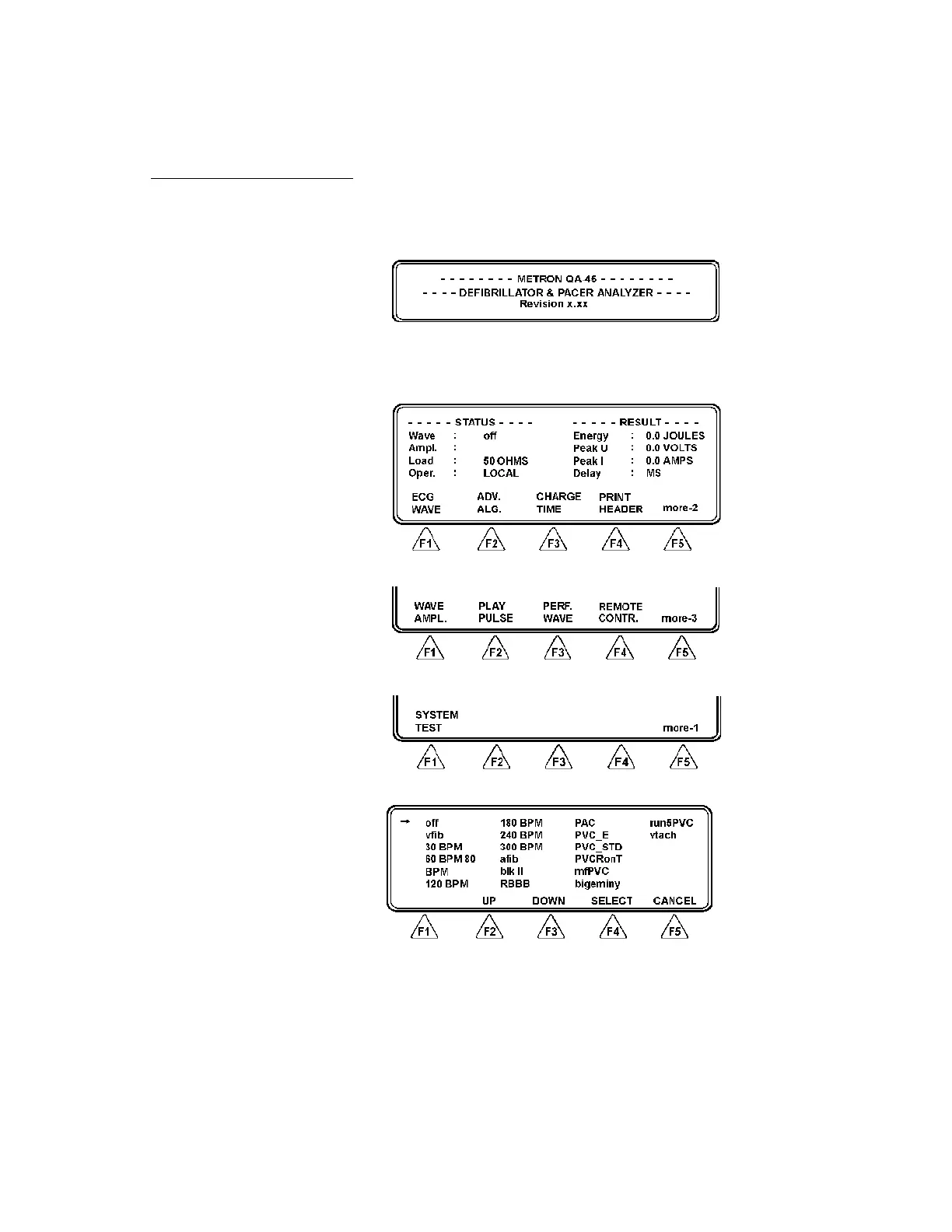3.3 Menu and Messages:
Defibrillator Mode
1. Startup Screen. The following screen will be displayed for 2
seconds after the QA-45 has been switched on.
2. Main Menu
a. Main Menu Bar (Page 1) - Mode switch in Low or High
position.
b. Second Menu Bar (Page 2)
c. Third Menu Bar (Page 3)
3. ECG WAVE (F1)
Choose desired wave by pressing UP (F2) or DOWN (F3). Save
this under ‘Wave” in the STATUS field by pressing SELECT
(F4). Press CANCEL (F5) to cancel selection.
4