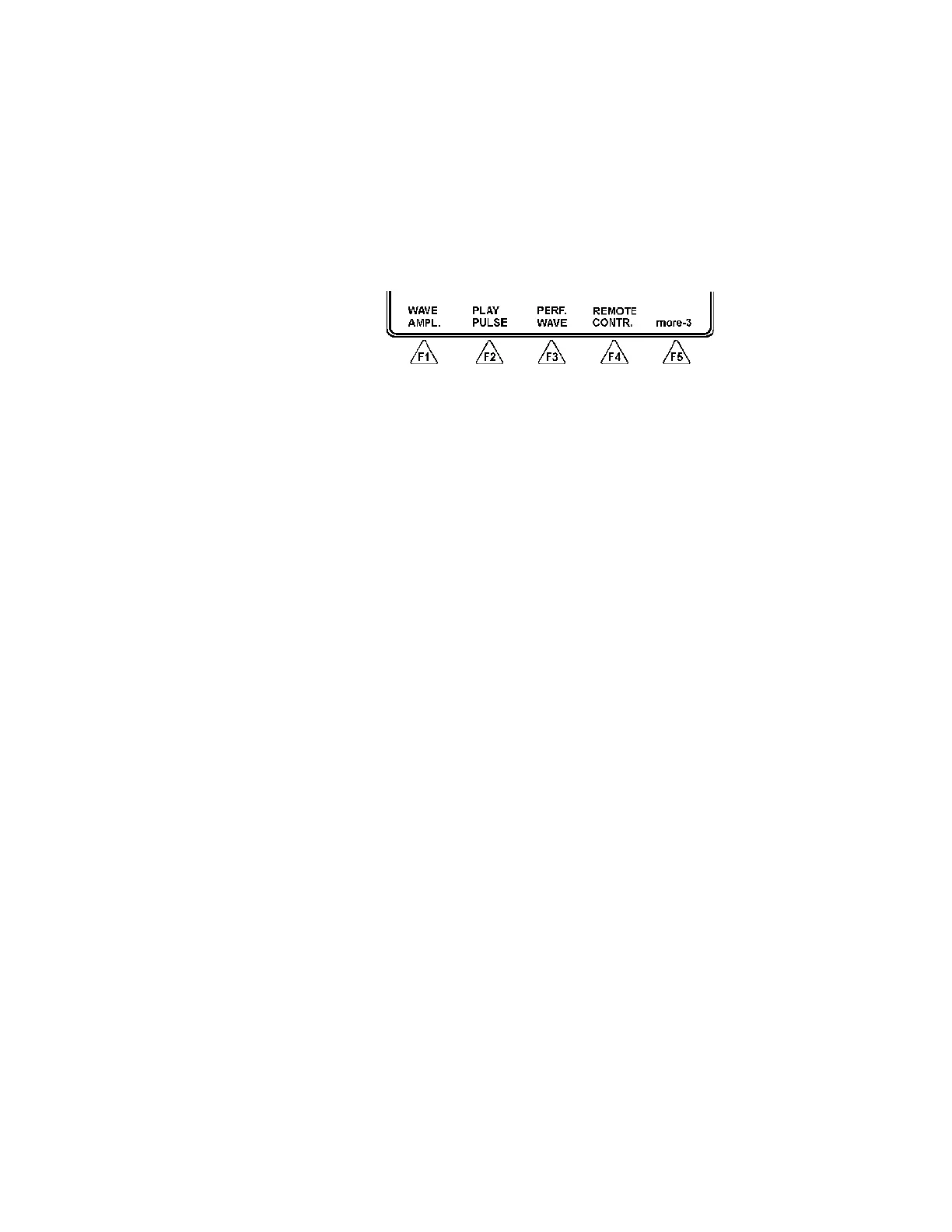Select a desired wave by pressing UP (F2) or DOWN (F3).
Save this under ‘Wave” in the STATUS field by pressing SE-
LECT (F4). Press CANCEL (F5) to cancel selection.
3. QA-45 includes the following ECG wave amplitude options:
0.5 mV, 1.0 mV, 1.5 mV and 2.0 mV. To change wave ampli-
tude select more-2 on the main menu. Select WAVE AMPL.
(F1).
5