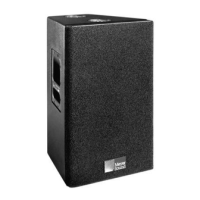UPQ-1P OPERATING INSTRUCTIONS
17
The fan is controlled by audio level. It remains off at turn-on
and at low to mid audio levels. Operating only at high audio
levels makes it virtually inaudible.
CAUTION: The heatsink for the UPQ-1P loud-
speaker can reach temperatures of up to 85° C
(185° F) during extreme operation. Use extreme cau-
tion when approaching the rear of the loudspeaker.
CAUTION: To keep the UPQ-1P from getting
too hot, allow for proper ventilation around the
loudspeaker, especially when it is operated in tightly
packed conditions.
CAUTION: In the unlikely event that the heat-
sink temperature for the UPQ-1P reaches
95° C (203° F), the loudspeaker will automatically
shut down until AC power is removed to allow the
heatsink to cool. If after cooling and reapplying AC
power the loudspeakers shut down again, contact
Meyer Sound for repair information.
The Looping, Polarity, and Attenuating Audio
Input Module (Optional)
The Looping, Polarity, and Attenuating Audio Input module
has the same input and output connectors and LEDs found
on the Looping Audio Input module (see “The Looping Audio
Input Module” on page 15). In addition, it also has a Polarity
switch and Attenuator knob.
Polarity Switch
The Polarity switch lets you change the polarity of the
source signal. When the switch is in the up (+) position, pin 2
is hot relative to pin 3, resulting in a positive pressure wave
when a positive signal is applied to pin 2. When the switch is
in the down (–) position, pin 3 is hot relative to pin 2, result-
ing in a positive pressure wave when a positive signal is
applied to pin 3.
Attenuator Knob
The Attenuator knob reduces the source signal level con-
nected to the Input connector. The knob offers an attenua-
tion range of 0 dB (no attenuation), when turned all the way
to the right, to –18 db, when turned all the way to the left.
The Attenuator knob does not affect the signal coming from
the Loop connector. The Loop connector is wired in parallel
to the Input connector and transmits the unbuffered source
signal (even when the loudspeaker is powered off).
Looping, Polarity, and Attenuating Audio Input Module

