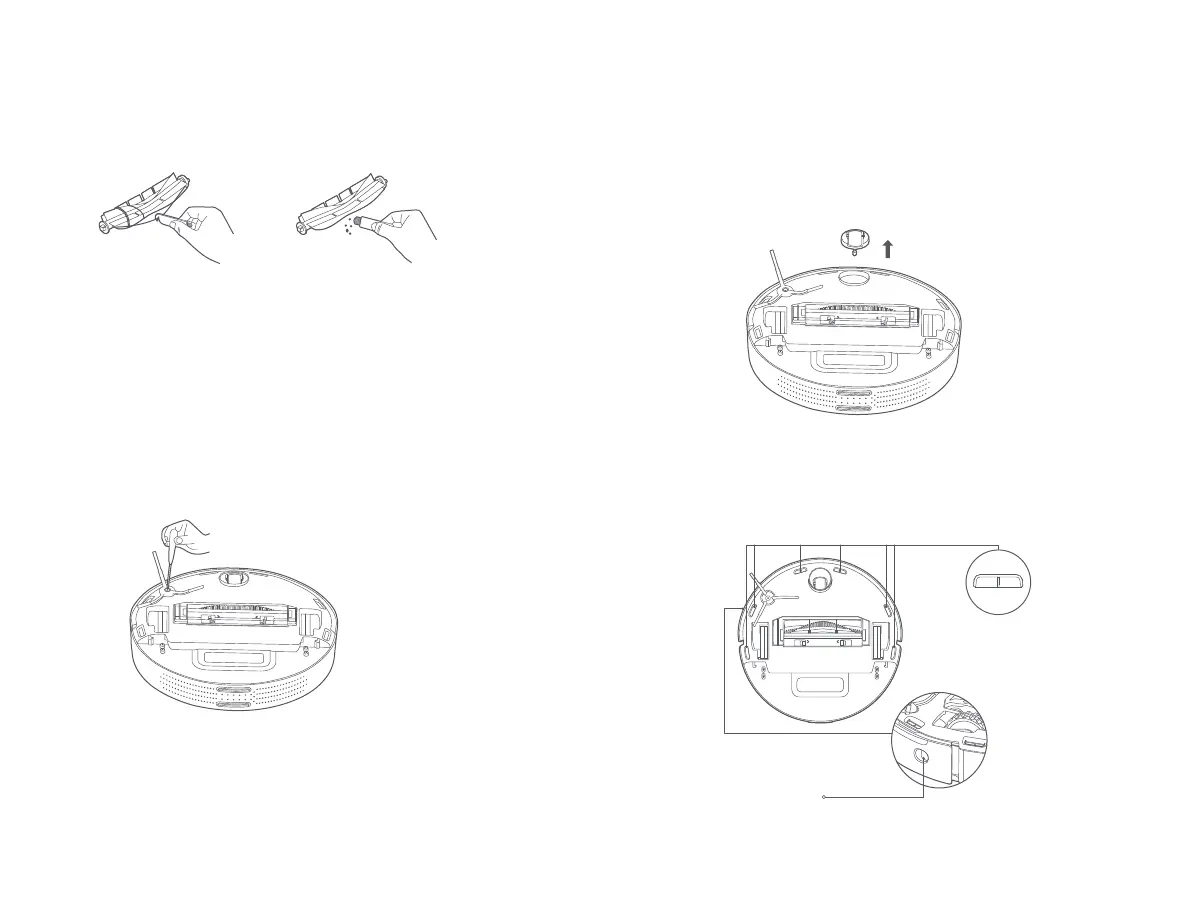Cleaning the brush
Cut hair Remove dirt and debris
Note: It is recommended to replace the brush every 6–12 months for an optimal
cleaning effect.
Side Brush
Caster Wheel
1. Flip the vacuum-mop over and remove the screw that secures the side
brush in place.
2. Remove and clean the side brush.
3. Reinstall the side brush and tighten the screw.
1. Flip the vacuum-mop over and remove the caster wheel upwards.
2. Clean any hair, dirt, and debris from the caster wheel.
3. Reinstall the caster wheel.
Note: It is recommended to replace the side brush every 3–6 months for an optimal
cleaning effect.
Use a so, dry cloth to periodically clean the cliff sensors and the edge
infrared sensor.
Note: Do not use chemicals such as detergents or sprays to clean the sensors.
Cliff Sensors
Sensors
Edge Infrared Sensor
15