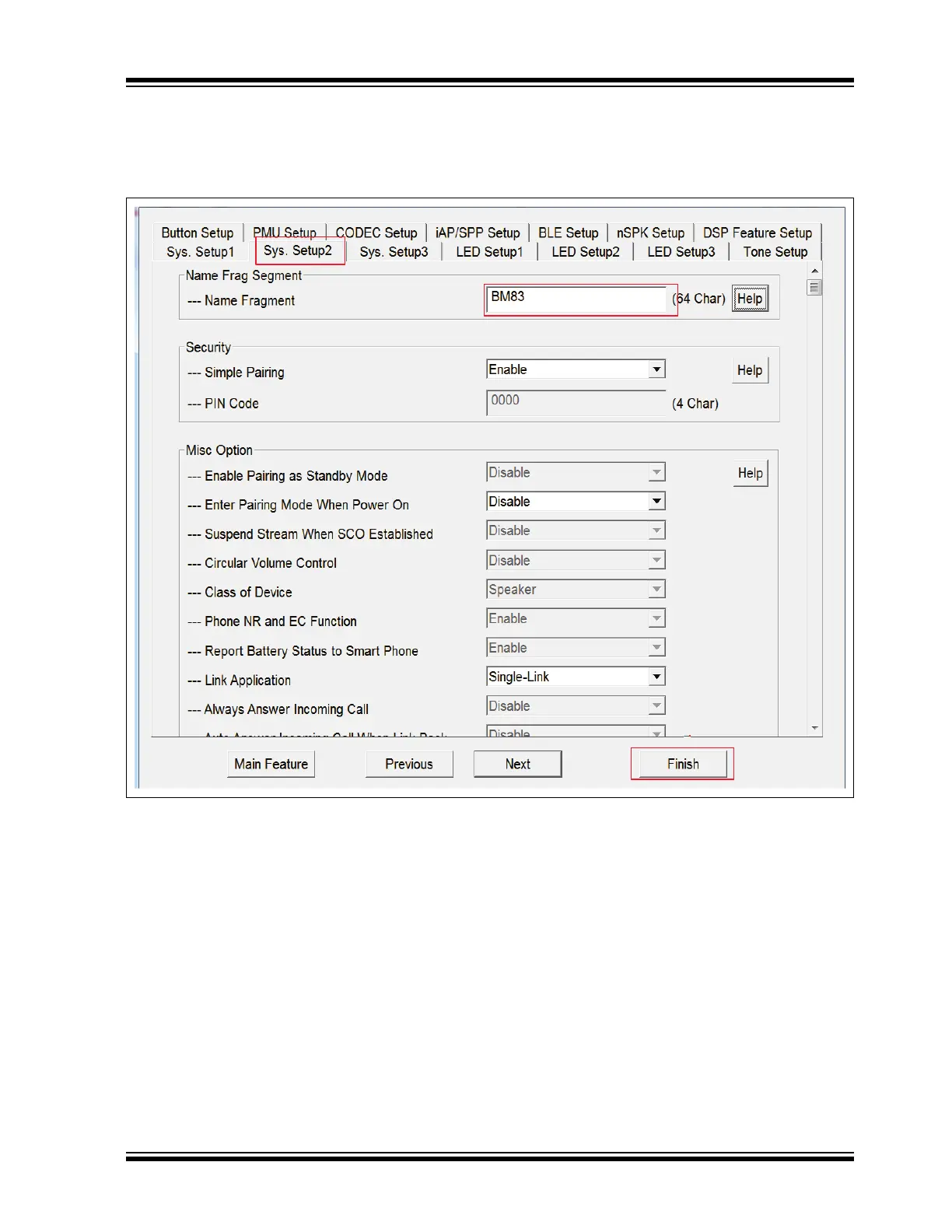2021 Microchip Technology Inc. DS00003118C-Page 53
AN3118
6. Click the Sys. Setup2 tab to change the
speaker name, as illustrated in Figure 56 and
then click Finish.
FIGURE 56: CHANGING SPEAKER NAME
B.2 Customizing DSP Parameters
7. Click Finish to open a DSP Tool (see
Figure 57).
8. Click the I
2
S/PCM tab and perform the I
2
S-
related selection, as illustrated in Figure 58. The
MCLK is the Master Clock output provided to an
external I
2
S codec device to use as its system
clock. This signal is optional and is not required
if the external I
2
S device provides its own sys-
tem clock. This signal is not used with the inter-
nal audio codec. The BM83 EVB uses the ST
codec and MCLK to be enabled for this.
B.3 Creating *.HEX File
9. Save the DSP parameters by clicking Save,
then close the DSP window (see Figure 59).
10. Click Exit, and a window is displayed. From the
Save As window, select the file location, then
click Save (see Figure 60).