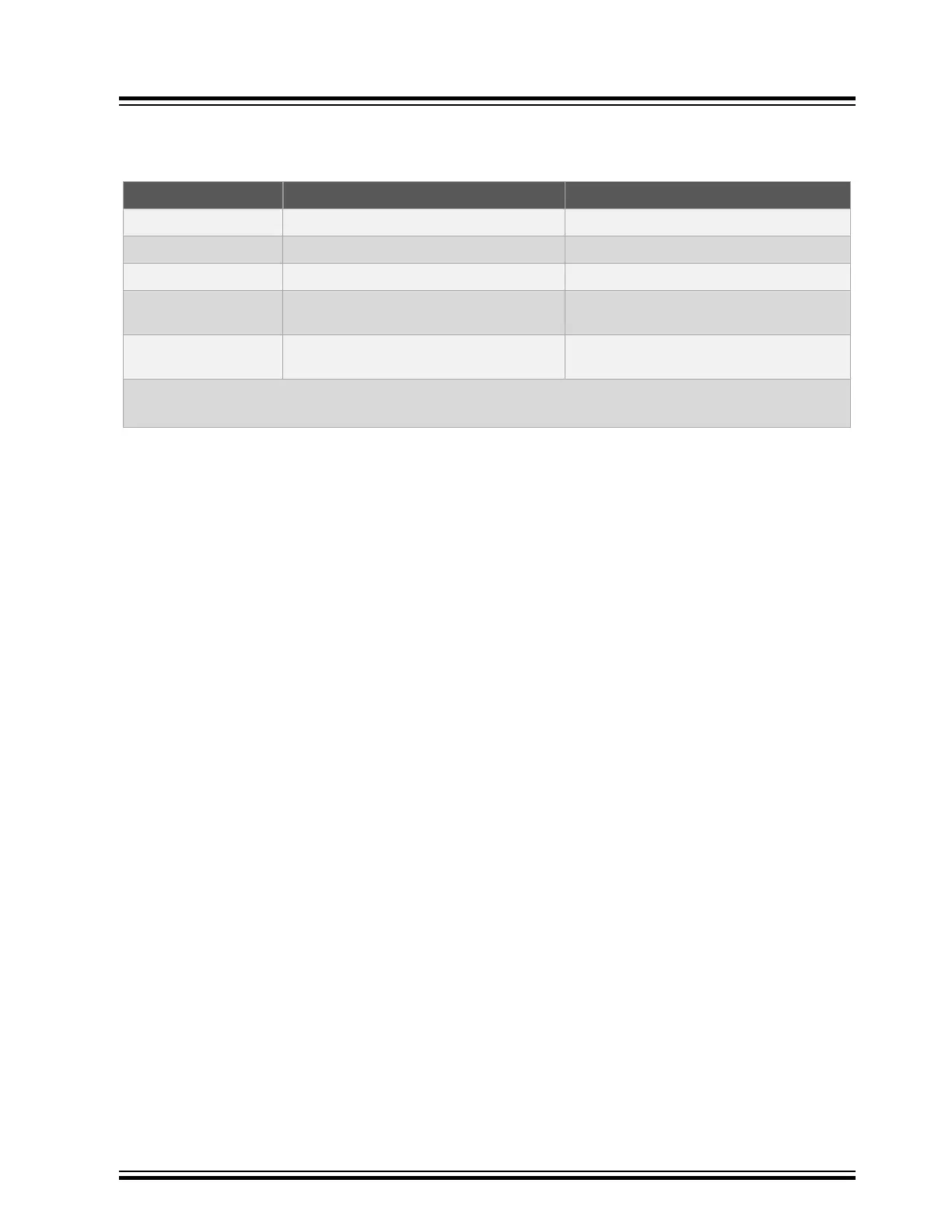To help you decide which type of breakpoints to use (hardware or software), the following table compares the
features of each.
Table 4-2. Hardware vs. Software Breakpoints
Feature Hardware Breakpoints Software Breakpoints
Number of breakpoints Limited Unlimited
Breakpoints written to* Internal Debug Registers Flash Program Memory
Breakpoints applied to** Program Memory/Data Memory Program Memory only
Time to set breakpoints Minimal Dependent on oscillator speed, time to
program Flash Memory, and page size
Breakpoint skidding Most devices. See the online Help,
Limitations section, for details.
No
* Where information about the breakpoint is written in the device.
** What kind of device feature applies to the breakpoint. This is where the breakpoint is set.
4.11.3 Breakpoint and Stopwatch Usage
Breakpoints halt execution of code. To determine the time between the breakpoints, use the stopwatch.
Refer to the MPLAB X IDE online Help for instructions on how to set up and use breakpoints and the stopwatch.
Debugger Usage
© 2020 Microchip Technology Inc.
User Guide
DS50002751D-page 23