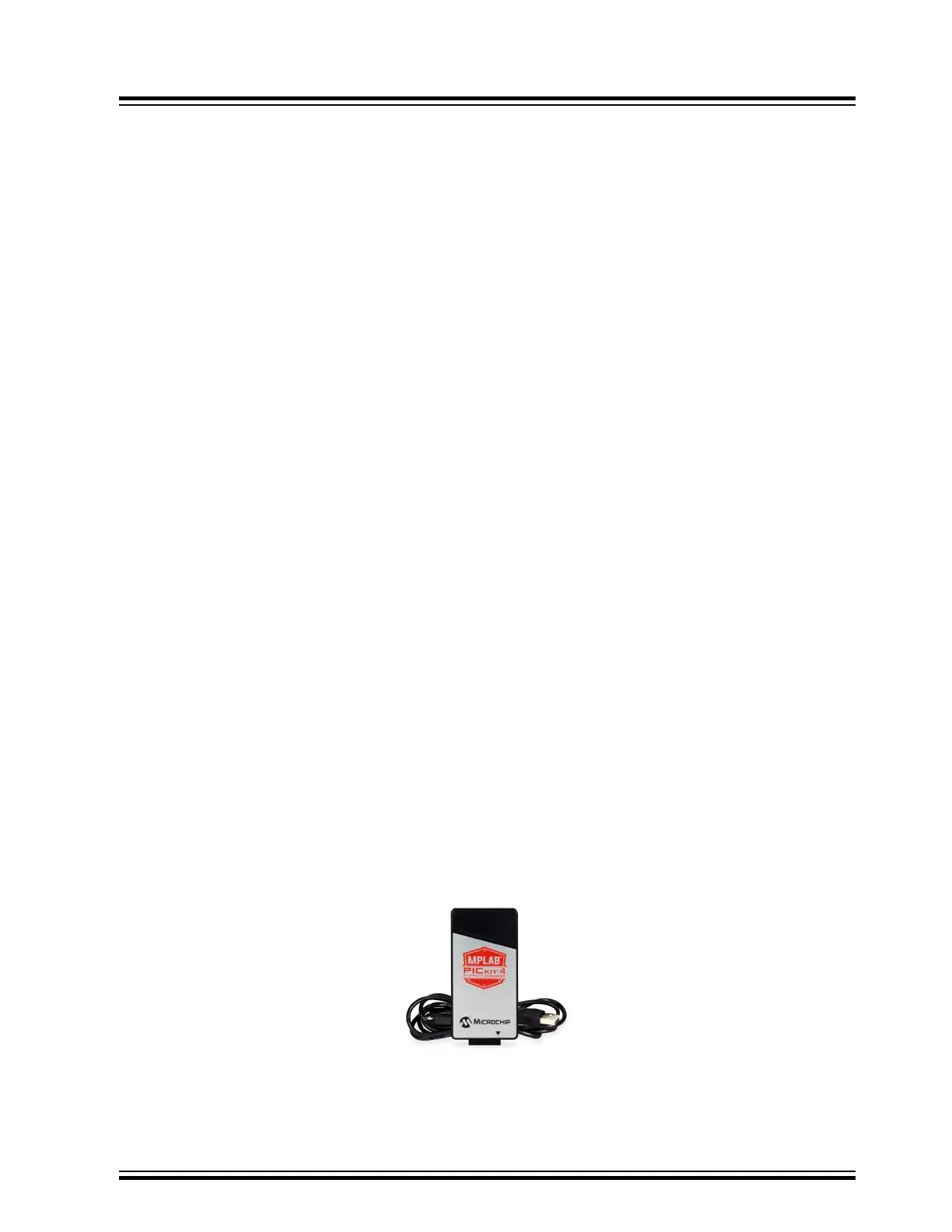• Monitors internal file registers.
• Debugs at full speed.
• Configures pin drivers.
• Field-upgradeable through an MPLAB X IDE firmware download.
• Adds new device support and features by installing the latest version of MPLAB X IDE (available as a free
download at https://www.microchip.com/mplabx/).
• Indicates debugger status via the indicator light strip.
• Operates within a temperature range of 0-70 degrees Celsius.
Performance/Speed:
• More and faster memory.
• A Real-Time Operating System (RTOS).
• No firmware download delays incurred when switching devices.
• A 32-bit MCU running at 300 MHz.
Safety:
• Receive feedback from debugger when external power supply is needed for target.
• Supports target supply voltages from 1.2 to 2.8V for low voltage program mode entry and 2.8 to 5.0V for low
voltage and high voltage program mode entry.
• Safely power up to 1A with an optional 9V DC power supply.
• Protection circuitries are added to the probe drivers to guard from power surges from the target.
• V
DD
and V
PP
voltage monitors protect against overvoltage conditions/all lines have over-current protection.
• Programming/debugging pins with a programmable range of resistor values, plus direction (pull-up, pull-down, or
nonexistent).
• Controlled programming speed provides flexibility to overcome target board design issues.
• CE and RoHS compliant – conforms to industry standards.
2.3 MPLAB PICkit 4 In-Circuit Debugger Components
The components of the MPLAB PICkit 4 In-Circuit Debugger system are:
• A rectangular-shaped MPLAB PICkit 4 unit housed in a durable, black plastic case with a brushed metal top
which is accented with an indicator light strip, button area.
• A Micro-B USB connector.
• MicroSD card slot.
• Emergency recovery button.
• Lanyard connector.
• A Micro-B USB cable to provide communications between the debugger and a computer, as well as providing
power to the debugger.
Figure 2-1. Basic Debugger System
Additional hardware and accessories may be ordered separately from Microchip Direct (https://
www.microchipdirect.com).
About the Debugger
© 2020 Microchip Technology Inc.
User Guide
DS50002751D-page 8
