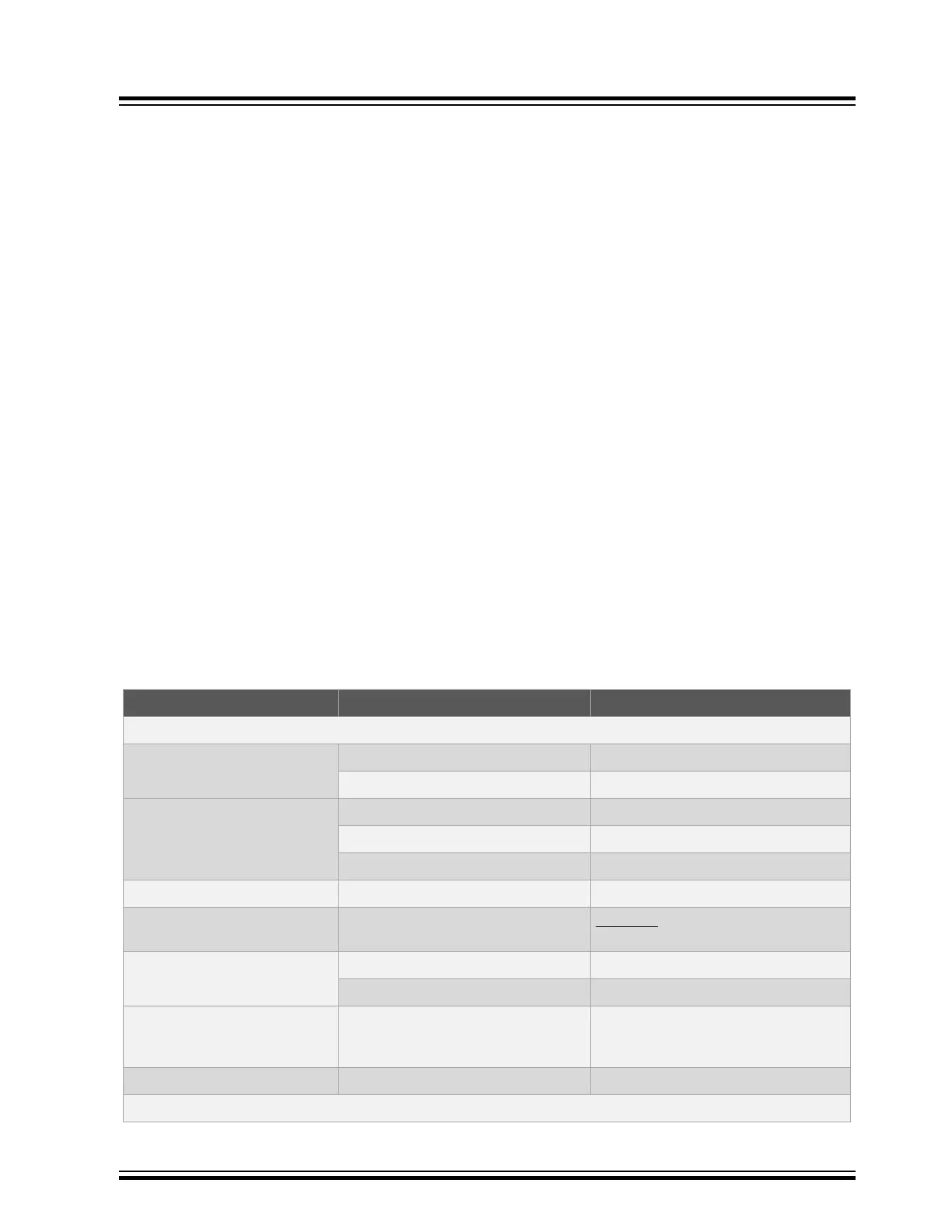1. Introduction
This chapter contains general information that will be useful to know before using the MPLAB
®
PICkit
™
4 In-Circuit
Debugger.
1.1 Document Layout
This document describes how to use the MPLAB PICkit 4 In-Circuit Debugger as a development tool to emulate and
debug firmware on a target board, as well as how to program devices. The document is organized as follows:
• 2. About the Debugger – What the MPLAB PICkit 4 In-Circuit Debugger is and how it can help you develop your
application.
• 3. Operation – The theory of MPLAB PICkit 4 In-Circuit Debugger operation. Explains configuration options.
• 4. Debugger Usage – A description of basic debug features available in MPLAB X IDE when the MPLAB PICkit
4 In-Circuit Debugger is chosen as the debug tool. This includes the debug features for breakpoints and
stopwatch.
• 6. Troubleshooting – The first things you should try if you are having issues with debugger operation.
• 7. Frequently Asked Questions – A list of frequently asked questions, useful for troubleshooting.
• 8. Error Messages – A list of error messages and suggested resolutions.
• 10. Debugger Function Summary – A summary of debugger functions available in MPLAB X IDE when the
MPLAB PICkit 4 In-Circuit Debugger is chosen as the debug or program tool.
• 11. Hardware Specification – The hardware and electrical specifications of the debugger system.
• Revision History - A summary of changes to the document and when they were made.
1.2 Conventions Used in This Guide
This manual uses the following documentation conventions:
Table 1-1. Documentation Conventions
Description Represents Examples
Arial font:
Italic characters Referenced books MPLAB
®
IDE User’s Guide
Emphasized text ...is the only compiler...
Initial caps A window the Output window
A dialog the Settings dialog
A menu selection select Enable Programmer
Quotes A field name in a window or dialog “Save project before build”
Underlined, italic text with right
angle bracket
A menu path File>Save
Bold characters A dialog button Click OK
A tab Click the Power tab
N‘Rnnnn A number in verilog format, where N is
the total number of digits, R is the
radix and n is a digit.
4‘b0010, 2‘hF1
Text in angle brackets < > A key on the keyboard Press <Enter>, <F1>
Courier New font:
Introduction
© 2020 Microchip Technology Inc.
User Guide
DS50002751D-page 4
