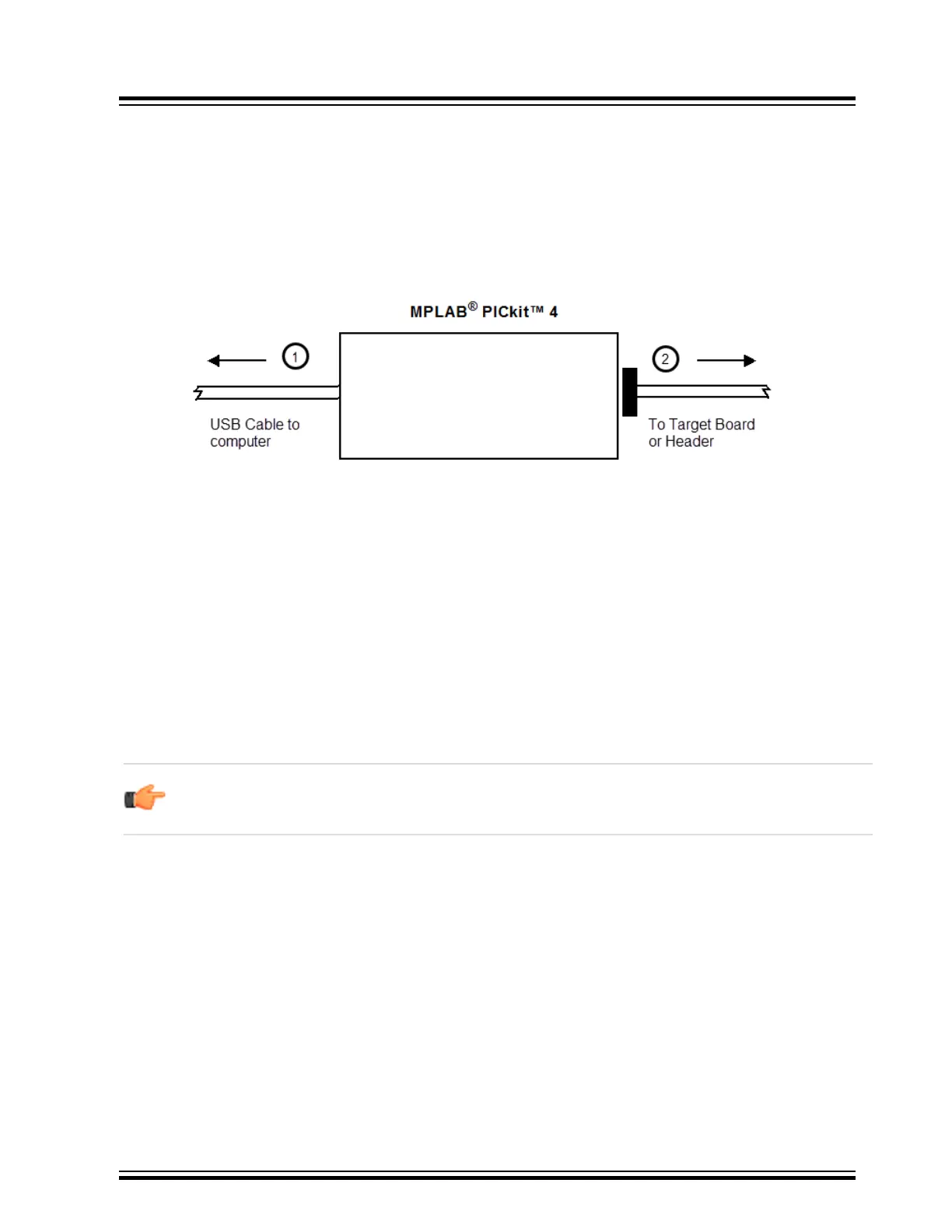6. Using the Call Graph.
4.6 Connecting the Target Board
1. Connect the Micro-B USB cable between the debugger and the computer, if not already connected.
2. Connect the appropriate cable(s) between the debugger to the target.
3. Connect power to target if needed.
Figure 4-1. Insert Communications and USB Cables
See Debugger To Target Communication for more details and a diagram.
4.7 Setting Up the Target Board
The target must be set up for the type of target device to be used.
4.7.1 Using Production Devices
For production devices, the debugger may be connected directly to the target board. The device on the target board
must have built-in debug circuitry in order to debug with the MPLAB PICkit 4 In-Circuit Debugger.
The target board must have a connector to accommodate the communications chosen for the debugger. For
connection information, see Debugger to Target Communication.
4.7.2 Using ICE Devices
Notice: For header support, see the latest Release Notes for MPLAB PICkit 4 in MPLAB X IDE v5.25 or
greater.
For ICE devices, an ICE header board is required. The header board contains the hardware that is necessary to
emulate a specific device or family of devices. For more information on ICE headers, see the “Processor Extension
Pak and Header Specification” (DS50001292).
A transition socket is used with the ICE header to connect the header to the target board. Transition sockets are
available in various styles to allow a common header to be connected to one of the supported surface mount
package styles. For more information on transition sockets, see the “Transition Socket Specification” (DS50001194).
Header board layout will be different for headers or processor extension paks. For connection information, see
Debugger to Target Communication.
Debugger Usage
© 2020 Microchip Technology Inc.
User Guide
DS50002751D-page 20
