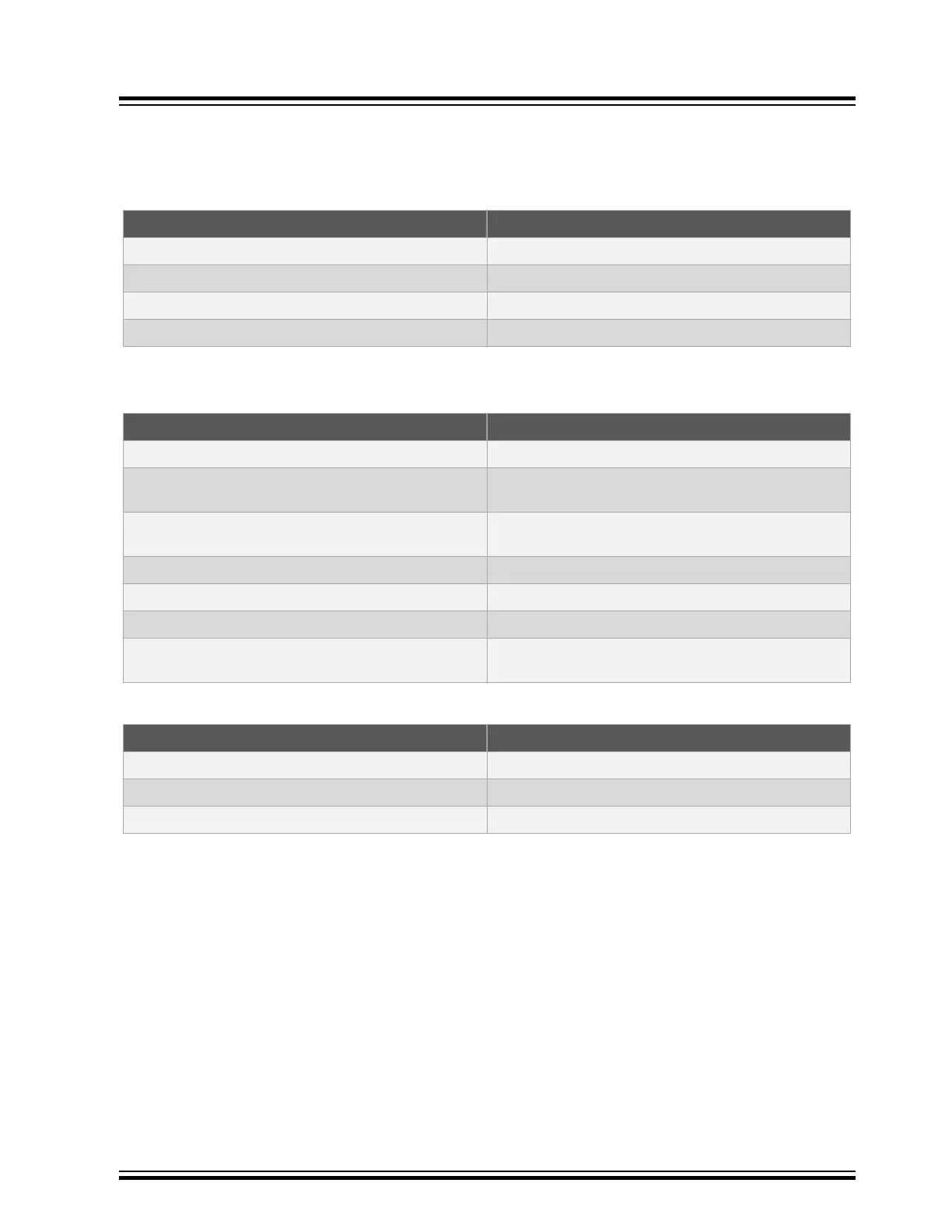1. Purple - steady on for approximately 4 seconds.
2. Blue - steady on. The debugger is ready.
The indicator light strip has the following significance.
Table 11-1. Typical Light Strip Descriptions
Color Description
Blue Power is connected; debugger in standby.
Orange Power target circuit from PICkit 4 checked.
Green Power target circuit from PICkit 4 unchecked.
Red Lit when the debugger has failed.
The following tables provide descriptions of the indicator lights and bootloader errors.
Table 11-2. Additional Light Strip Descriptions
Color Description
Blue Power is connected; debugger in standby.
Orange Power target circuit from PICkit 4 checked (see Table
10-5).
Green Power target circuit from PICkit 4 unchecked (see Table
10-5).
Purple Bootloader is running.
Yellow Debugger is busy.
Red An operation has failed.
Purple Fast blink indicates the time window for forcing the
debugger into Bootload mode.
Table 11-3. Bootloader Error Descriptions
Bootloader Errors Description
Red, slow blink Power accessing the debugger’s serial EEPROM.
Red, fast blink Bootloader API commands cannot be processed.
White, fast blink A runtime exception occurred in the tool firmware.
11.3 Communication Hardware
For standard debugger communication with a target (see 3.1 Debugger to Target Communication and 3.1.1
Standard ICSP Device Communication), either connect the debugger directly to the target or use a header if needed.
The debugger has an 8-pin SIL connector. If the target has a 6-pin connector, make sure to align the Pin 1
appropriately.
11.3.1 Standard Communication
The main interface to the target processor is via standard communication. It contains the connections to the high
voltage (V
PP
), V
DD
sense lines, and clock and data connections that are required for programming and connecting
with the target devices.
The V
PP
high-voltage lines can produce a variable voltage that can swing from 0-14V to satisfy the voltage
requirements of the specific emulation processor.
Hardware Specification
© 2020 Microchip Technology Inc.
User Guide
DS50002751D-page 58