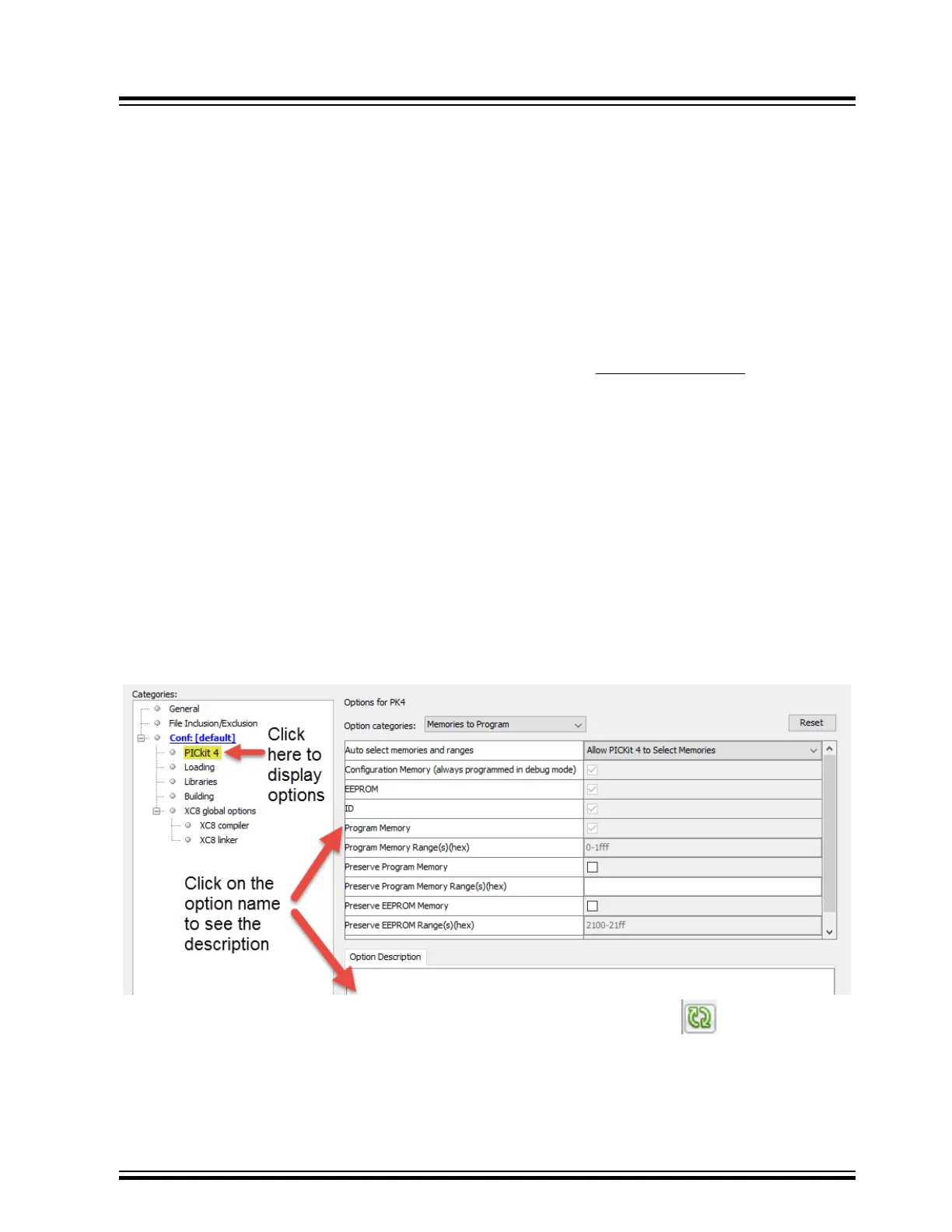10. Debugger Function Summary
A summary of the MPLAB PICkit 4 In-Circuit Debugger functions are summarized below.
10.1 Debugger Selection and Switching
Use the Project Properties dialog to select or switch debuggers for a project. To switch you must have more than one
debugger connected to your computer. MPLAB X IDE will differentiate between the debuggers by displaying different
serial numbers.
To select or change the debugger used for a project:
1. Open the Project Properties dialog by doing one of the following:
1.1. Click on the project name in the Projects window and select
File > Project Properties.
or
1.2. Right click on the project name in the Projects window and select Properties.
2. Under Categories on the left side, expand “Conf:[default]” to show PICkit 4.
3. Under Hardware Tools, find PICkit 4 and click on a serial number (SN) to select a debugger for use in the
project, then click Apply.
10.2 Debugger Options Selection
Debugger options are set in the Project Properties dialog. Click on PICkit 4 under Categories to display the Options
for PICkit 4 (see figure below). Use the Options categories drop list to select various options. Click on an option
name to see its description in the Option Description box below. Click to the right of an option name to select or
change it.
Note: The available option categories and the options within those categories are dependent on the device you
have selected.
Figure 10-1. Options for MPLAB
®
PICkit
™
4
After setting the options, click Apply or OK. Also click the Refresh Debug Tool status icon in the MPLAB X IDE
dashboard display to update any changes made.
The possible option categories are:
• 10.2.1 Memories to Program
• 10.2.2 Debug
Debugger Function Summary
© 2020 Microchip Technology Inc.
User Guide
DS50002751D-page 50
