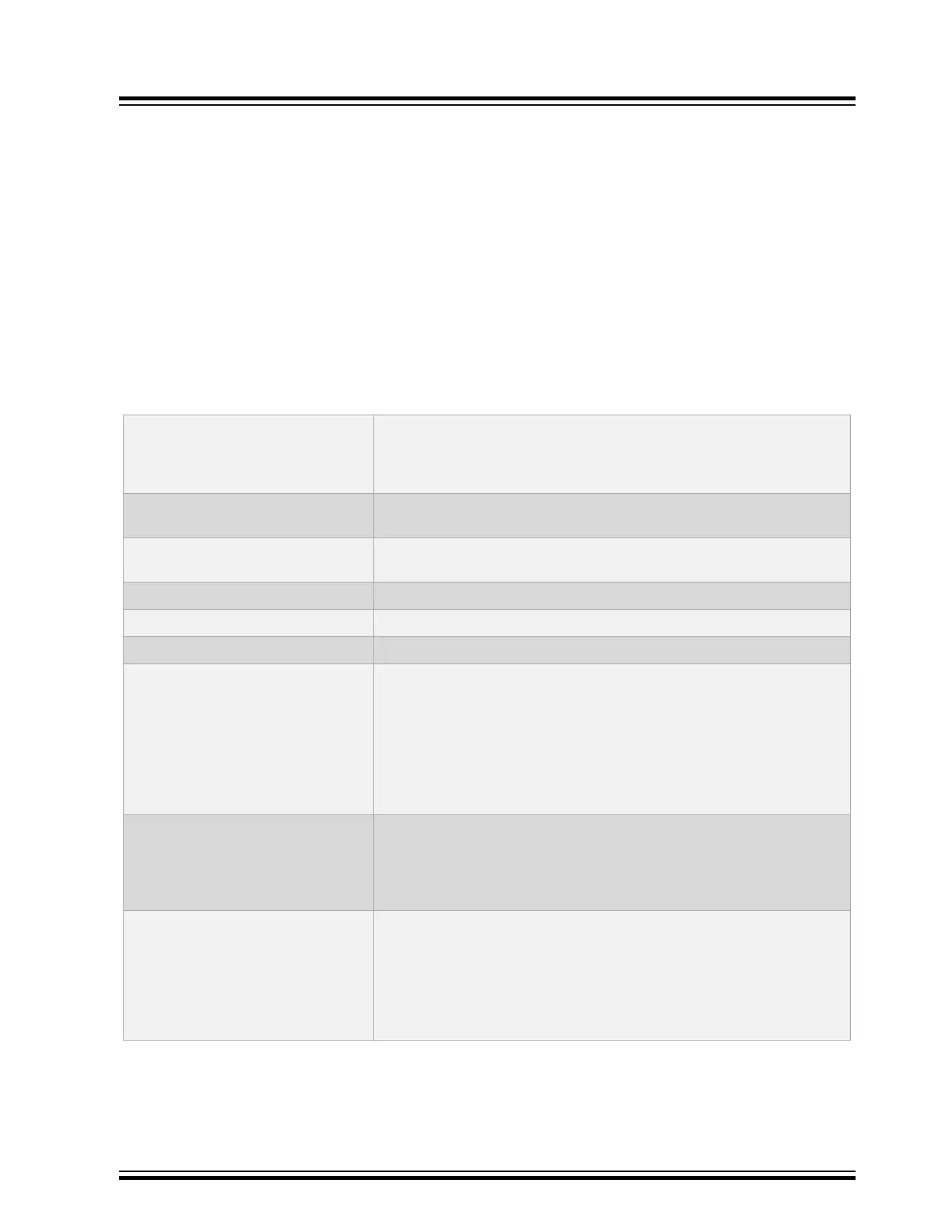• 10.2.3 Program
• 10.2.4 Freeze Peripherals
• 10.2.5 Power
• 10.2.6 Programmer-To-Go
• 10.2.7 Secure Segment
• 10.2.8 Firmware
• 10.2.9 Clock
• 10.2.10 Communication
10.2.1 Memories to Program
Select the memories to be programmed into the target. The table below shows all the possible options, however, only
those options available for your selected device will be displayed in MPLAB X IDE.
Note: If Erase All Before Program is selected as shown in 10.2.3 Program then all device memory will be erased
before programming.
Table 10-1. Memories to Program Option Category
Auto select memories and ranges Allow PICkit 4 to Select Memories - The debugger uses your selected
device and default settings to determine what to program. Manually select
memories and ranges - You select the type and range of memory to
program (see below).
Configuration Memory Check to include Configuration Memory in the areas(s) to be programmed.
This is always programmed in Debug mode.
Boot Flash Check to include Boot Flash memory in the area(s) to be programmed.
This is always programmed in Debug mode.
EEPROM Check to include EEPROM memory in the area(s) to be programmed.
ID Check to program the user ID.
Program Memory Check to program the target program memory range specified below.
Program Memory Range(s) (hex) The range(s) of program memory to be programmed. These are the
starting and ending hex address range(s) in program memory for
programming, reading, or verification. Each range must be two hex
numbers (the start and end addresses of the range) separated by a dash.
Multiple ranges must be separated by a comma (for example, 0-ff, 200-2ff).
Ranges must be aligned on a 0x800 address boundary.
Note: The address range does not apply to the Erase function. The Erase
function will erase all data on the device.
Preserve Program Memory Enabling this option will cause the current program memory on the device
to be read into MPLAB X IDE's memory and then reprogrammed back to
the target device when programming is done. The range(s) of program
memory that will be preserved is determined by the Preserve Program
Memory Range(s) option below. Ensure that code is NOT code protected.
Preserve Program Memory Range(s)
(hex)
The range(s) of program memory to be preserved. Each range must be two
hex numbers, representing the start and end addresses of the range,
separated by a dash. Ranges must be separated by a comma (for
example, 0-ff, 200-2ff). Areas are reserved by reading them into MPLAB X
IDE and then programming them back down when a program operation
occurs. Thus the preserved areas must lie within a memory range that will
be programmed.
Debugger Function Summary
© 2020 Microchip Technology Inc.
User Guide
DS50002751D-page 51