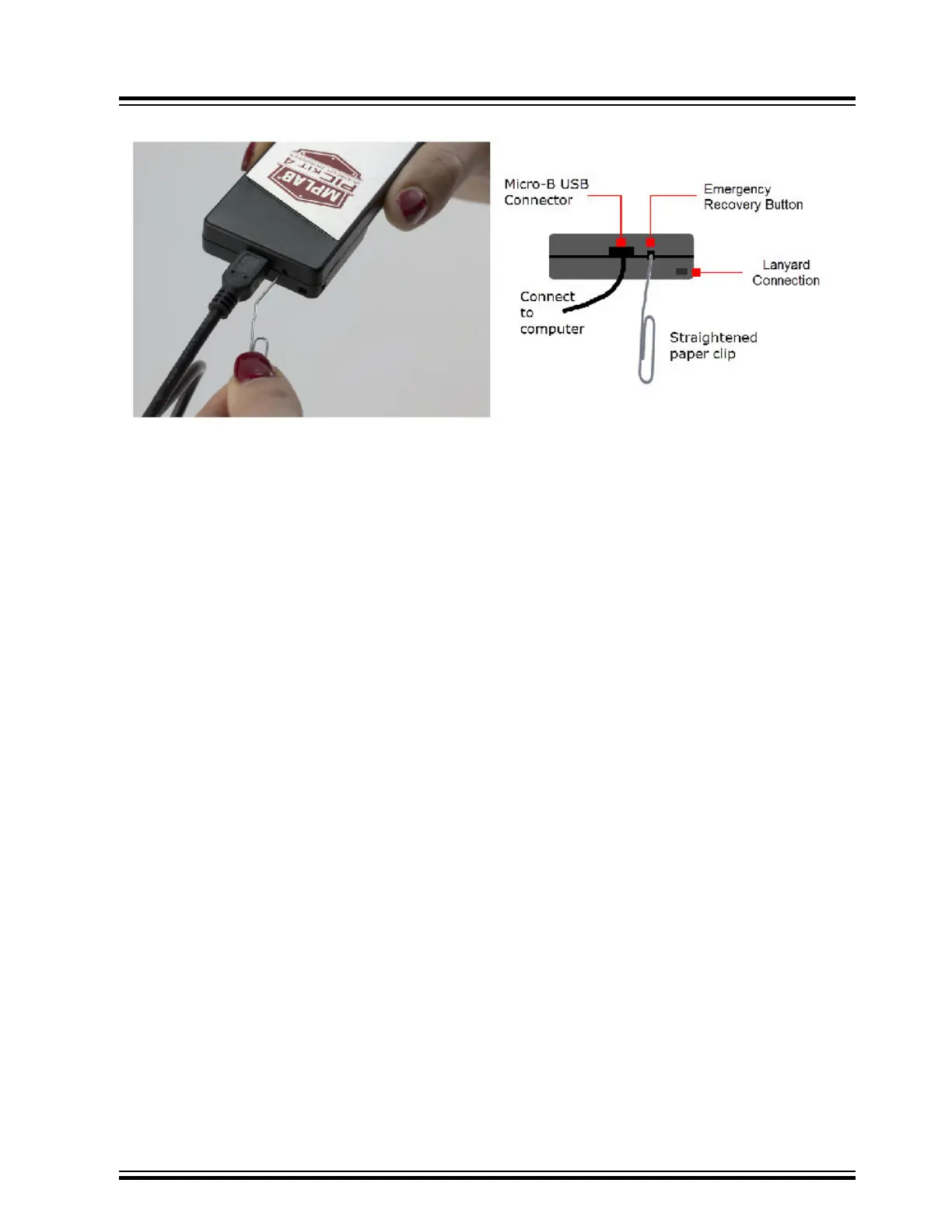Figure 6-3. Emergency Recovery Button
If the procedure was successful, the recovery wizard displays a success screen. The MPLAB PICkit 4 will now be
operational and able to communicate with the MPLAB X IDE.
If the procedure failed, try it again. If it fails a second time, contact Microchip Support at https://
support.microchip.com.
Troubleshooting
© 2020 Microchip Technology Inc.
User Guide
DS50002751D-page 35