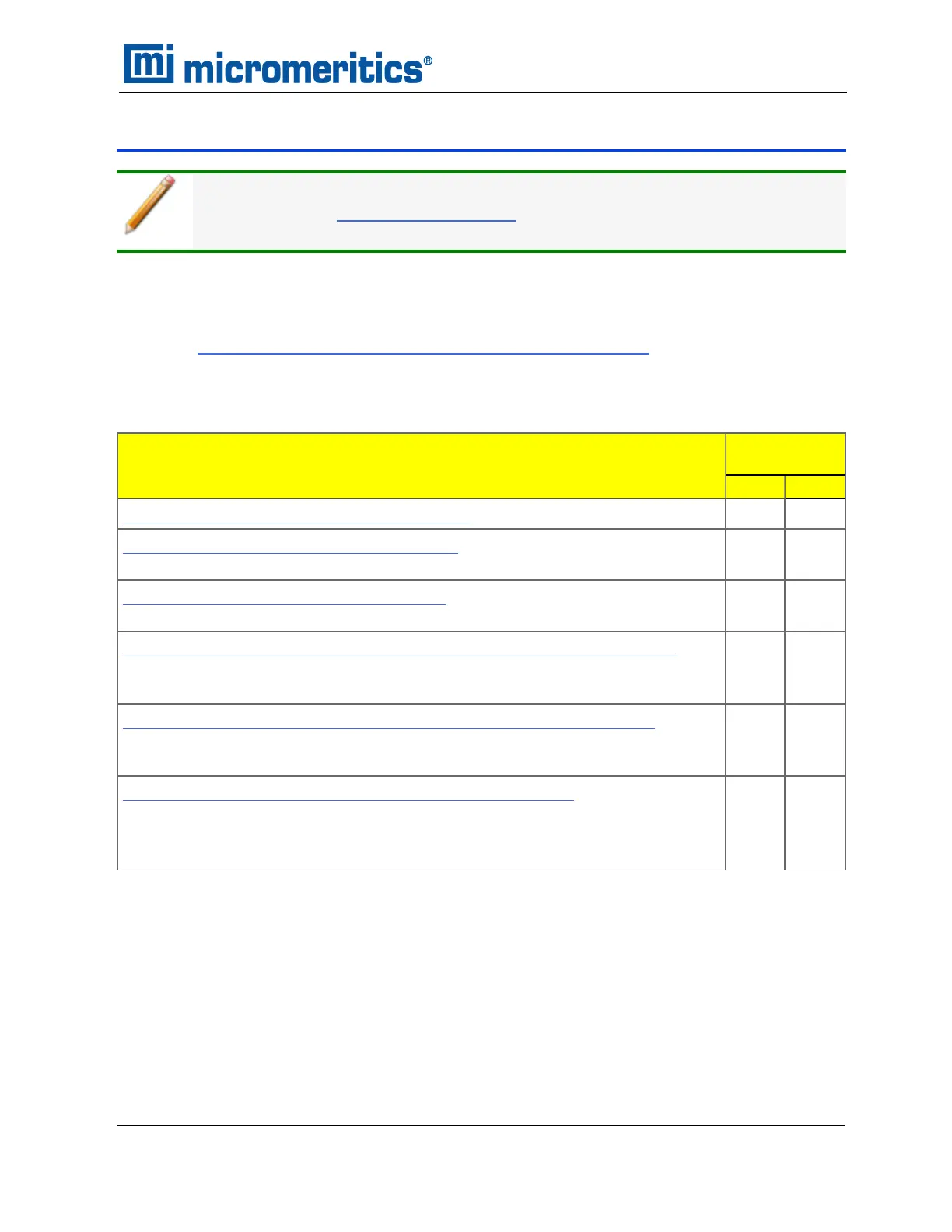1 PRE-INSTALLATION DOCUMENT OVERVIEW
If a Micromeritics Service Technician performs this installation, additional charges
apply. Please see Contact Us on pageiv for information on how to contact
Micromeritics.
This document describes how to prepare a site for installation of the Flex for both standard and 21
CFR Part 11 (Confirm) environments. If Micromeritics will be performing this installation, when the
enclosed procedures have been completed, return the signed and dated form to Micromeritics as
outlined in Dates and Signatures — All Environments on page6 - 1. If unsure about any part
of this document or the checklist, contact the Micromeritics Service Department for clarification.
The following chart indicates the applicable sections for your type of installation:
Section
Installation
Type
Std
Cfr
Pre-installation Document Overview above.
ü ü
Pre-installation Instructions on page2 - 1. Contains instructions to help ana-
lyze the installation site.
ü ü
Pre-installation Checklists on page3 - 1. Contains questions and a checklist
for the installation site.
ü ü
Pre-installation Instructions — 21CFR11 Environments on page4 - 1. Con-
tains information to help analyze the installation site for 21 CFR Part 11 envir-
onments.
ü
Pre-installation Checklist — 21CFR11 Environments on page5 - 1. Con-
tains questions and a checklist for the installation site for 21 CFR Part 11 envir-
onments.
ü
Dates and Signatures — All Environments on page6 - 1. For use when
Micromeritics will be performing this installation. Read this entire document
carefully. Complete all checklists. Sign and return the form in this section to
Micromeritics. Micromeritics will contact you to confirm an installation date.
ü ü
1 Pre-installation Document Overview
Flex Series Pre-installation Instructions and Checklist
350-42870-01 (Rev H) — Apr 2021
1 - 1
